- Sep 12, 2010
- 704
- 47
- 0
So I was having a bad battery drain issue after I got my One. Decided to relock and flash stock RUU. Completely stock system now.
80% lost in 14.5 hours with only half an hour of screen time. Funny thing is, the HTC battery stats don't seem to think the phone was awake much. My battery apps tell a different story - says it was kept awake for 8 hours, with the kernel to blame. Not an app doing it. Things were fixed initially after the reflash, and then went back to their old ways yesterday.
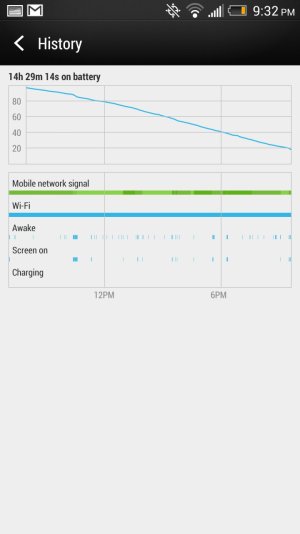
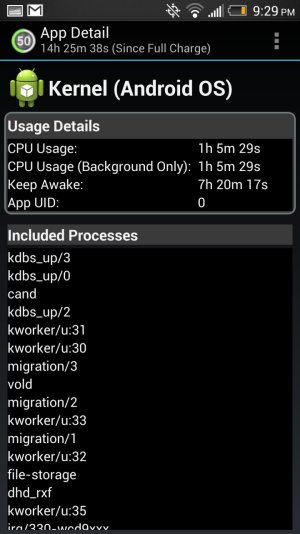
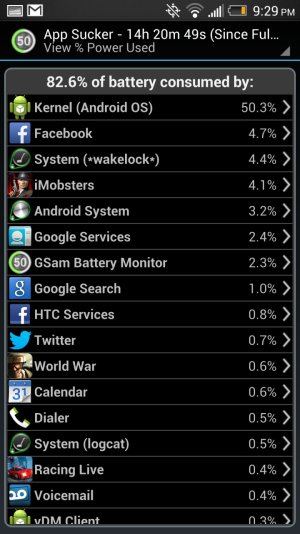
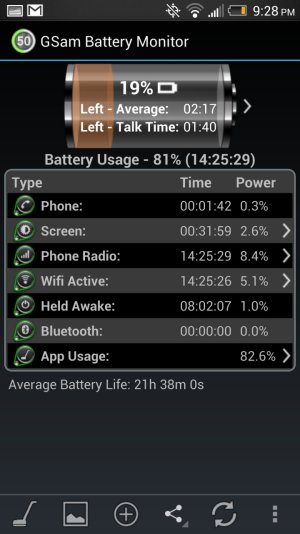
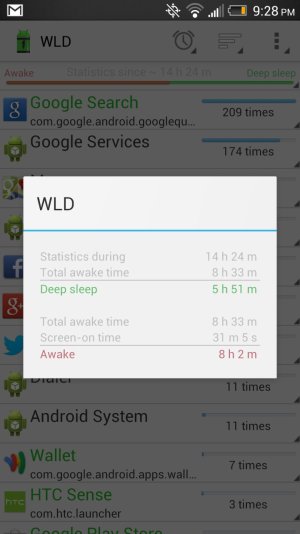
Any ideas? Thanks.
80% lost in 14.5 hours with only half an hour of screen time. Funny thing is, the HTC battery stats don't seem to think the phone was awake much. My battery apps tell a different story - says it was kept awake for 8 hours, with the kernel to blame. Not an app doing it. Things were fixed initially after the reflash, and then went back to their old ways yesterday.
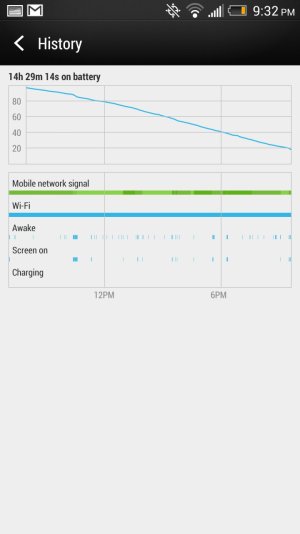
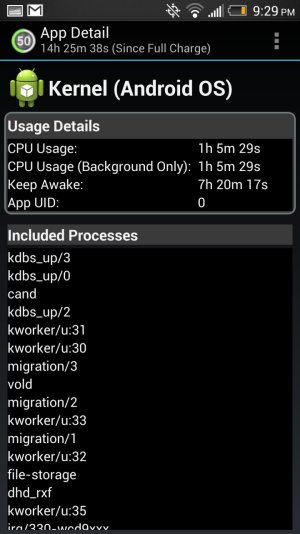
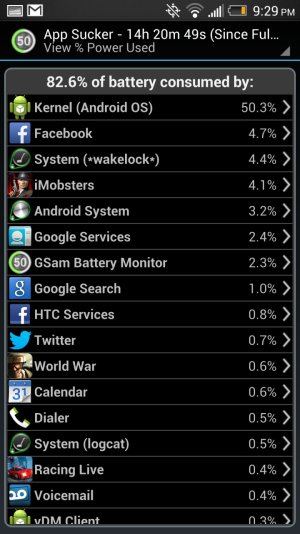
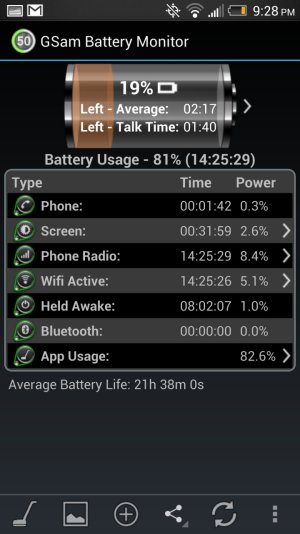
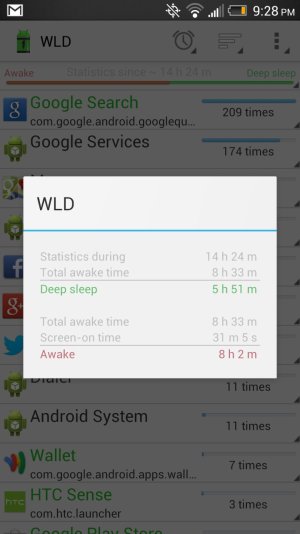
Any ideas? Thanks.

