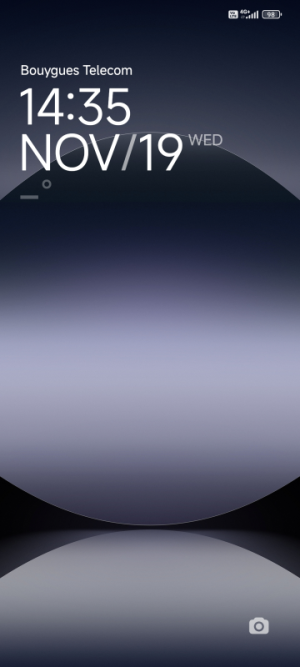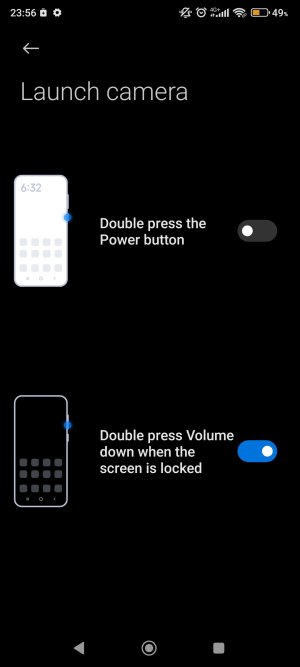- Apr 3, 2013
- 53
- 2
- 8
Hello,
By default, when turning the screen back on, I must slide the camera icon on the home screen to take a picture. It's still better than having to 1) turn on the screen, 2) type the PIN, and 3) open the camera app, but still a bit hard with such big phones.
Is there a way to configure the phone so that I can take a picture by just long-pressing the camera icon?
Thank you.
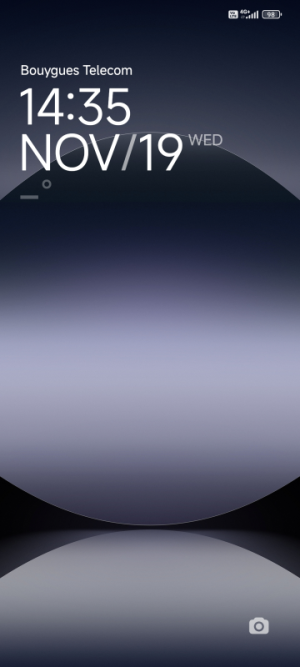
By default, when turning the screen back on, I must slide the camera icon on the home screen to take a picture. It's still better than having to 1) turn on the screen, 2) type the PIN, and 3) open the camera app, but still a bit hard with such big phones.
Is there a way to configure the phone so that I can take a picture by just long-pressing the camera icon?
Thank you.