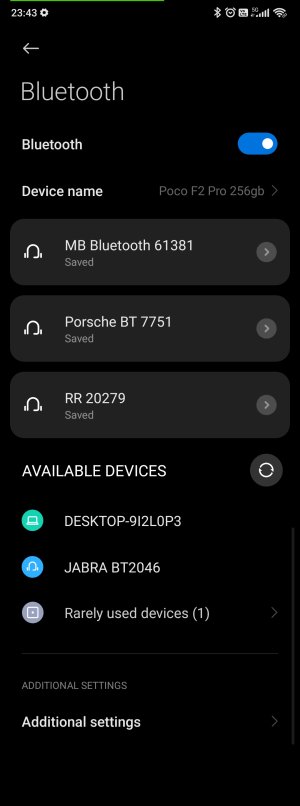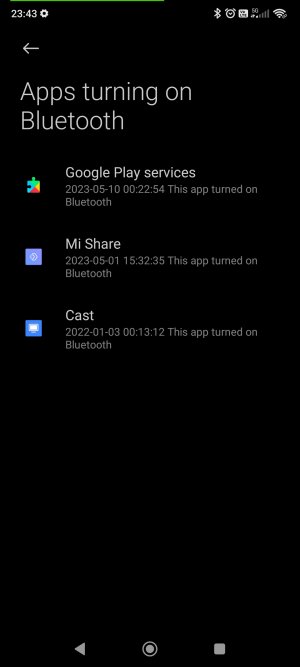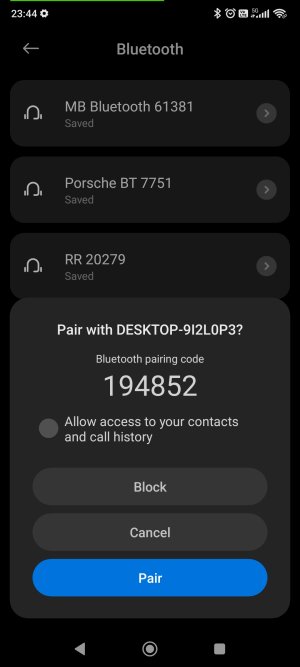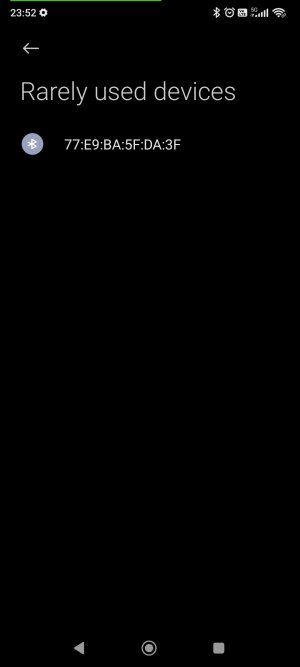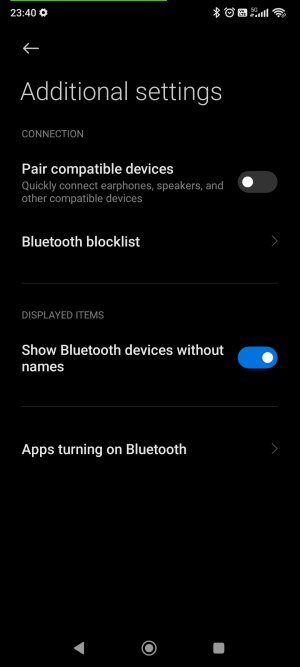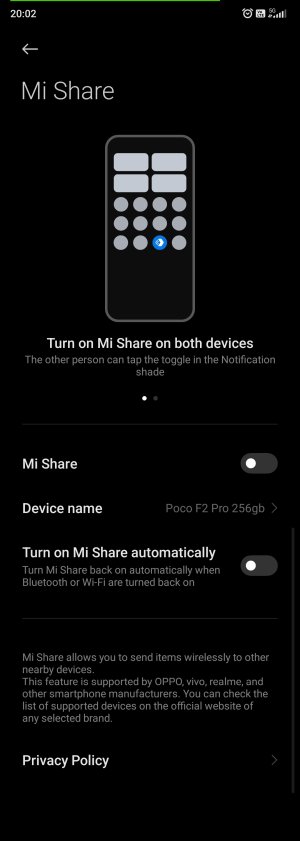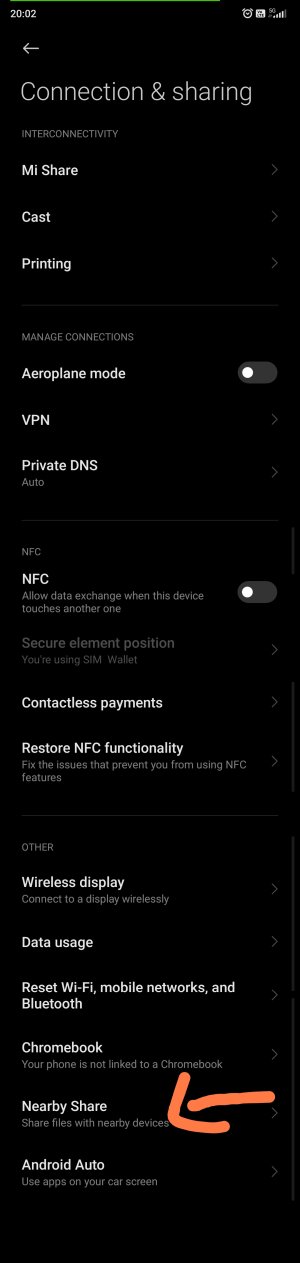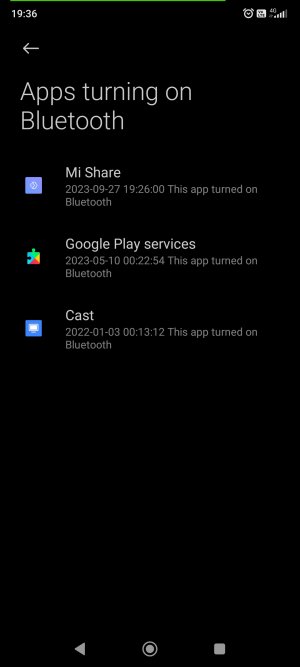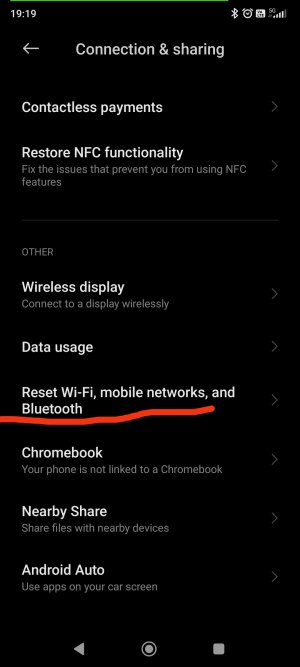I have Xiaomi Redmi Note 8 Pro and I noticed that it has this section which says "Rarely used Bluetooth devices", I have noticed that apparently some phones at my workplace sometimes appear on that list and possibly my neighbours devices.
The term is confusint since as far as I know I have never paired them with my phone and actually used them. At first when I noticed it there was Oneplus branded phone listed and I was confused, suspecting security problem and that I made some type of error and accidently sent a file to that phone or something.
After checking and finding out that more and more devices appear on that list depending on my location I started to think that that list simply shows a list of devices the phone has detected several times during these years and it's nothing to be concerned about, there was also bluetooth thermostat and TV Hub found during my testing.
Android version is the latest officially available (Android 11, MIUI 12.5.7).
There seems to be no setting for disabling bluetooth visibility, with my old Huawei phone you were invisible unless you wanted to be detected for pairing for a short time.
The term is confusint since as far as I know I have never paired them with my phone and actually used them. At first when I noticed it there was Oneplus branded phone listed and I was confused, suspecting security problem and that I made some type of error and accidently sent a file to that phone or something.
After checking and finding out that more and more devices appear on that list depending on my location I started to think that that list simply shows a list of devices the phone has detected several times during these years and it's nothing to be concerned about, there was also bluetooth thermostat and TV Hub found during my testing.
Android version is the latest officially available (Android 11, MIUI 12.5.7).
There seems to be no setting for disabling bluetooth visibility, with my old Huawei phone you were invisible unless you wanted to be detected for pairing for a short time.