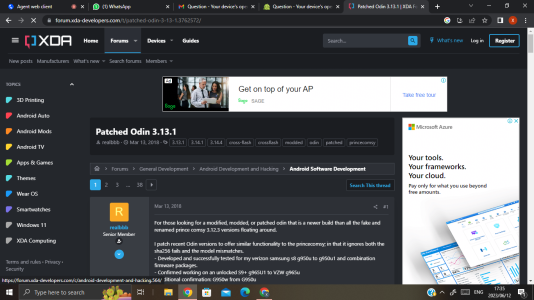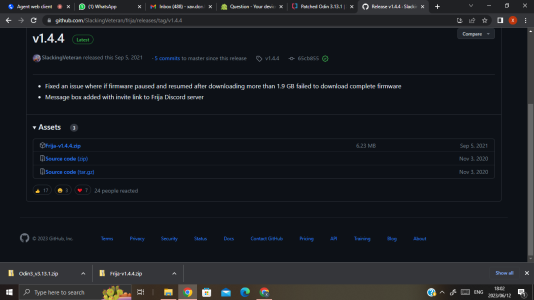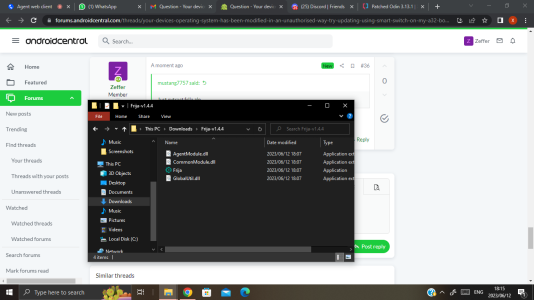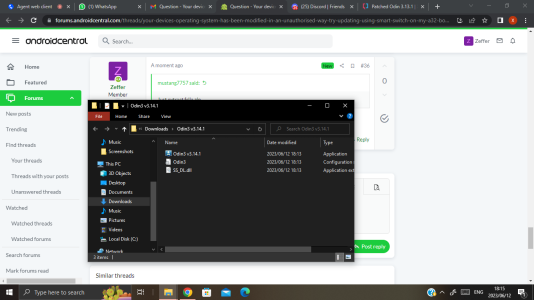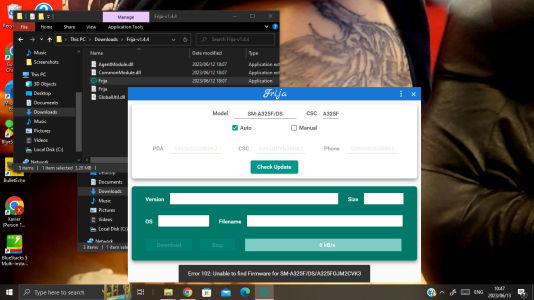Question Your device's operating system has been modified in an unauthorised way. Try updating using Smart Switch on my A32 bought it a week ago
- Thread starter Zeffer
- Start date
You are using an out of date browser. It may not display this or other websites correctly.
You should upgrade or use an alternative browser.
You should upgrade or use an alternative browser.
- Dec 4, 2012
- 35,695
- 730
- 113
I've always tried to think of it like this: When you unlock the bootloader, you are removing a layer of security. I was pretty sure unlocking wipes, because whenever I get a new Pixel I always consider unlocking right away so it wipes a brand new phone. (I usually don't as there really is no need to)I can never keep that straight. Either way back it up first.
rvbfan
Well-known member
- Jan 17, 2015
- 2,331
- 2,414
- 113
Definitely can cause issues with banking apps and Google pay as your phone's play protect certification could be compromised.I've always tried to think of it like this: When you unlock the bootloader, you are removing a layer of security. I was pretty sure unlocking wipes, because whenever I get a new Pixel I always consider unlocking right away so it wipes a brand new phone. (I usually don't as there really is no need to)
i did factory reset the phone... but that didnt helpOkay, probably means your phone was rooted at some point or it could be your bootloader is unlocked.
As stated earlier, the best way would be to flash the latest stock firmware.
Or return the phone if possible and let the seller deal with it. First factory reset it as it'll have personal information on it.
Come to think of it, a factory reset should re-lock the bootloader if I remember correctly.
see now this is where you loose me.... im not clued up on this type thing... but ill go search for the odin app... is there any specific links..?I didn't see a link from Mustang's post. I just notified him via outside messaging. Hopefully he will see it and post soon.
To give a skinny guide on flashing a stock ROM, you need a PC program called Odin (or the other one Mustang listed) and the correct zip file for your phone. Odin can take care of the rest. Flashing a new ROM (the equivalent of installing a fresh version of Windows) will wipe the device, so I would recommend backing everything up while we wait for Mustang to reply.
it doesnt allow me to turn it off again.... its like locked on "on"It just means you unlock the bootloader and can put custom ROM , to close it should go to developer settings and turn OEM off
im not worried about data being deleted... but i do need assistance with the process... thats about the just of itI can help when flashing the stock firmware where it won't delete user data
- Feb 6, 2017
- 97,689
- 13,745
- 113
- Dec 4, 2012
- 35,695
- 730
- 113
I can't recall where I used to go. @mustang7757 might have an updated link. I'm tempted to say I used to get it from XDA Developers. I can't recall if Samsung officially released it.see now this is where you loose me.... im not clued up on this type thing... but ill go search for the odin app... is there any specific links..?
Samsung A32Ok so lets get into download mode , which device is this again?
- Feb 6, 2017
- 97,689
- 13,745
- 113
OkSamsung A32
Let's download latest Odin and Frija from XDA Forums
and which frija version?Ok
Let's download latest Odin and Frija from XDA Forums
- Feb 6, 2017
- 97,689
- 13,745
- 113
Download the latest version v3.14.1 and above
Frija version 1.4.4.0 and above
Frija version 1.4.4.0 and above
- Feb 6, 2017
- 97,689
- 13,745
- 113
- Feb 6, 2017
- 97,689
- 13,745
- 113
Open frija and put your model number and CSC code then download and extract the zip
where do i get the cscOpen frija and put your model number and CSC code then download and extract the zip
Similar threads
A
- Replies
- 2
- Views
- 883
- Question
- Replies
- 6
- Views
- 2K
- Replies
- 8
- Views
- 12K
A
- Replies
- 1
- Views
- 4K
Trending Posts
-
S21 Ultra is going on five years old.
- Started by gray2018
- Replies: 0
-
Question Asking about where tags on Samsung Gallery app are stored! Specific details following
- Started by retinolReynaldo
- Replies: 0
-
-
-
Playstore Question
- Started by ccLuv2Cruz
- Replies: 18
Forum statistics

Space.com is part of Future plc, an international media group and leading digital publisher. Visit our corporate site.
© Future Publishing Limited Quay House, The Ambury, Bath BA1 1UA. All rights reserved. England and Wales company registration number 2008885.