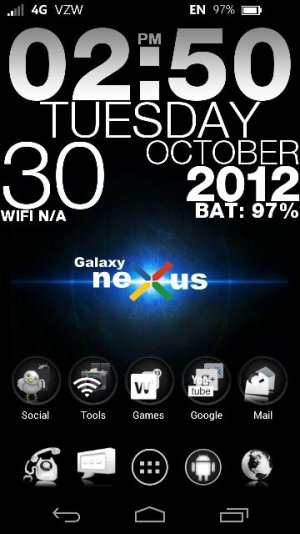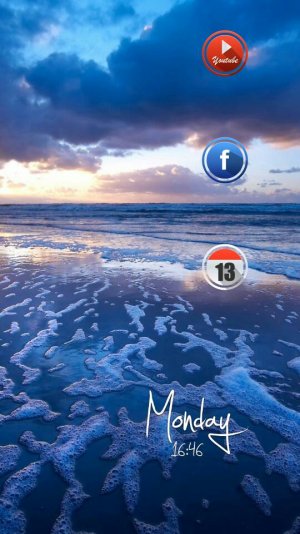I've been enamored with "SPB Shell 3D" on the Play Store, and yes, it's expensive. And it's pure eye candy, but it's a very slick launcher that provides some excellent widgets and function. I use it on my Droid Bionic as well.
Unfortunately, my home screen is kinda busy, but it is organized into various categories to keep things straight.
FYI, the folders on the left can be sized to 1x1, 3x1, and 3x3, and thy pop out and "expand" when you tap them displaying the full contents.

Oh, and probably most importantly are the three icons on the lower right (Month, Calculator, and Notes.) They look innocuous, but there are icons that popup widgets!
No, this isn't an SPB Shell 3D function, but a cool app called
Popup Widget. This free (ads) or paid (no ads) app lets you create an icon that, when tapped, pops open almost any Android widget. You can define the size, where it pops up, how it pops up, and several other features. It gives you the flexibility of widgets accessible through icons. If you are tight for screen space, this is a Godsend.