Your way to Update...
- Thread starter Skunkape60
- Start date
You are using an out of date browser. It may not display this or other websites correctly.
You should upgrade or use an alternative browser.
You should upgrade or use an alternative browser.
Equinsu ocha
Well-known member
- Oct 27, 2012
- 102
- 0
- 0
What gray bar? LOL! The bar could be hot pink and I wouldn't notice it.Here is a screen shot of mine. It may be a slight bit different. But it's pretty close to black.
View attachment 43876
Just to be sure,
I am rooted clockwrokmod on stock: Slovakia 2012 June 4.0.4 I9300XXALF2 I9300OXFALF1 (did not flash any new rom....just rooted with new recovery).
I saw that the update is: Slovakia 2012 October 4.1.1 I9300XXDLIH I9300OXFDLI1.
How should I update without loosing root?
Tks.
I am rooted clockwrokmod on stock: Slovakia 2012 June 4.0.4 I9300XXALF2 I9300OXFALF1 (did not flash any new rom....just rooted with new recovery).
I saw that the update is: Slovakia 2012 October 4.1.1 I9300XXDLIH I9300OXFDLI1.
How should I update without loosing root?
Tks.
- Oct 9, 2010
- 4,459
- 344
- 0
Just to be sure,
I am rooted clockwrokmod on stock: Slovakia2012 June4.0.4 I9300XXALF2I9300OXFALF1(did not flash any new rom....just rooted with new recovery).
I saw that the update is: Slovakia2012 October4.1.1 I9300XXDLIHI9300OXFDLI1.
How should I update without loosing root?
Tks.
This is for the USA Sprint Version phone ONLY. You sir, are in the wrong forum.
Ntchwaidumela
Well-known member
- Feb 22, 2011
- 1,979
- 28
- 0
Here is a screen shot of mine. It may be a slight bit different. But it's pretty close to black.
View attachment 43876
What notifications bar? hehehehehe
So WOW! Thanks for this update! Performed option 2 and worked perfectly. I just got a GS3 about 3 days ago and the sprint rep (i know they have no clue but still its irritating) said no way jb for gs3 till 2013... pff. Im in Seattle and no ota yet, so.... anywho, everything seems to be on the up and up with this update, super thanks to skunk!!! I came to the gs3 from a nexus s with an ota of jb on it and so far the only difference ive noticed is on my nexus in the wifi and 3g signal areas there was tiny little black up and down data indicators inside the signal strength, none on gs3, so no up and down notifier now boo  ...yea i always find something to complain about, but its just a personal pref, not a defect
...yea i always find something to complain about, but its just a personal pref, not a defect 
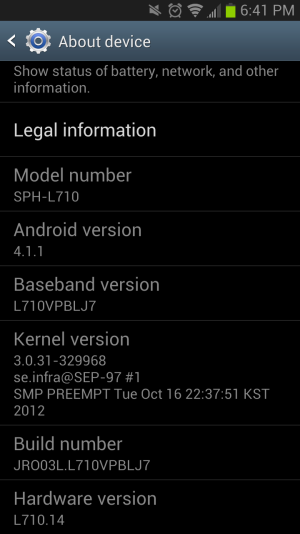
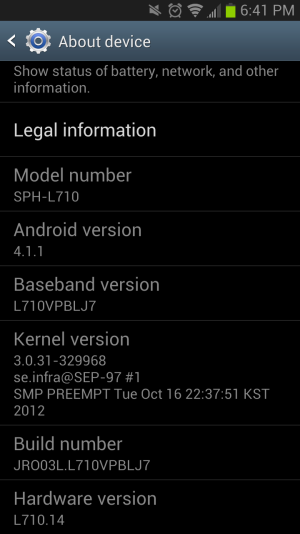
- Oct 9, 2010
- 4,459
- 344
- 0
1 week later, still "no firmware update available."

Sent from a different Galaxy using Tapatalk 2.
What??? There is both firmware and software updates available in the first 5 posts of this thread. So Yeah... Now I'm confused....:what:
Dazo
Well-known member
- Oct 9, 2011
- 78
- 3
- 0
What??? There is both firmware and software updates available in the first 5 posts of this thread. So Yeah... Now I'm confused....:what:
OTA wise. Proceeded ahead with method #2.
Bigups Skunkape
Sent from a different Galaxy using Tapatalk 2.
kgilbertsen
Well-known member
- Mar 31, 2011
- 532
- 395
- 63
This will be the way to manually update your phone if you are:
Rooted or Unrooted - Stock Rom with all needed bloatware and Stock recovery.
Download the following update zip and place it on your external sd. Go to settings/security and make sure unknown sources is unchecked.
Shut off phone. Press volume up, power and home button at the same time. As soon as you see a flash, let go of the buttons. This will put you in stock recovery. Using the volume bar to select and power button to activate, select update from external storage. Choose the file you previously put there. Push your power button. Your update will begin.
And here it is at last....
UPDATE ZIP IS HERE! And yes it works.
I would like to thank skiskilo and mdmitchell13 for continuing to search for this long after I went to bed.
I haven't looked at this thread for some time, and want to be sure that this is what I need to do with my STOCK, UNROOTED GS3 to get JB installed as if I received it OTA? Yes?
Thanks,
Ken
- Oct 9, 2010
- 4,459
- 344
- 0
I haven't looked at this thread for some time, and want to be sure that this is what I need to do with my STOCK, UNROOTED GS3 to get JB installed as if I received it OTA? Yes?
Thanks,
Ken
Yes, follow the directions in post #2.
kgilbertsen
Well-known member
- Mar 31, 2011
- 532
- 395
- 63
Yes, follow the directions in post #2.
Thanks. Do I put the zip file in the root directory of the sd card?
- Oct 9, 2010
- 4,459
- 344
- 0
Thanks. Do I put the zip file in the root directory of the sd card?
Yes on your external sdcard. Will not work on the internal sdcard.
kgilbertsen
Well-known member
- Mar 31, 2011
- 532
- 395
- 63
I'm getting 'E:Failed to mount /sdcard (Invalid argument)' message when attempting to install zip file. Any suggestions for correcting?
Sent from my Nexus 7 using Android Central Forums
Sent from my Nexus 7 using Android Central Forums
- Oct 9, 2010
- 4,459
- 344
- 0
I'm getting 'E:Failed to mount /sdcard (Invalid argument)' message when attempting to install zip file. Any suggestions for correcting?
Sent from my Nexus 7 using Android Central Forums
This question has been asked and addressed at least a dozen times in this thread
Recovery does not read sdcards formatted with the exfat file system. While the phone itself will. Since you have to go into recovery, if your card is formatted with the exfat file system, the card won't be found.
You will have to reformat your sdcard to the fat32 file system. The instruction and the program to use is scattered all throughout this thread. I would find it for you but am currently at work. I will look for it on break in about 50 minutes and will edit this post with that information.
If you haven't already found it....
64gb cards come preformatted to with exfat file system. to convert to fat32 you will need to put it in a card reader and from your computer reformat your card. Yes this will delete everything off your card so back it up on your computer first. EaseUSPartitionMaster formats your card very nicely. Download the free version and install it on your computer.
Download Partition Master here.
Last edited:
kgilbertsen
Well-known member
- Mar 31, 2011
- 532
- 395
- 63
This question has been asked and addressed at least a dozen times in this thread
Recovery does not read sdcards formatted with the exfat file system. While the phone itself will. Since you have to go into recovery, if your card is formatted with the exfat file system, the card won't be found.
You will have to reformat your sdcard to the fat32 file system. The instruction and the program to use is scattered all throughout this thread. I would find it for you but am currently at work. I will look for it on break in about 50 minutes and will edit this post with that information.
Thanks. I've Google searched it and didn't find anything, but will look over this entire post to find it. Appreciate your help.
Ken
Similar threads
- Replies
- 1
- Views
- 864
- Question
- Replies
- 4
- Views
- 6K
- Replies
- 31
- Views
- 2K
Trending Posts
-
-
Samsung photo app taking over and merging files w/o consent and creating junk files. How to stop?
- Started by MarkV
- Replies: 1
-
Android 17 Beta
- Started by YankInDaSouth
- Replies: 49
-
-
Is it me or am I the only who misses features of old?
- Started by PixelMike89
- Replies: 16
Members online
Total: 7,419 (members: 10, guests: 7,409)
Forum statistics

Space.com is part of Future plc, an international media group and leading digital publisher. Visit our corporate site.
© Future Publishing Limited Quay House, The Ambury, Bath BA1 1UA. All rights reserved. England and Wales company registration number 2008885.
