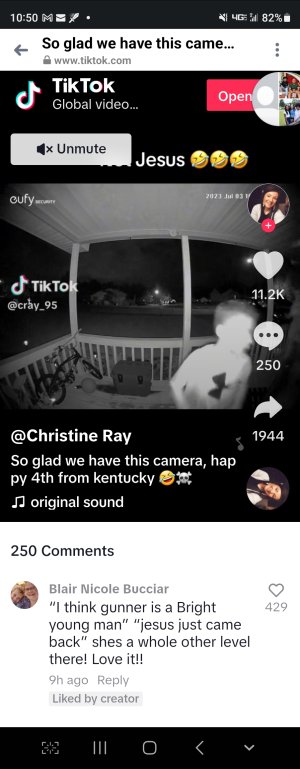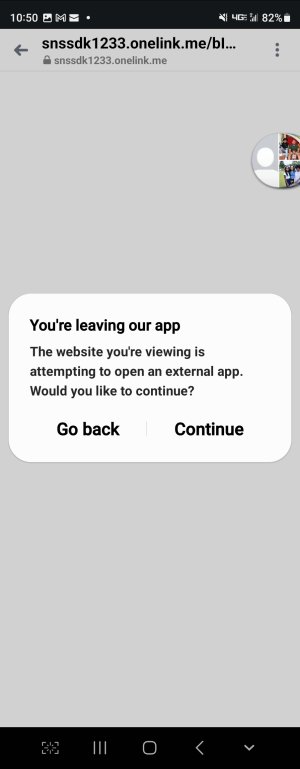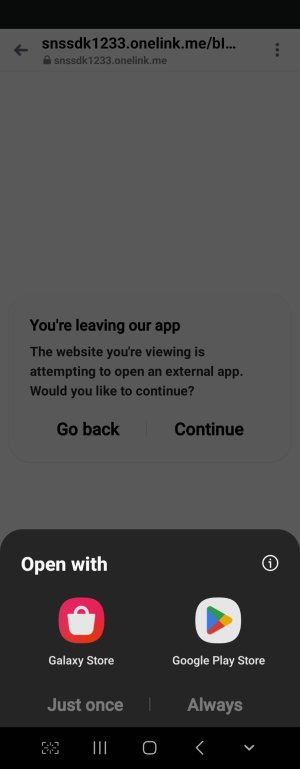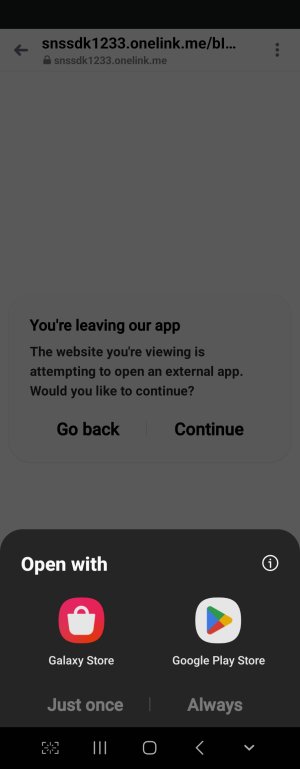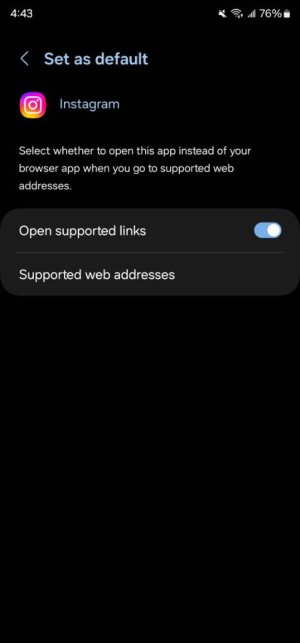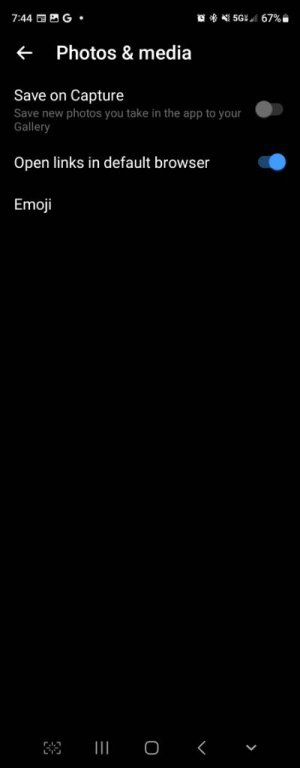- Feb 4, 2011
- 1,656
- 123
- 63
Has anyone else noticed that when you click links in messenger or TikTok you get the message "you are leaving our app" now? Is there a setting or something I need to mess with to switch it back?
It's like they are trying to force us to stay in their app and use their web browser instead of going to the actual app.
It's like they are trying to force us to stay in their app and use their web browser instead of going to the actual app.