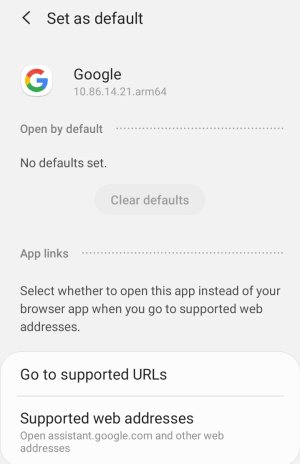Just started...if I do a SEARCH on my Galaxy 10 and click on what is a YouTube link, it takes me to the Google Home Page, the one with the news stories. I can access YouTube through the app, and it will link from other sites, but not thru the Search Page. I have tried a few fixes from other forums, but nothing has worked. Anyone have any ideas on this? It must be a setting somewhere, but I've tried several and nothing seems to work.
YouTube will not open from Google Search
- Thread starter hybucket
- Start date
You are using an out of date browser. It may not display this or other websites correctly.
You should upgrade or use an alternative browser.
You should upgrade or use an alternative browser.
Rukbat
Retired Moderator
- Feb 12, 2012
- 44,532
- 46
- 48
Have you tried copying the link and looking at it on a text editor? The links themselves may be bad. That's always my first move when a link doesn't work (if I hadn't already looked) - to look at the actual link, not the text that's showing. For example, this is a link to my test installation of WordPress. It's not going to http://www this is a link, it's going to a real web address.
I don't know how to check the link on the phone itself (I've tried long-pressing on it, but that doesn't do it), but I have tried the same search on my computer, clicked on the same link, and it works fine. It does this for any YouTube link from the Search page. It works correctly from Twitter and mail links, but not on search. When I first click on it, it appears to go to the YouTube page for a split second, then goes directly to the Google Home page. Very strange. I have searched this (oddly, there are several YouTube videos...) and tried most of the possible solutions, but none of them work for me nor for others who have posted elsewhere.
Dariusz_Wojcik
Member
- May 22, 2017
- 10
- 0
- 0
Yes my note 10 plus does the same. It only started recently. Maybe is one of the updates?
Could be. On another Galaxy 10 in my house, it works fine. There must be a solution to this somewhere. Can't delete the app and reload.. just disable. Will try posting on Google forum.
You're talking about the Google search app, right? Try opening the Google app, tap More>General, then turn off Open Web Pages In The App.
Tried that...no difference. Opens all YouTube links and goes to Goigle home page. If I type in :youtube" in the search bar, it will let me go to those links, but not any others. Seems to have started with update 2 days ago.
Tried that...no difference. Opens all YouTube links and goes to Goigle home page. If I type in :youtube" in the search bar, it will let me go to those links, but not any others. Seems to have started with update 2 days ago.
Update: if I do a google search in the Chrome search bar and I click on a youtube result, it WILL take me to youtube. But not on any GOOGLE search bar.
Gayle Lynn
Well-known member
- Jun 20, 2016
- 1,780
- 0
- 0
I do think it may have changed. I never ever use it. Never use Google Assistant.
It wants to do too much.
The entry for Google in Settings. Was this redone,? Also in Apps it says ".Google..." but also "other" without specifying what.
It wants to do too much.
The entry for Google in Settings. Was this redone,? Also in Apps it says ".Google..." but also "other" without specifying what.
Attachments
- Mar 9, 2012
- 169,299
- 10,575
- 113
Update: if I do a google search in the Chrome search bar and I click on a youtube result, it WILL take me to youtube. But not on any GOOGLE search bar.
So you're talking about the Google search bar widget on the homescreen only? What if you open the Google search app first, then do the search there?
-- from your friendly neighborhood "little mind"
So you're talking about the Google search bar widget on the homescreen only? What if you open the Google search app first, then do the search there?
-- from your friendly neighborhood "little mind"
It happens with the widget AND the Goigle app (the widget being the search bar, and the app being the big letter G). If I do the search on the Chrome address bar, it works correctly.
- Mar 9, 2012
- 169,299
- 10,575
- 113
@Gayle Lynn's response above was on the right track, I think. Go to Settings>Apps, select YouTube (not Google), then Advanced>Open By Default>Open Supported Links, and make sure it's set to Open In This App.
- Feb 6, 2017
- 97,912
- 14,016
- 113
Can also reset app preference in settings >apps tap>3 dots upper right corner tap >scroll to reset app preference see if that helps
Rukbat
Retired Moderator
- Feb 12, 2012
- 44,532
- 46
- 48
I did a little experimenting with both the widget and the app. I'm beginning to suspect something like a redirect Trojan. I wouldn't accuse Google of anything like that, but have you tried Safe Mode? (My Google Search Bar, app or widget, goes to YouTube when I tap a YouTube link.)
I did a little experimenting with both the widget and the app. I'm beginning to suspect something like a redirect Trojan. I wouldn't accuse Google of anything like that, but have you tried Safe Mode? (My Google Search Bar, app or widget, goes to YouTube when I tap a YouTube link.)
B Diddy - I checked out Gayle's suggestion...it appears as it is supposed to be.
Mustang - I reset the preferences...made no difference.
Rukbat - It works correctly on another Galaxy 10 in my household. I have read on other forums that there are several others with same or similar problems with Galaxy 10 and Note 10. I have not tried Safe Mode...don't know how to get into that.
BTW, the version on my YOU TUBE app appears to be 14.47.53, if I am reading it correctly.
Last edited:
Gayle Lynn
Well-known member
- Jun 20, 2016
- 1,780
- 0
- 0
I lost reply ?????? I was typing.
Use to be apps asked the first time if you want to always use a other app or not once/always.
Also I was doing a search and only options were Chrome (disabled) a d Reddit (not and never installed). No option to cancel or close. Not Android I've known over years.
Is this using 9 or 10 beta?
Use to be apps asked the first time if you want to always use a other app or not once/always.
Also I was doing a search and only options were Chrome (disabled) a d Reddit (not and never installed). No option to cancel or close. Not Android I've known over years.
Is this using 9 or 10 beta?
- Feb 6, 2017
- 97,912
- 14,016
- 113
Restart your phone afterB Diddy - I checked out Gayle's suggestion...it appears as it is supposed to be.
Mustang - I reset the preferences...made no difference.
Rukbat - It works correctly on another Galaxy 10 in my household. I have read on other forums that there are several others with same or similar problems with Galaxy 10 and Note 10. I have not tried Safe Mode...don't know how to get into that.
BTW, the version on my YOU TUBE app appears to be 14.47.53, if I am reading it correctly.
Restart your phone after
Yes, I have restarted...several times.
Perhaps if I give specifically what I'm doing...
In the search bar (both the app and the widget), I type in "kinivo headphones". What comes up for me is 2 ads, the second of which is Amazon. Just below that, I get a box labeled VIDEOS, and on the right, VIEW ALL. There are four YouTube videos listed below this. If I click on any one of them, it redirects me to the GOOGLE home page. If I put in SEA CRUISE into the search bar, the second result (under Top Results) is a YouTube video. If I click on this, it DOES work. As do others on that page. My thinking now is...perhaps the URL links embedded into the page are wrong?
Is there a way to see what that link is in the Kinivo page that keeps sending me to Google? Am I overthinking all this?
- Feb 6, 2017
- 97,912
- 14,016
- 113
Well just tried the headphone link you mentioned and scrolled down to youtube it had and it open you tube in chromeYes, I have restarted...several times.
Perhaps if I give specifically what I'm doing...
In the search bar (both the app and the widget), I type in "kinivo headphones". What comes up for me is 2 ads, the second of which is Amazon. Just below that, I get a box labeled VIDEOS, and on the right, VIEW ALL. There are four YouTube videos listed below this. If I click on any one of them, it redirects me to the GOOGLE home page. If I put in SEA CRUISE into the search bar, the second result (under Top Results) is a YouTube video. If I click on this, it DOES work. As do others on that page. My thinking now is...perhaps the URL links embedded into the page are wrong?
Is there a way to see what that link is in the Kinivo page that keeps sending me to Google? Am I overthinking all this?
Similar threads
- Replies
- 4
- Views
- 966
- Replies
- 0
- Views
- 727
- Replies
- 10
- Views
- 3K
- Replies
- 11
- Views
- 5K
Trending Posts
-
-
-
Let's see your Pixel 10 and 10 Pro photos!
- Started by atliens
- Replies: 164
-
Anyone else feel phone upgrades are getting boring?
- Started by filhalbate
- Replies: 13
Members online
Total: 5,735 (members: 12, guests: 5,723)
Forum statistics

Space.com is part of Future plc, an international media group and leading digital publisher. Visit our corporate site.
© Future Publishing Limited Quay House, The Ambury, Bath BA1 1UA. All rights reserved. England and Wales company registration number 2008885.