All of a sudden, Google Services seems to be using up my battery at a very fast rate.
I've made a few phone calls today, but other than that, haven't used my phone for anything - the screen has been blank - even during the phone calls. Yet, Google Services has used 53% of my battery, and I'm down to 68% after about 3 hours.Under "normal" conditions, I should be at least at 85%.
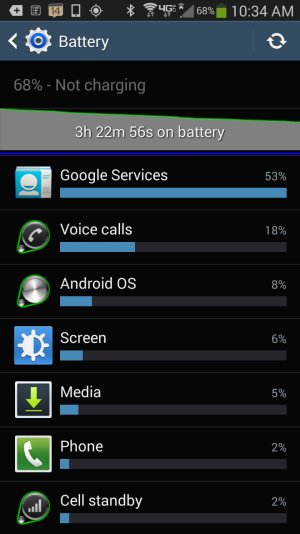
This wan't an issue until yesterday, and nothing has changed (at least I haven't changed anything) recently.
Anyone else seeing a change like this?
I've made a few phone calls today, but other than that, haven't used my phone for anything - the screen has been blank - even during the phone calls. Yet, Google Services has used 53% of my battery, and I'm down to 68% after about 3 hours.Under "normal" conditions, I should be at least at 85%.
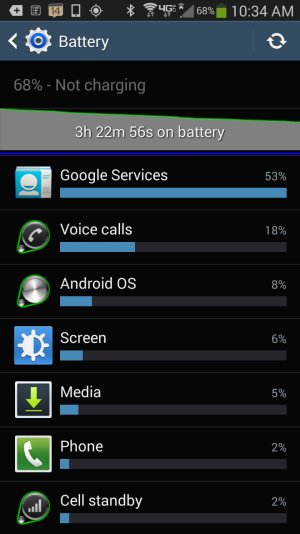
This wan't an issue until yesterday, and nothing has changed (at least I haven't changed anything) recently.
Anyone else seeing a change like this?
Last edited by a moderator:



