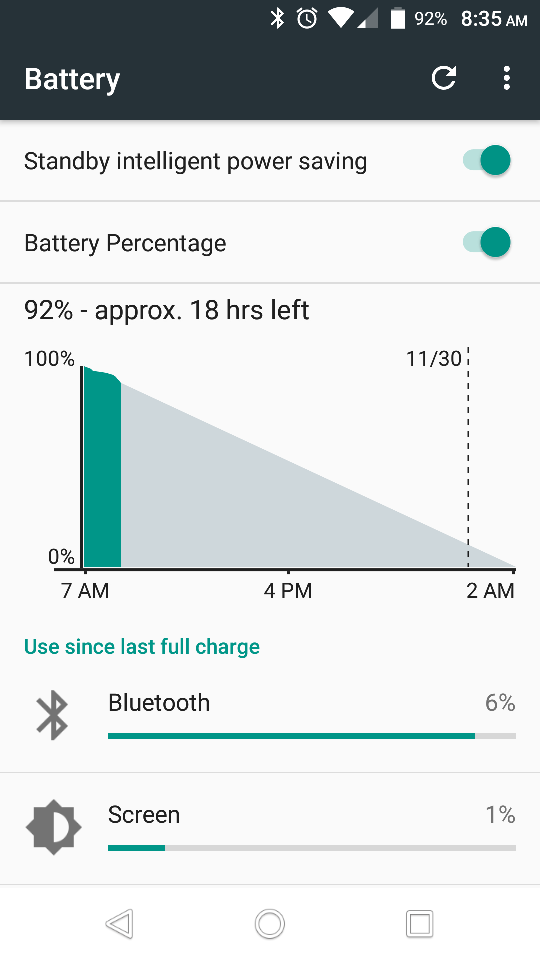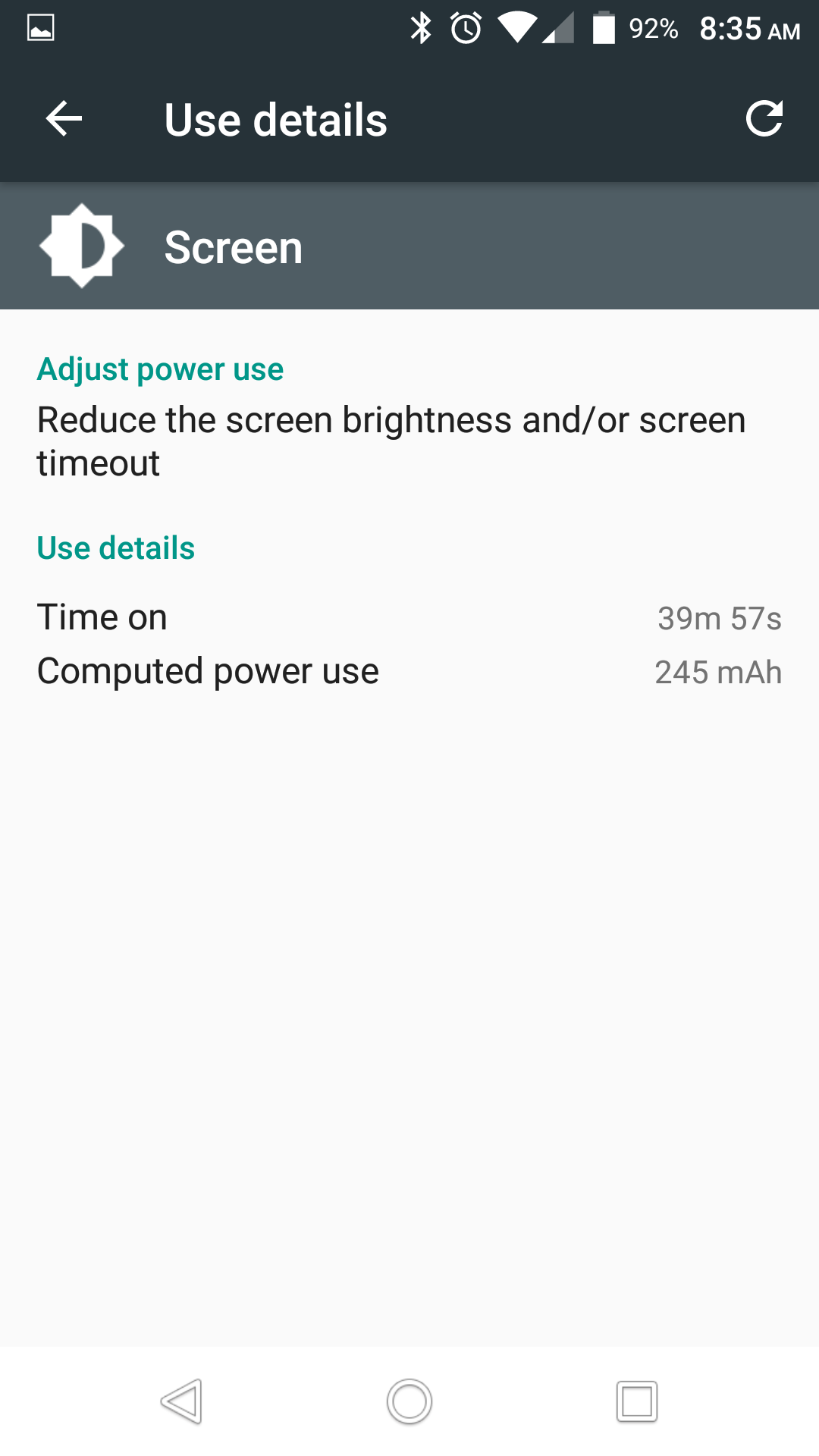Hi B. Diddy,
thanks for your advice but I don't see an option for "Improve Accuracy" within the Location settings.. All I see are apps, a section called "Location services" which only has "Accelerated location" for Qualcomm IZAT? and "Google Location History".
There is also a section called "Mode" but in there I only see:
- High Accuracy (which uses GPS, WLAN, and cellular networks to determine location)
- Battery Saving (which uses WLAN and cellular networks to determine location)
- Device Only (which uses GPS to determine location)
I'm not sure what to do outside of that. When I go to the Bluetooth settings I see a notice that says "Blu Life One X2 is visible to nearby devises while Bluetooth settings is open."
I'm assuming that means it only scans when the settings are open and not persistently.
I removed an app that linked to my fitness band (Mi Band from Xiaomi) because I think it may have been causing a problem. Oddly though, the fitness band wasn't listed as a connected device in the Bluetooth settings even though the Mi Band app would still connect to the fitness band. I just removed the app to test what would happen. What's weird is that even though the Mi Band app is no longer installed, and I've rebooted, Bluetooth is still the only thing showing as using my battery the most. I can't figure out why though.
I'll keep testing but if anyone else knows how to fix this I'm all ears.
Thanks,