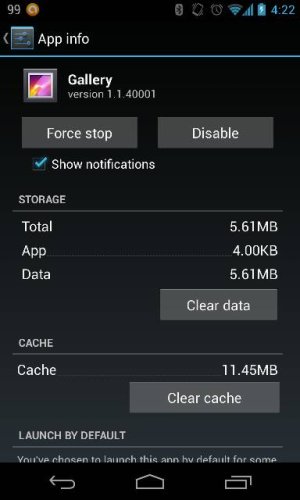Hi, my Galaxy Nexus updated to Jelly Bean 4.2.1 and since then I can't open my camera. I called Google for help and after 40 minutes of reinstalling, cleaning cache and other things my camera is still not working. Any thoughts on how to fix this?
I'd be forever thankful, help out an android fan!

I'd be forever thankful, help out an android fan!