I reset the phone to factory. It's running on android 7.0. I charge to 100% and let it run down to 20% here are the screenshots result.
The screenshots that are most useful are the History details and the Screen on time; you could forgo the others next time.
There are a couple of important things to note in the History details which are definitely affecting your battery life:
1. Your cellular signal for almost the whole run is marginal (all that yellow) - even if you have a WiFi connection (as you did for much of the time) you're still burning extra power to try to maintain the cellular connection
2. There's definitely something keeping the phone awake more than it should be, which contributes to your poor battery life for this run (just look at the Awake line compared to the Screen on line - they should be almost identical)
You really need to do some further investigation to determine what's causing #2 since you probably can't do much about #1 (unless you were at home for most of that time, in which case you could contact your carrier about getting a network extender). I'd suggest rebooting into Safe mode after fully charging the device and letting it sit overnight while you sleep (unless you're a vampire, in which case let it sit during the day while you sleep

) - this will provide a good idea if it's one or more 3rd party apps causing your awake issues.










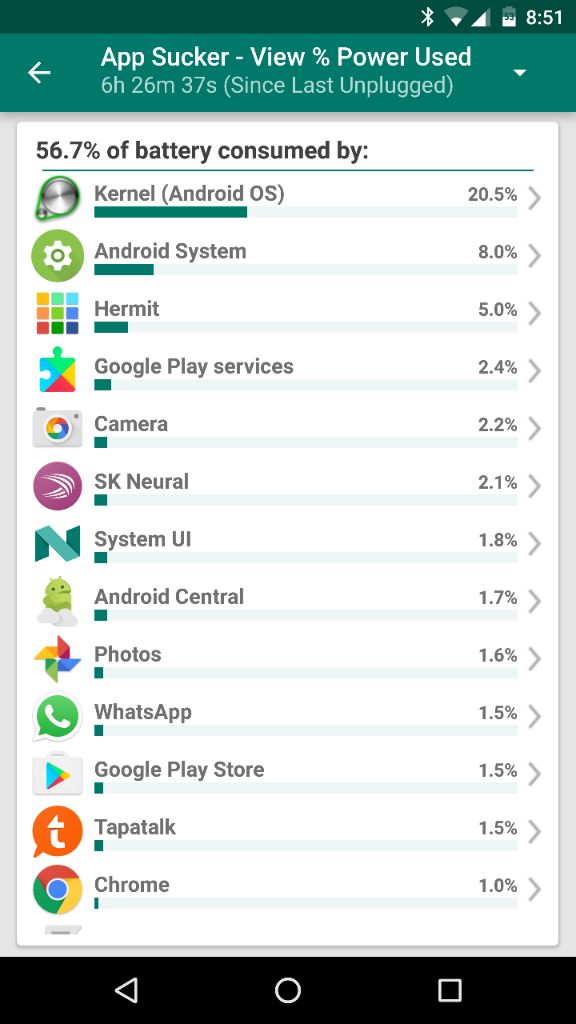





 ) - this will provide a good idea if it's one or more 3rd party apps causing your awake issues.
) - this will provide a good idea if it's one or more 3rd party apps causing your awake issues.