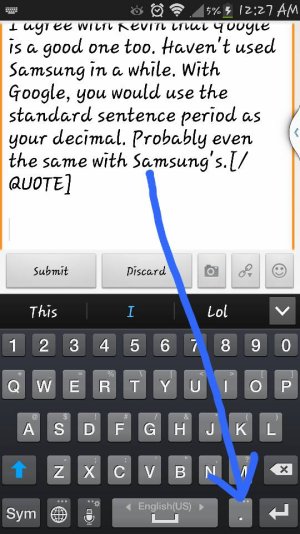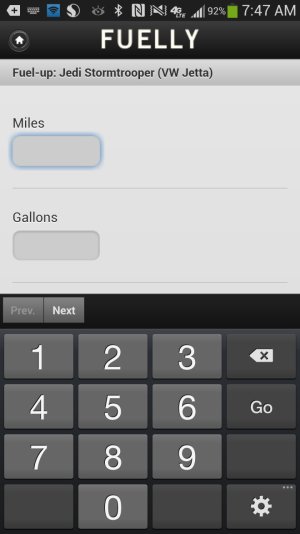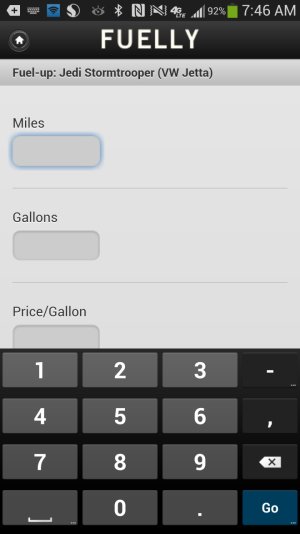Just got the S4 a couple of weeks ago. Loving it but ran into an issue today. I use Fuelly to track my mileage. I filled up tonight and when I went to input the values, the numeric keypad on the Samsung keyboard didn't have a decimal point. I finally had to switch to the Swype keyboard since that has a full numeric keypad. I checked all the settings on the keyboards but couldn't find anything that gave me a decimal point on the Samsung keyboard. Am I missing something or is the Samsung keyboard that lame? I'm not a big fan of Swype either, so where can I get alternate keyboards?
Thanks.
Thanks.