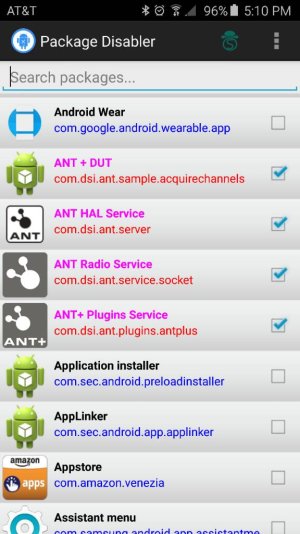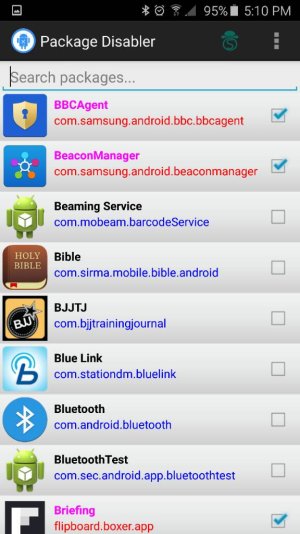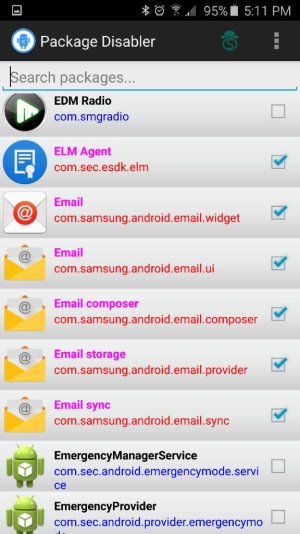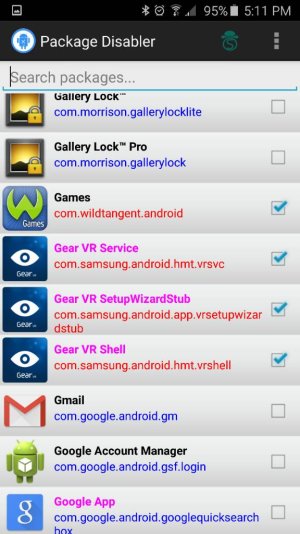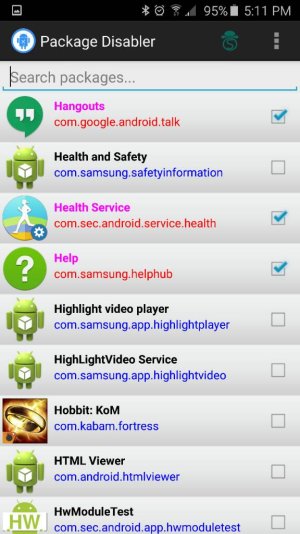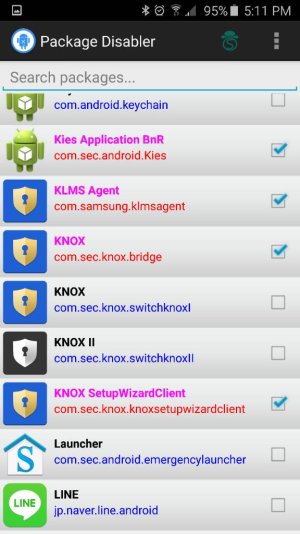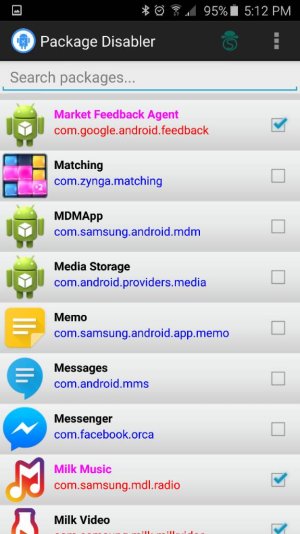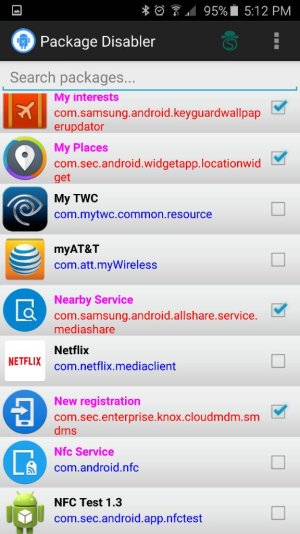- Dec 21, 2011
- 110
- 1
- 0
Guys, pay the $1.50 for Package Disabler on the play store, and start going to town disabling things you don't need. Their " Disable all bloatware " option is too aggressive, and you'll have to re-enable several things, but once I was done, I regularly had 1 GB free of RAM and the phone now runs like a well oiled machine! Huge difference. No more lag loading programs, no more sluggishness that made me wonder why my s5 performed better. Game changer!