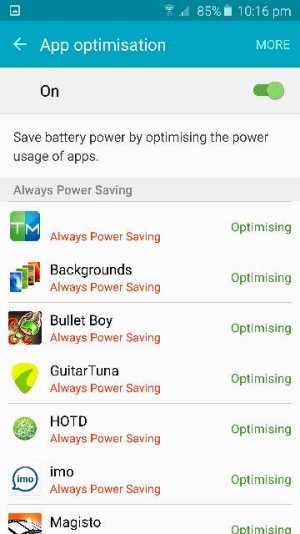- Apr 14, 2015
- 759
- 0
- 0
So I got an update on my international version S6 gold platinum. It was about 70mb in size. After updating I didn't really notice anything different until when my phone gave me a notification or a reminder to optimise the apps I'm not using.
It took me to
Smart manager > battery > optimisation
And there it was, a "Doze" like feature which puts apps to sleep if you want them to. After a certain period of time if left unused.
Here's a screenshot.
I've noticed an improvement in battery life ever since. I put all the apps on optimisation which I don't use much often.
Posted via the Android Central App
It took me to
Smart manager > battery > optimisation
And there it was, a "Doze" like feature which puts apps to sleep if you want them to. After a certain period of time if left unused.
Here's a screenshot.
I've noticed an improvement in battery life ever since. I put all the apps on optimisation which I don't use much often.
Posted via the Android Central App