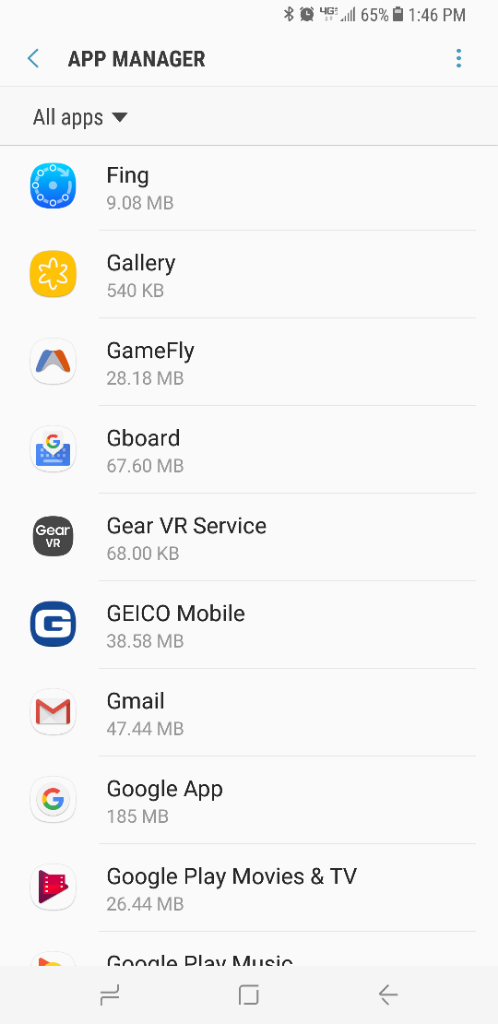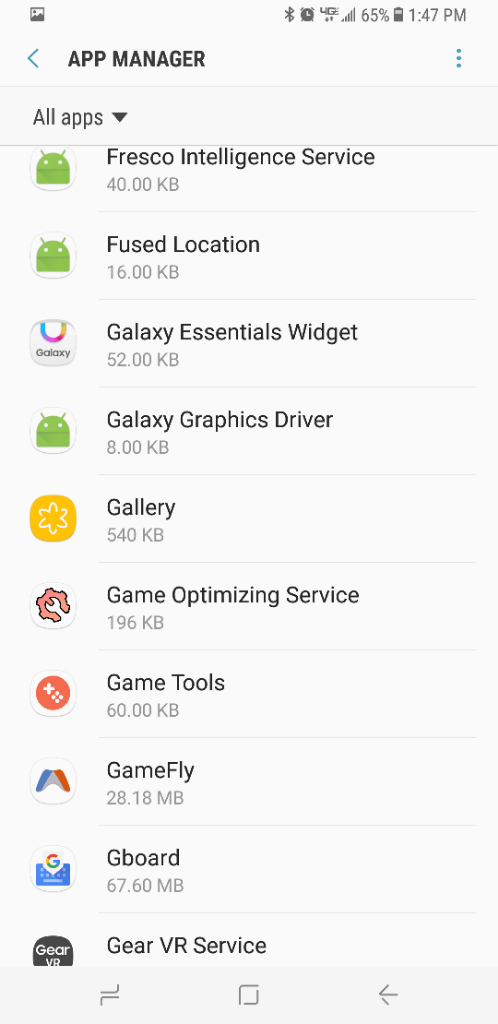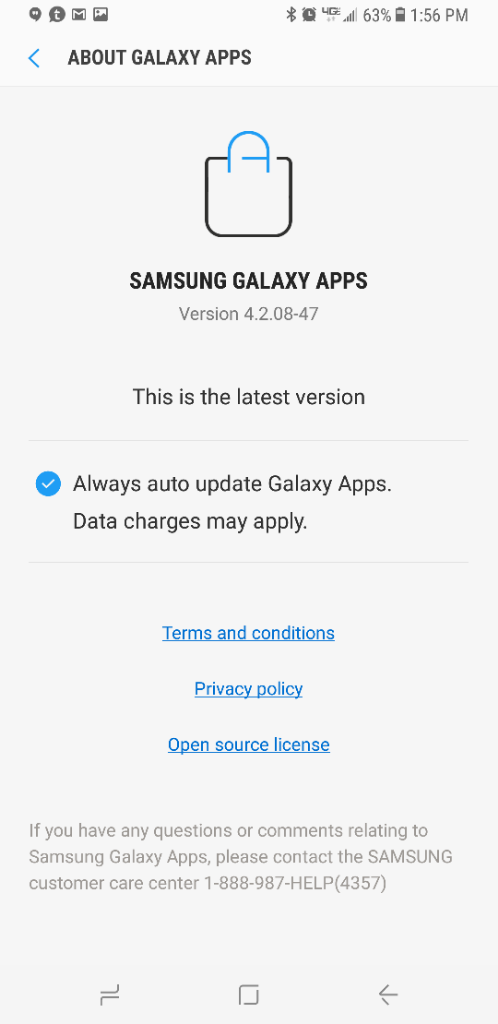erasat
Well-known member
Not sure I want to reset all apps to default right now.
Since I have a workaround for now I think I am going to hold off on that one.
Look at this thread from A/C, from a previous phone but it's the same on the S8.
http://forums.androidcentral.com/samsung-galaxy-s7/661295-what-do-i-do-after-accidentally-pressing-reset-app-preferences.html