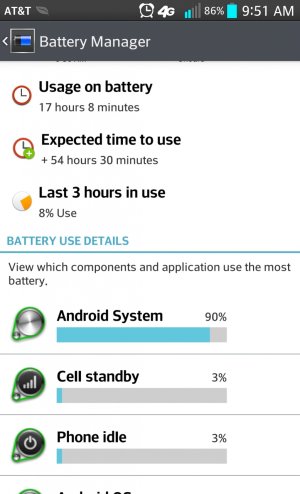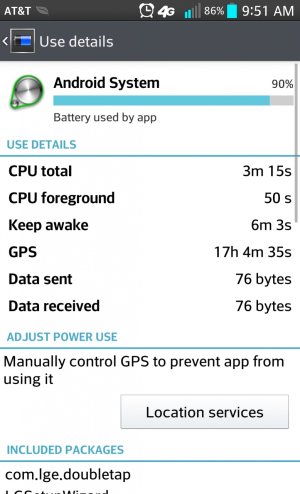- Jan 7, 2014
- 3
- 0
- 0
So I did a 4.2.2 software update of my AT&T LG G2.
I'm having Android System consuming unusually high battery (90%). See the attached screenshots. I go inside the Android System and see that GPS is running non-stop. I'm still getting a decent battery back up thou. But I'm just thinking why is the GPS always running despite it being turned off.
PS: I've disabled Carrier IQ already
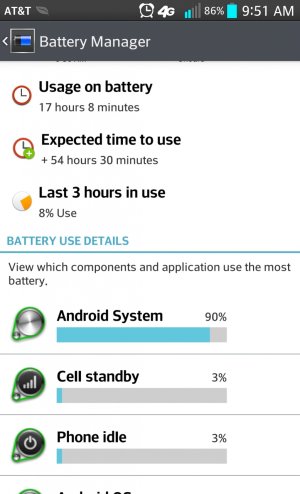
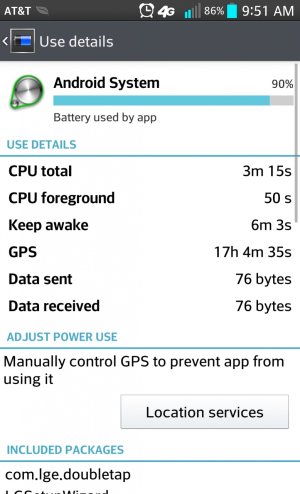
I'm having Android System consuming unusually high battery (90%). See the attached screenshots. I go inside the Android System and see that GPS is running non-stop. I'm still getting a decent battery back up thou. But I'm just thinking why is the GPS always running despite it being turned off.
PS: I've disabled Carrier IQ already