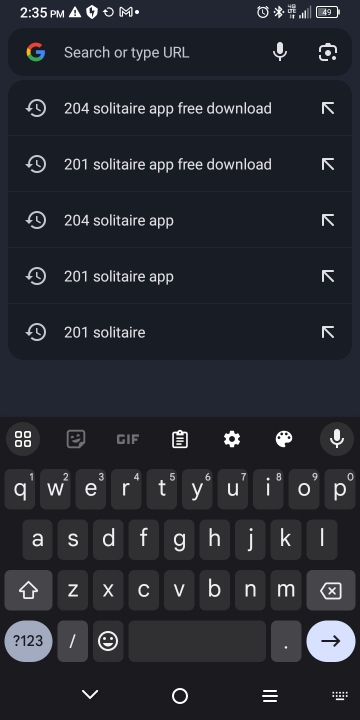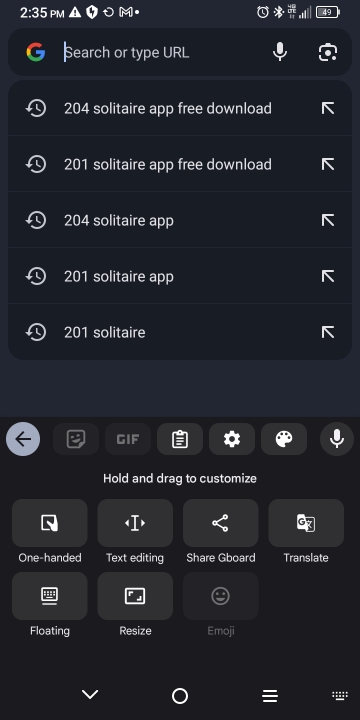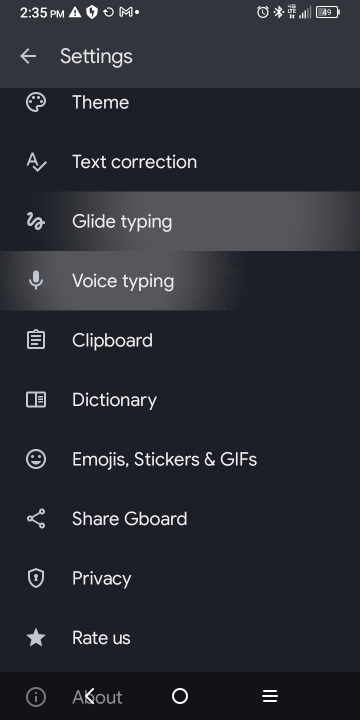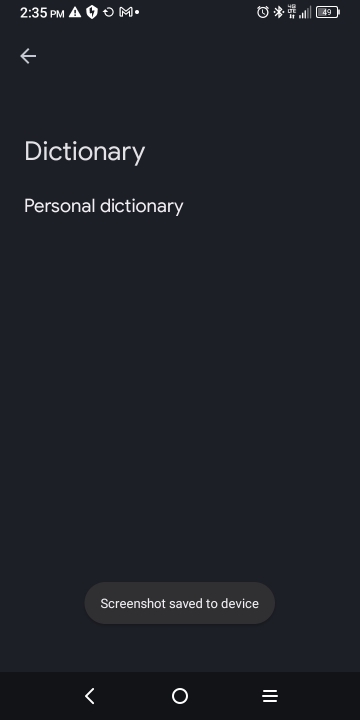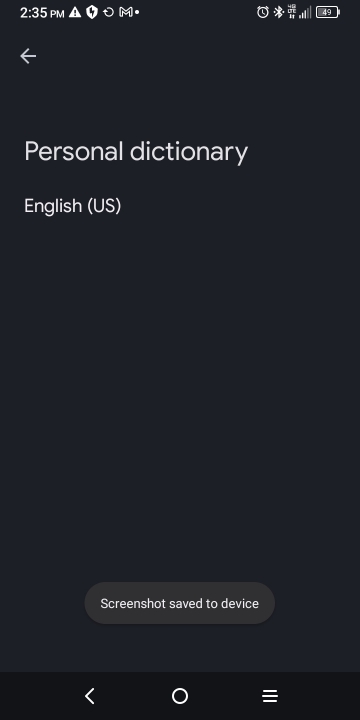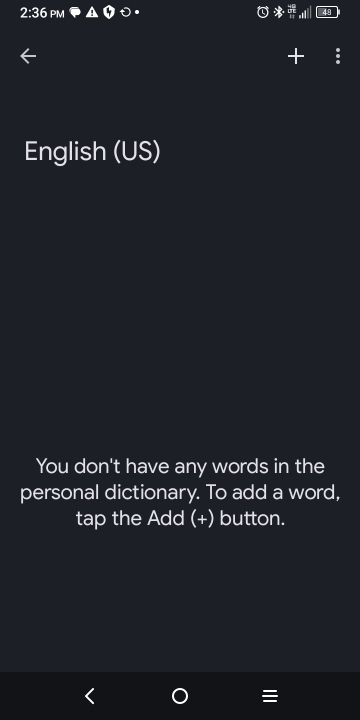Is anyone else having this problem? When I try to respond to an incoming text with voice, and I say "no". Android Auto for some reason adds an "e" to the "no", spelling "Noe", which it doesn't understand. It asks me again if I'd like to reply and when I say no again, it turns once again to "noe". After the 3rd time, it ignores me and brings up all the businesses in the area that begin with "Noe". WTF?
I made a video of the issue, but I guess I can't upload mp4 files to show everyone.
I made a video of the issue, but I guess I can't upload mp4 files to show everyone.