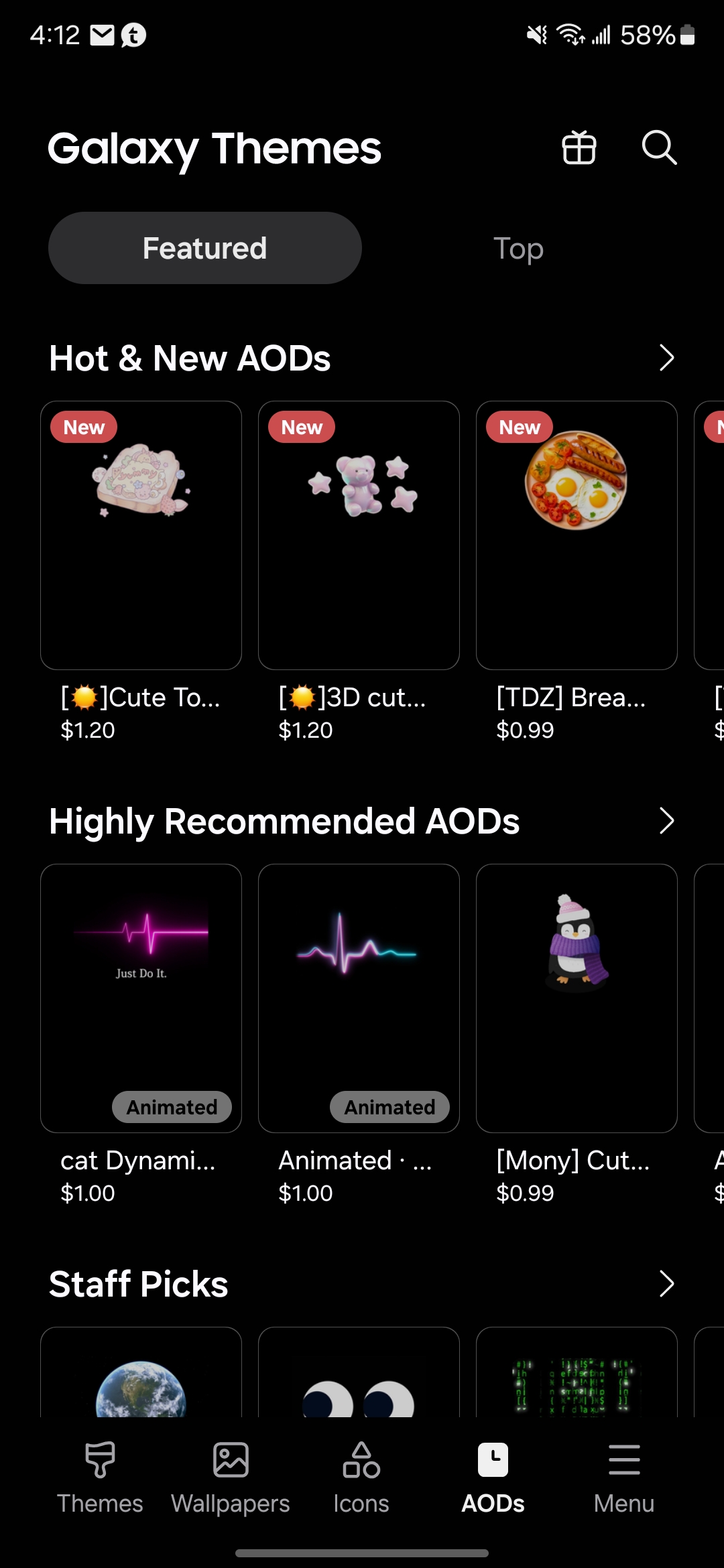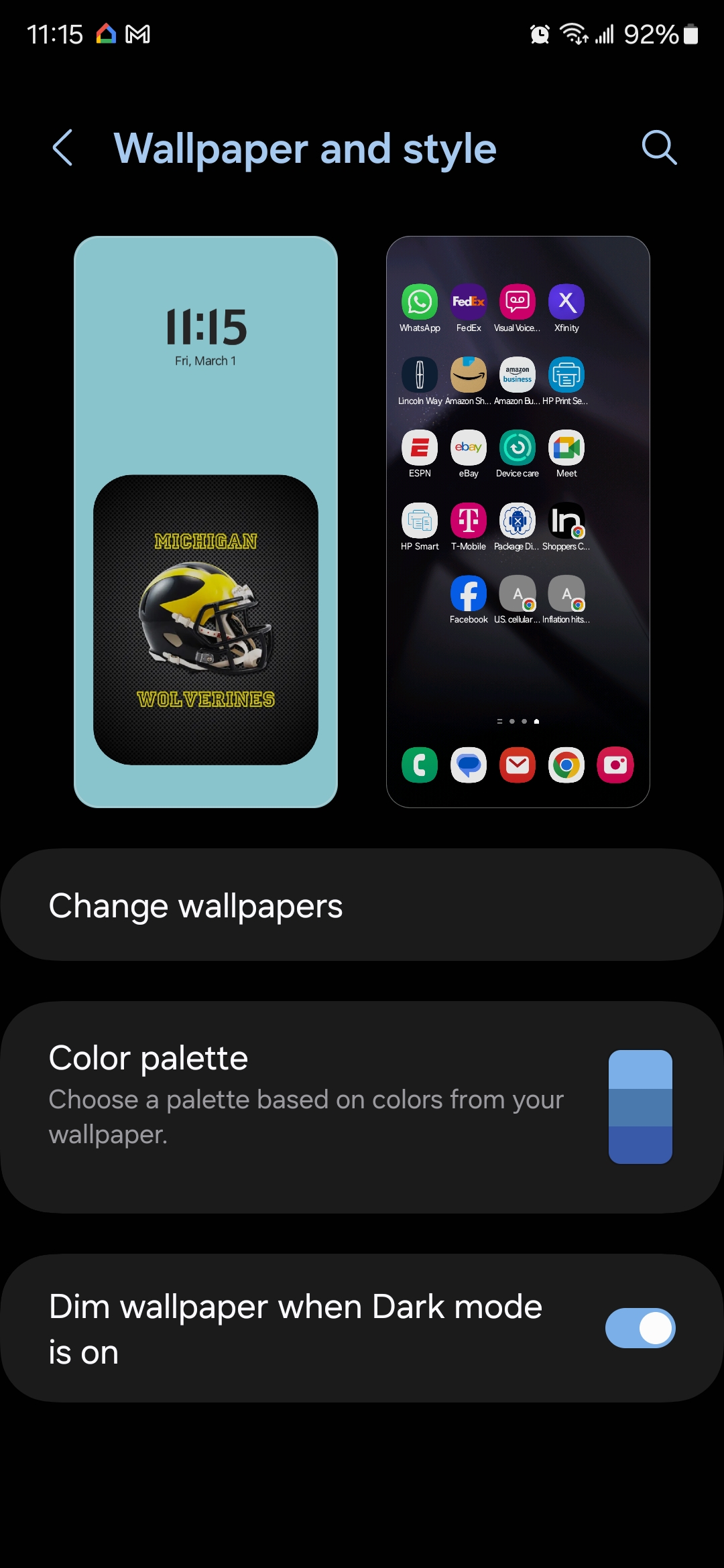mlblack16
Well-known member
Correct, at least I thinkI could be wrong, but I think there's some crossed wires here. I believe the complaint is that AOD can't be changed independant of lock screen, not that people can't change it at all.
If you are able to have a different AOD clock and Lock screen clock at the same time, I think you're the only one.
@mlblack16 am I correct here?

I attempted to open Good Lock, then clock face, selected that I wanted to change AOD. After selecting the desired clock face for AOD, I tapped to checkmark to confirm, but the AOD clock never changes.
The final time, I selected that I wanted to change lock screen clock and finally the change occurred to AOD clock face (obviously lock screen as well).