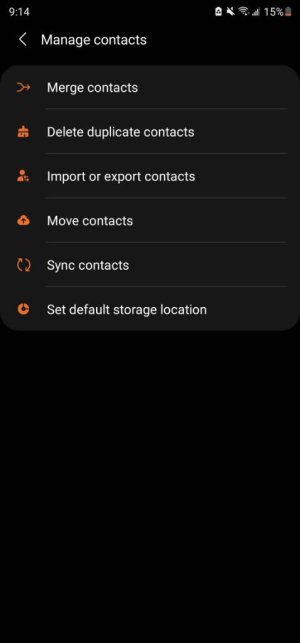A
Android Central Question
When I merged my contacts, I now have the same phone number with two different names on it. When I try to go in & edit the one I want to remove, that name doesn't show up, but the one I want to keep does. How do I get the contacts to unmerge and I'll go through and individually delete the wrong ones.