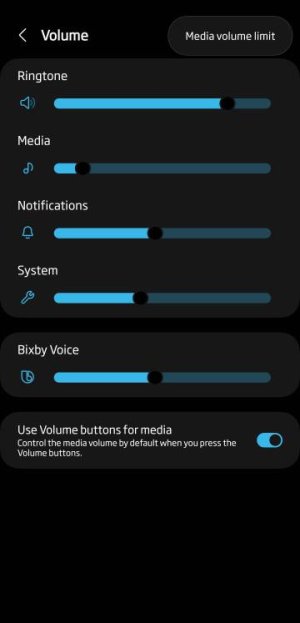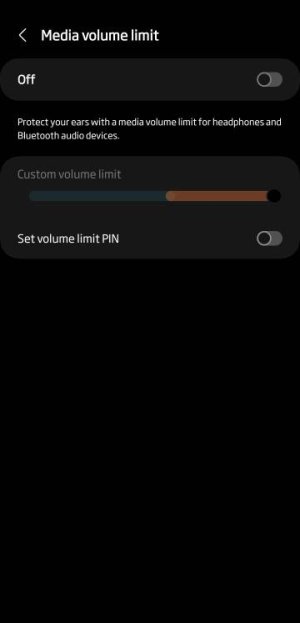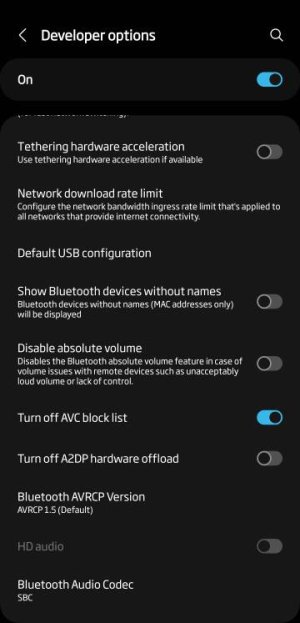I had my Samsung S23+ for a couple of weeks before I first turned Bluetooth on and discovered that device sounds were going directly to my hearing aids. (My previous phone did not have this capability.) It's great for listening to music, but I tried it for the first time on a phone call and could barely hear the caller, even with the volume turned all the way up. The hearing aid's volume controls had no effect at all. Is there a way to go beyond the max volume on my phone's volume control? I can live without this feature, but it would sure be nice to have.
Call volume too low in Bluetooth hearing aids using Samsung S23+
- Thread starter gf1701
- Start date
You are using an out of date browser. It may not display this or other websites correctly.
You should upgrade or use an alternative browser.
You should upgrade or use an alternative browser.
methodman89
Well-known member
Try :
Disable Absolute Volume, turn off Media Volume Limit, forget and then re-pair the hearing aids. Good luck
Disable Absolute Volume, turn off Media Volume Limit, forget and then re-pair the hearing aids. Good luck
Media Volume Limit was already off, and I cannot find anything labeled Disable Absolute Volume (also searched Settings for Absolute Volume and came up empty). Where in settings do you find it?Try :
Disable Absolute Volume, turn off Media Volume Limit, forget and then re-pair the hearing aids. Good luck
No, what I could not find was Disable Absolute Volume. That's what I need help finding.
That was well hidden! Thanks. Too late to try it on a phone call tonight. I did try listening to music and could not make that any louder than it had been before (which was loud enough), so I'm a bit dubious. Or is there something else I need to do in order to take advantage of the Disabled Absoute Volume?Settings>about phone>tap build number 7 times to get in developer options. Then you'll see this. I don't have mine turned on because I don't need it but it's there. View attachment 358197
Unfortunately, that did not help. I think that feature is meant to be helpful if the volume is too high. In any event, it did not enable me to increase the call volume. BUT: I just came across the solution! I was just poking around in Call Settings, and looked in Other Call Settings, and there is an option called Hearing Aid Compatibility. It was off. I turned it on. I made a phone call, and I could hear the callee loud and clear! (Now, I can't remember how I found my way to Call Settings in the first place, and can only get back to it by using the Search in settings, but that'll do.)Settings>about phone>tap build number 7 times to get in developer options. Then you'll see this. I don't have mine turned on because I don't need it but it's there. View attachment 358197
I'm glad you got it sorted. Thanks for providing the solution in case someone else also needs help with this feature.Unfortunately, that did not help. I think that feature is meant to be helpful if the volume is too high. In any event, it did not enable me to increase the call volume. BUT: I just came across the solution! I was just poking around in Call Settings, and looked in Other Call Settings, and there is an option called Hearing Aid Compatibility. It was off. I turned it on. I made a phone call, and I could hear the callee loud and clear! (Now, I can't remember how I found my way to Call Settings in the first place, and can only get back to it by using the Search in settings, but that'll do.)
Similar threads
- Replies
- 10
- Views
- 3K
- Replies
- 0
- Views
- 4K
Trending Posts
-
[Chatter] "Where everybody knows your name ..."
- Started by zero neck
- Replies: 53K
-
S24 pictures... show us how they look!
- Started by Walter Wagenleithner
- Replies: 397
-
-
-
Forum statistics

Android Central is part of Future plc, an international media group and leading digital publisher. Visit our corporate site.
© Future Publishing Limited Quay House, The Ambury, Bath BA1 1UA. All rights reserved. England and Wales company registration number 2008885.