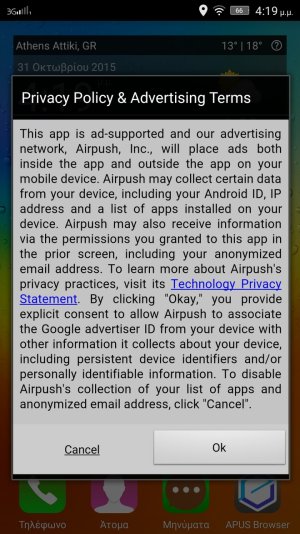Can't get rid of pop-up ads that take over screen.
- Thread starter Natalie Smith3
- Start date
You are using an out of date browser. It may not display this or other websites correctly.
You should upgrade or use an alternative browser.
You should upgrade or use an alternative browser.
aungzaw67
New member
counter1977
New member
imonkbarua2016
New member
David Robinson13
New member
Hi,
i just got a job, so was given a brand new samsung galaxy ace 3. i have had it for about 5 days, and downloaded several ads: instagram, snapchat, voxer, couple games, but nothing major or seemingly dodgy. however, i am getting these pop up ads, - they do not display in the status bar, but take over my whole screen, whether i am in a downloaded app, such as snapchat, or in a factory app such as the messaging app - sometimes it will just pop up on my home screen.
i have deleted all the games, but kept the other apps i use. i have downloaded AVG, avast mobile security, ad network detector, airpush detector and nothing has been able to detect these pop ups. i have a friend that works for my telco and he said it doesnt look as though there are any unusual processes that are running in the background that may have been left or installed by a dodgy app.
please help, i have no idea what is causing it and dont really want to have to go through the trouble of restoring the phone, since im just going to download the normal apps i use again anyway.
i have included some screenshots of the kind of ads i get.
View attachment 104191View attachment 104192View attachment 104193
I am having similar problems. I am using the leafy Marijuana app and I always have pornography pop ups and am wondering how I can get rid of the pop ups. It gets really annoying when I am researching the new released strains and then a nasty pop up shows up. How can I get rid of this?????
HeartFreek
New member
OMG - I think I have only gone and done it!!!
I have no idea how to use phones properly but yesterday I started getting annoying popups on my Samsung Galaxy S7. Mostly from Amazon.
And coincidentally, I downloaded the i360 app from Google play. I did it in a hurry whilst waiting to go on the i360 in Brighton. I wondered if that was the problem so un installed it, but the ads kept popping up almost every 10 seconds.
After reading this forum I think I found a solution.
Go to Settings>Storage>Internal storage>Explore (right at the bottom)....here you will see all the downloaded files that still remain after you have un installed the app. I found something to do with the i360 so deleted it and restarted my phone.
I havnt had a pop up for the last half an hour!!!!
My god Im so clever!!!!!
Good luck!
I have no idea how to use phones properly but yesterday I started getting annoying popups on my Samsung Galaxy S7. Mostly from Amazon.
And coincidentally, I downloaded the i360 app from Google play. I did it in a hurry whilst waiting to go on the i360 in Brighton. I wondered if that was the problem so un installed it, but the ads kept popping up almost every 10 seconds.
After reading this forum I think I found a solution.
Go to Settings>Storage>Internal storage>Explore (right at the bottom)....here you will see all the downloaded files that still remain after you have un installed the app. I found something to do with the i360 so deleted it and restarted my phone.
I havnt had a pop up for the last half an hour!!!!
My god Im so clever!!!!!
Good luck!
Dale Campbell 6
New member
Re: Cant get rid of pop-up ads that take over screen.
Try this it worked for me in one scan..
https://forums.androidcentral.com/e...e/apps/details?id=com.kms.free&token=oCrVbNsB
I have the same problem with my s4 is annoying me to the point I'm about to factory reset, which I really want to avoid.
Try this it worked for me in one scan..
https://forums.androidcentral.com/e...e/apps/details?id=com.kms.free&token=oCrVbNsB
comedyoussef
New member
Hi,
i just got a job, so was given a brand new samsung galaxy ace 3. i have had it for about 5 days, and downloaded several ads: instagram, snapchat, voxer, couple games, but nothing major or seemingly dodgy. however, i am getting these pop up ads, - they do not display in the status bar, but take over my whole screen, whether i am in a downloaded app, such as snapchat, or in a factory app such as the messaging app - sometimes it will just pop up on my home screen.
i have deleted all the games, but kept the other apps i use. i have downloaded AVG, avast mobile security, ad network detector, airpush detector and nothing has been able to detect these pop ups. i have a friend that works for my telco and he said it doesnt look as though there are any unusual processes that are running in the background that may have been left or installed by a dodgy app.
please help, i have no idea what is causing it and dont really want to have to go through the trouble of restoring the phone, since im just going to download the normal apps i use again anyway.
i have included some screenshots of the kind of ads i get.
View attachment 104191View attachment 104192View attachment 104193
Solution!!!!!!!
1 install * avast clean up *
2 in avast select 'apps'
3 click on * applications *
4 look for the app with no name , usually the logo is a with box
4 delete the small app
5 you are welcome ������
Last edited by a moderator:
Linda Green4
New member
ECP
New member
Re: Cant get rid of pop-up ads that take over screen.
Thanks to this post: On my GS7 finally I narrowed the source of the giant Home screen popups that began to show a week ago to a Samsung Theme I'd been using (and which I'd found included under the Settings, alongside the defaults) that was recently updated along with other apps I can't uninstall! After I returned to a default, using my own pictures for Lock and Home screens, the ads stopped. But if Samsung allows this, who knows for how long my device will be free?
I have a Galaxy S4 and started having the same issue a few days ago. It turns out that I had downloaded an app from Samsung (of all places) to improve the voice on the Maps application. Samsung had it embedded in the app. I saw a post about an app called addons detector. and it was able to show me the history of my apps loaded. I was then able to determine when the problem started and what I needed to remove (and it worked). I'll only download apps from the Google Play store from here on in. Who would have thought you couldn't trust Samsung?
Thanks to this post: On my GS7 finally I narrowed the source of the giant Home screen popups that began to show a week ago to a Samsung Theme I'd been using (and which I'd found included under the Settings, alongside the defaults) that was recently updated along with other apps I can't uninstall! After I returned to a default, using my own pictures for Lock and Home screens, the ads stopped. But if Samsung allows this, who knows for how long my device will be free?
GapDragon60
Member
Ok this was annoying the crap outta me for ages!!! But I think I sussed it. Go to settings on ur device, then account and go into ur google account. Click the ads section and tick the box to stop google related apps. Worked for me. Good luck!!
I don't have an ads section in the Google account.
Elliot Katz1
New member
Similar threads
- Replies
- 22
- Views
- 1K
- Replies
- 8
- Views
- 2K
- Replies
- 2
- Views
- 629
Trending Posts
-
-
-
Question Is my Samsung Galaxy Pocket still usable in 2024?
- Started by manujws00
- Replies: 1
-
Forum statistics

Android Central is part of Future plc, an international media group and leading digital publisher. Visit our corporate site.
© Future Publishing Limited Quay House, The Ambury, Bath BA1 1UA. All rights reserved. England and Wales company registration number 2008885.