I tried to download a third party app but a different apk downloaded instead and installed because I wasn't paying attention to the name of the app on the screen when i tapped install. So now i have an app called file manager and my phone will not let me Uninstall it. When i go to the application manager its listed but the Uninstall button is grayed out and will not let me even clear default or data. File manager is not even listed in my app drawer. I try to Uninstall it from sandisk memory app but it says i cannot Uninstall it because it's a device administrator. So i go into device administrator but file manager is not listed. I've uploaded pictures to help diagnose this issue. 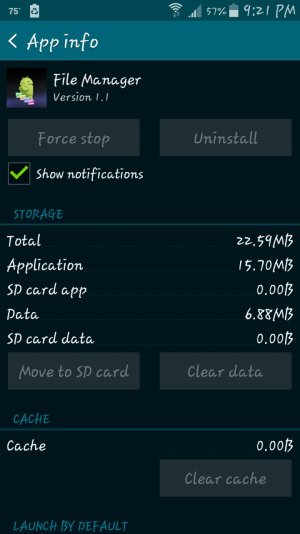
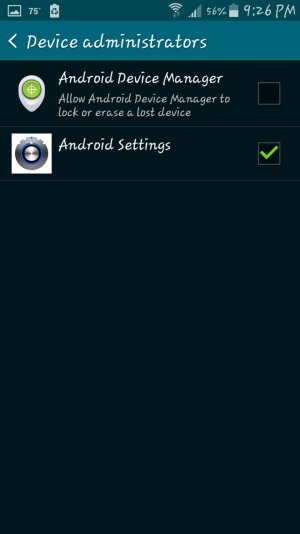 Does anybody know whats going on and how to fix this? Thanks
Does anybody know whats going on and how to fix this? Thanks
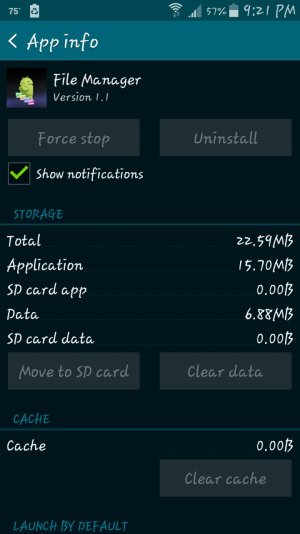
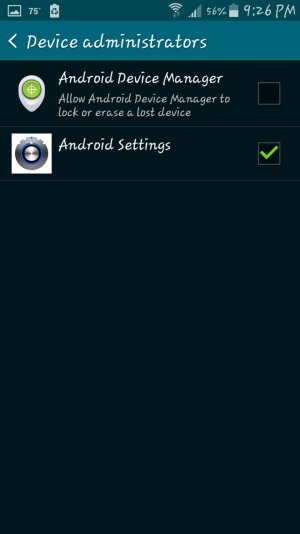 Does anybody know whats going on and how to fix this? Thanks
Does anybody know whats going on and how to fix this? Thanks

