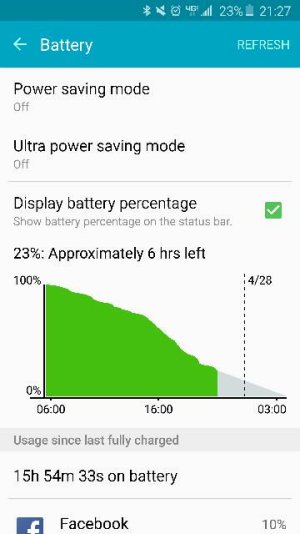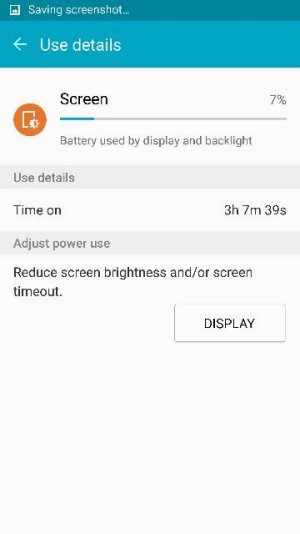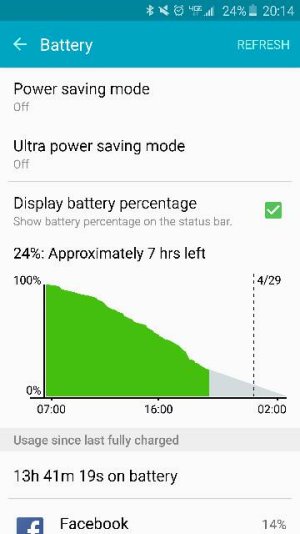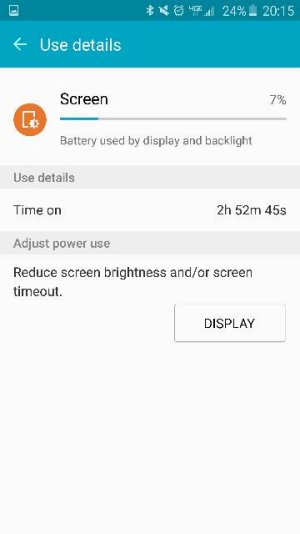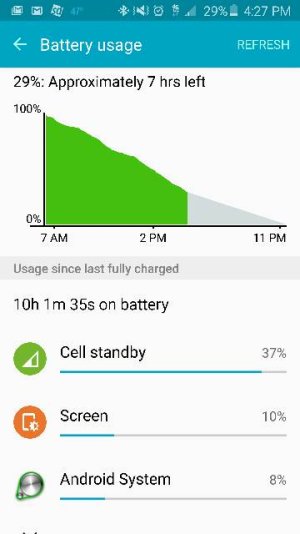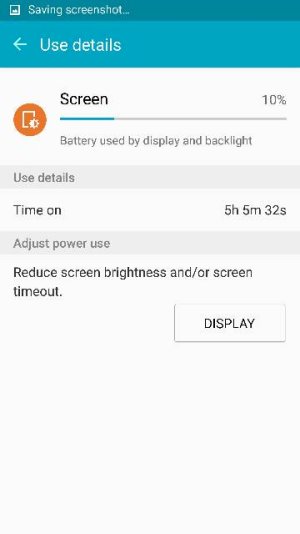Nozzles Brewin
Well-known member
Here are my battery stats over the last 2 days, both with WiFi off. I'm going to leave WiFi on tomorrow and see what I get. In the mean time any tips to improve? Although I'm very happy with the battery life.
Posted via the Android Central App on my S6 Edge
Posted via the Android Central App on my S6 Edge