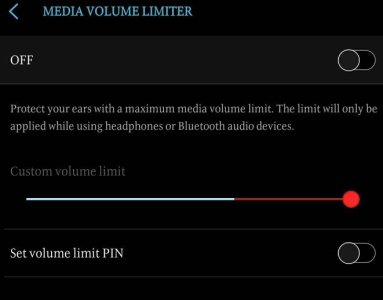I was able to disable media volume limiter through sounds settings for headphone and Bluetooth playing sounds, but when i watch Netflix, or any other video, it still gives me a message that listening to high volume media may hurt my hearing... It's really annoying! Is there a way to disable that message and if my volume is set to max, then it stays max for all my media players, either audio, or video?
Thank you in advance.
Thank you in advance.