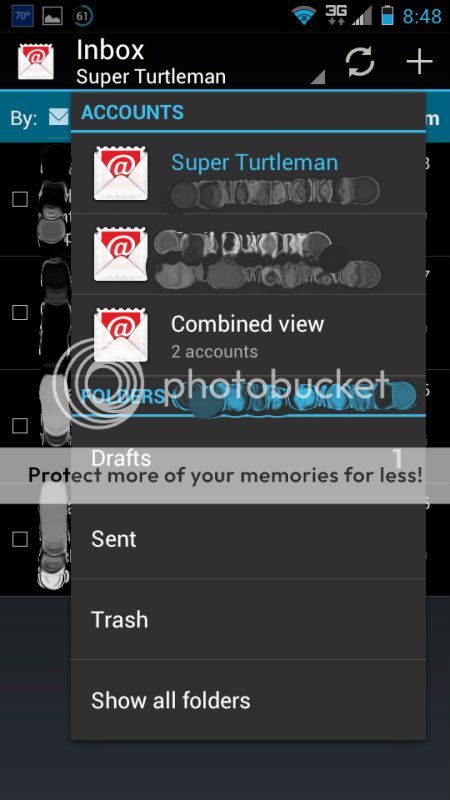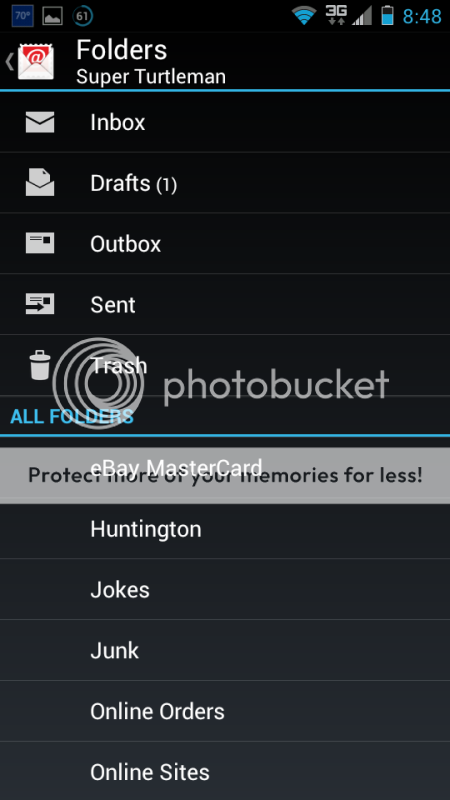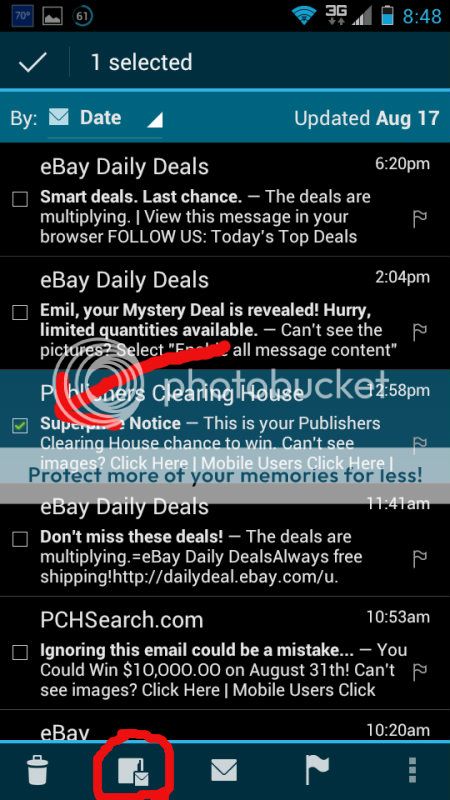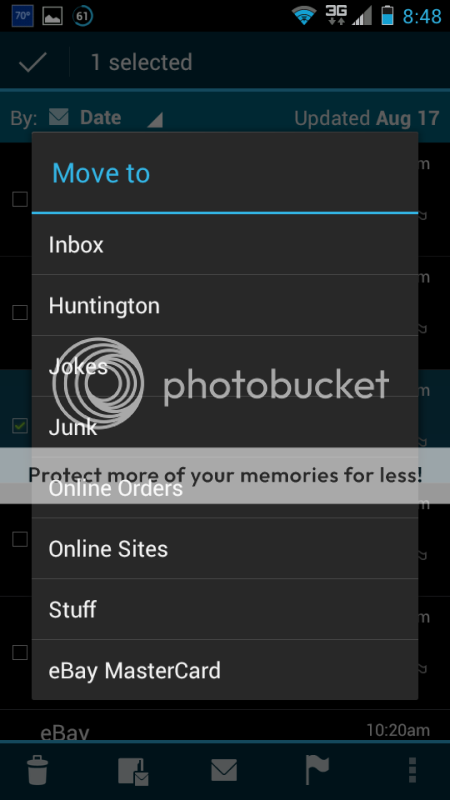All, I have had both the Droid X and this last 6-10 months the Droid Razr Maxx. I do agree that before ICS this phone was awesome! I hope add some clarity here, its not ICS for the most part that's the problem. It is Moto's deployment of ICS on this device. Fill in your list of issues here ______________________. I have has two of these my original and a replacement Razr when the new one stopped giving haptic feedback. In short, the phone locks up, it has huge delays in moving from one app to the next. I have performed 3 factory resets. It does run better for a while after the reset, but this is short lived. I found a tip online for clearing the cache, this also improves the performance, however again it soon goes back to being sluggish. If you read around you will see as I have ,many owners of this model indicating issues, major issues. You will also read that Moto was going to come out with a 'fix' to address issues. It never came. As is normally the case, Moto is focused on the new phones and JB must not be a priority for them for the ancient 10 month old phones. I would say that every day is a struggle with this device. Looking forward to a way out. Fix, JB or iPhone?
-Me