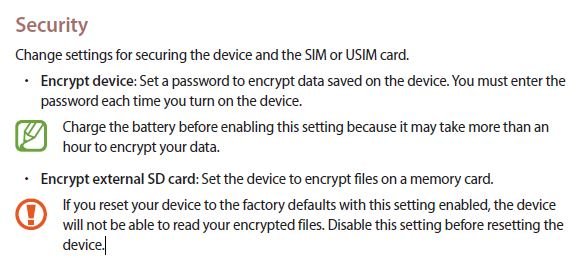I purchased the 16GB version because of the 64GB SD card. When I tried to download (buy) some movies from the Samsung Hub, I found out that licensed material couldn't be stored on the micro SD card. Well dang! I would have purchased the 32GB if I'd known. So during a conversation with Samsung Exe Care, I found out I could encrypt the SD card and store movies, etc on it.
So far, the Settings/Control/Security to encrypt isn't working. I think it's because the unit isn't charged to 80% yet (altho it's plugged in).
The system DID manage to set a lock pattern on the front screen. I was hoping that I didn't need to do that since I don't want to encrypt the tablet, just the SD card. So my first question is...will I be able to encrypt ONLY the SD card?
Question #2...how do I transfer movies to the encrypted SD card? Just a simple drag and drop?
One more question, unrelated...when do you think we'll see an update to KitKat on this tab (if ever)?
Thanks
So far, the Settings/Control/Security to encrypt isn't working. I think it's because the unit isn't charged to 80% yet (altho it's plugged in).
The system DID manage to set a lock pattern on the front screen. I was hoping that I didn't need to do that since I don't want to encrypt the tablet, just the SD card. So my first question is...will I be able to encrypt ONLY the SD card?
Question #2...how do I transfer movies to the encrypted SD card? Just a simple drag and drop?
One more question, unrelated...when do you think we'll see an update to KitKat on this tab (if ever)?
Thanks