Tommy Bayshore
Well-known member
kilnser, now go to your CONTACTS, then click more at the top right, select contacts to display and see if FACEBOOK is a option?
i had the same problem on note 4!! tried many ways. finally got it to work by disabling and unistalling fb... then went to play store, opened fb app and enabled it without updating it. went into the fb app manager and the sync contacts option was still there! synced contacts.... then updated the fb and it's all still synced! yay!
I've been worried about not being able to synchronized my facebook contacts to my phoneanymore since facebook took away the option to do that. But after some weeks of unsatisfied about facebook latest updates and tested so many version, so I finally found an old version of facebook that has the feature and it's just perfect . google out and download facebook v25.0.0.19.30 and it's the very version that comes with the note 4 N910T3 , but it was odex and about 14mb. but get the deodex from the web, which its about 26+MB. now both my note 4 and my Tab s, can sync my facebook contact
Again.....
Guys, the contact sync option moved from the Facebook app to the Messenger app. Open your Facebook Messenger App, Settings, People, Sync contacts.
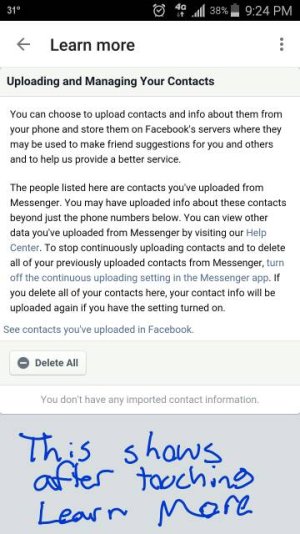
I would like somebody to help me here, I have set 3 Note 5 already, all of them from T-mobile and actually all at same firmware version plus same Facebook version.
It's the first time that I have seen this, from the three the only one that it's syncing with Facebook is mine. There is not even an option to do it in thr Facebook App, under App settings. At first I thought that it was that the Allow syncing pop up that brings the initial setup was not selected so I proceeded to reset, Facebook app, Removed account, cleared data from Samsung Galaxy app and everything related to it and Facebook, so I began from scratch without a factory reset. In a summary, I wasted my time, it's still the same, you can see that everything is set to sync in the Facebook account settings, it doesn't give an error but nothing happens.
Mine was set almost 3 weeks ago and it worked as it should and it still works, when I set the second one last week I noticed that it didn't work but the user didn't want to sync with Facebook so no problem with that one, but I was very curious as to why it happened. So yesterday another coworker came with a new Note 5 and asked me to help him setting everything and the first thing he asked me was why the Facebook contacts were not syncing. Again I did everything I did last week with the other one and nothing, I even Uninstalled all updates and disabled the app, then I sidelined one of the previous versions trying to see if something was changed in the latest one but nothing, still no option to sync contacts in the App and everything is set as it should but nothing.
Looking in Google for Facebook contacts not syncing brings hundreds of results but none seems to be related, so anybody else with same issue? Any ideas? , thanks.
SOLUTION
this option is located in Facebook messenger now. You can turn it on there. Off by default apparently
OK, just to clear this up and bring everyone up to speed... this issue HAS NOT been fixed, yes there is an option within Messenger but it does not accomplish what this thread is related to which is syncing contacts to existing contacts on your phone. It has been posted many times Facebook (for whatever reason) has removed this functionality. I'm getting a new S7 next week with Marshmallow loaded on it and maybe, just maybe it will be working with that, but who knows, i will post what i find when i get the phone... right now i have a Note 5 which is completely up to date and the feature we are talking about in this forum DOES NOT exist anymore.


