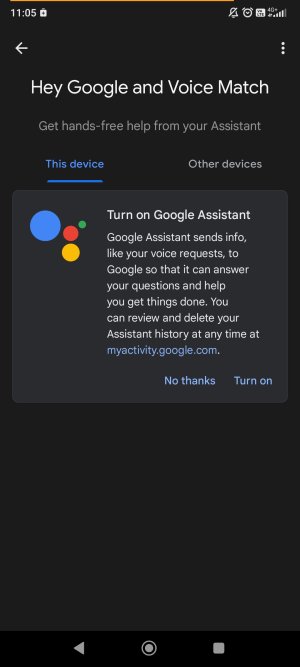Hello,
One of the family phones is Redmi Note 11.
It was updated to MIUI Global 14.0.2
Unfortunately, after the update, Google Assistant app is misconfigured.
Disabling Google Assistant from the phone settings didn't help.
When a "button" is pressed, Google Assistant window "jumps up" to the screen.
And there are some other cases when the annoying Google Assistant screen pops up.
I am quite sure the app of Google Assistant is misconfigured.
That's because when I open Google Play and go to that specific app (i.e. to "Google Assistant") - the Google Play per-app screen doesn't load correctly, it keeps loading as if the system tried to retrieve some info about the app, but cannot finish rendering the screen since there is an issue.
So I cannot uninstall / disable / upgrade Google Assistant
Anyone can help to find a remedy?
Thanks in advance
Max
One of the family phones is Redmi Note 11.
It was updated to MIUI Global 14.0.2
Unfortunately, after the update, Google Assistant app is misconfigured.
Disabling Google Assistant from the phone settings didn't help.
When a "button" is pressed, Google Assistant window "jumps up" to the screen.
And there are some other cases when the annoying Google Assistant screen pops up.
I am quite sure the app of Google Assistant is misconfigured.
That's because when I open Google Play and go to that specific app (i.e. to "Google Assistant") - the Google Play per-app screen doesn't load correctly, it keeps loading as if the system tried to retrieve some info about the app, but cannot finish rendering the screen since there is an issue.
So I cannot uninstall / disable / upgrade Google Assistant
Anyone can help to find a remedy?
Thanks in advance
Max