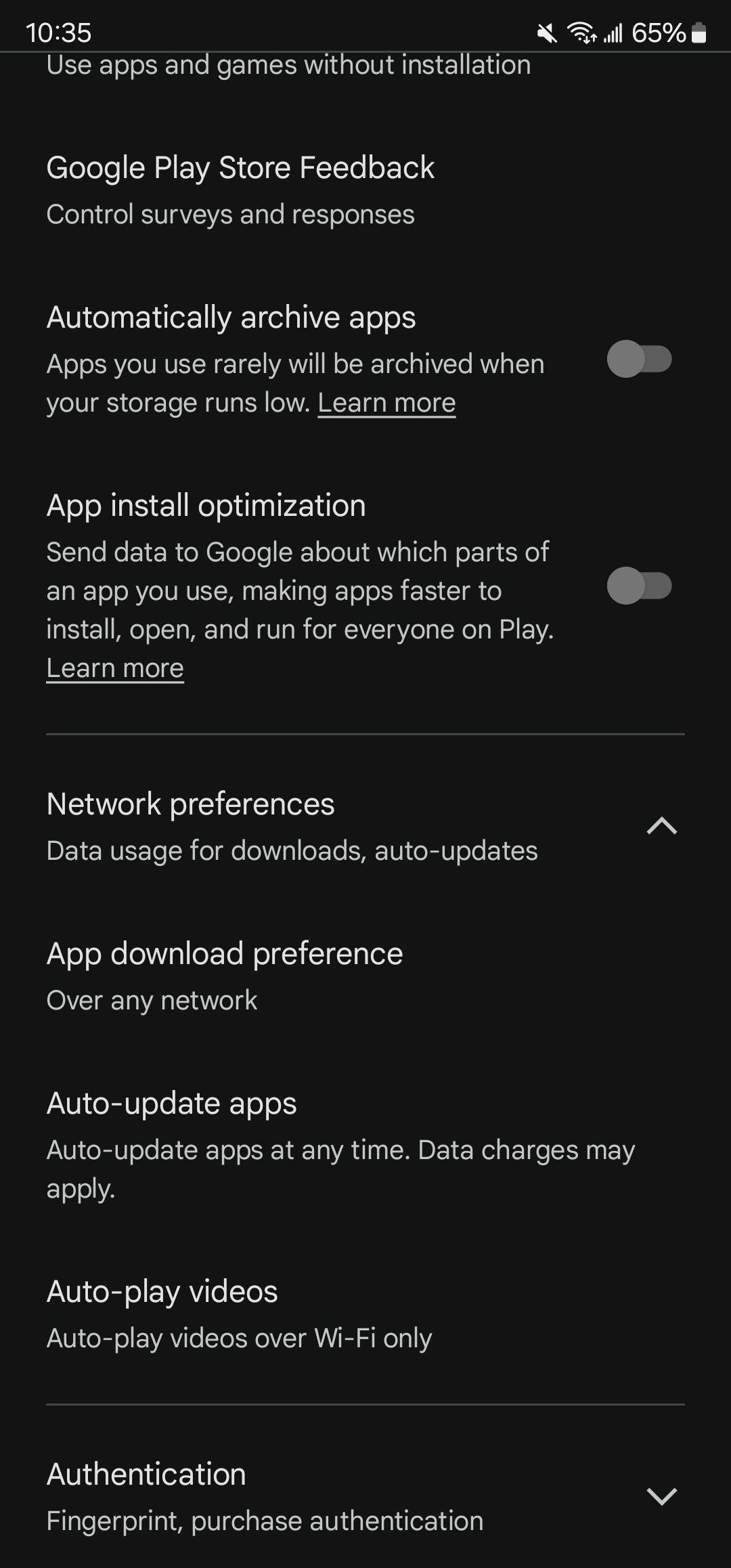I had Play Store to update apps and get new ones on WiFi only.
How do you change that so mobile also works?
Sometimes you are not near wifi and you can't get a new app or update.
If I find parking in a new city and it needs an app, you can't get parking cuz no app.
Thanks to anyone that can help.
How do you change that so mobile also works?
Sometimes you are not near wifi and you can't get a new app or update.
If I find parking in a new city and it needs an app, you can't get parking cuz no app.
Thanks to anyone that can help.