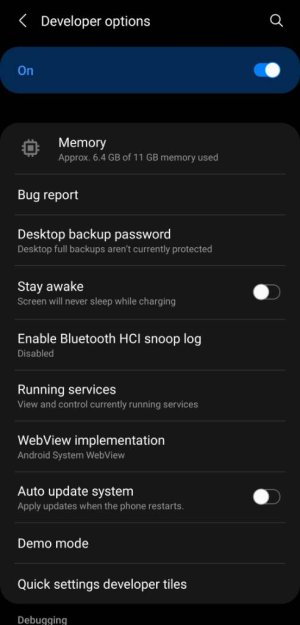Hi everybody, my phone, a Samsung Galaxy A50, around 1-2 weeks ago got this weird behavior where after I insert the cable for charging or just for connecting it to the PC (which is recognised as charging status all the same) if I try to lock it manually, or even after the automatic locking timer, it will lock but the screen won't turn off.
The only temporary fix I've found for now is to shut it down (not reboot) and turn it on again, and it seems to be good again.
I already tried looking for similar cases and solutions on the internet and following those I already turned off all the smart lock features, but without any luck.
My major suspect was on Bixby routines, since I have a routine that enables the always on display while charging and it disables it once it's done. Unfortunately, while trying to prove my hypothesis by disabling said routine, the problem was still there, so I'm back to square one and I don't know what to do.
I would be very glad if anybody could help me figure this out. I don't know yet if it's something that has to do with Android or the particular model and some Samsung stuff.
The only temporary fix I've found for now is to shut it down (not reboot) and turn it on again, and it seems to be good again.
I already tried looking for similar cases and solutions on the internet and following those I already turned off all the smart lock features, but without any luck.
My major suspect was on Bixby routines, since I have a routine that enables the always on display while charging and it disables it once it's done. Unfortunately, while trying to prove my hypothesis by disabling said routine, the problem was still there, so I'm back to square one and I don't know what to do.
I would be very glad if anybody could help me figure this out. I don't know yet if it's something that has to do with Android or the particular model and some Samsung stuff.
Last edited: