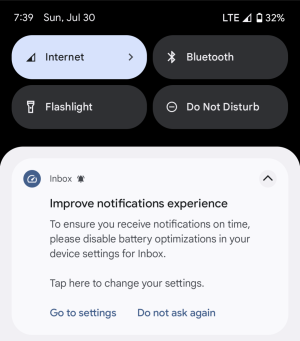How do I get rid of this notification?
- Thread starter prplhze2000
- Start date
You are using an out of date browser. It may not display this or other websites correctly.
You should upgrade or use an alternative browser.
You should upgrade or use an alternative browser.
Are you using a 3rd party app called Inbox for your email, rather than the Gmail app?
What happens if you long-press that notification, then tap the gear icon, then turn the toggle off for the highlighted notification category?
What happens if you long-press that notification, then tap the gear icon, then turn the toggle off for the highlighted notification category?
Mr. Lucky
Well-known member
That's the usual method, but isn't it as simple as tapping "Do not ask again" in this case?What happens if you long-press that notification, then tap the gear icon, then turn the toggle off for the highlighted notification category?
Seems "Do Not Ask Again" would be the most applicable unless you're looking to do more investigating on where it's coming from and adjust the settings accordingly.
In any case, whatever app it is I'm assuming you want it and want it to work right so.. it's asking you to disable battery optimizations and for that you go to Settings>Battery>Battery Usage>Find and tap on the app>Choose from Unrestricted / Optimized / Restricted.
Unrestricted will stop the notification but you're giving the app permission to possibly eat away at your battery life.
In any case, whatever app it is I'm assuming you want it and want it to work right so.. it's asking you to disable battery optimizations and for that you go to Settings>Battery>Battery Usage>Find and tap on the app>Choose from Unrestricted / Optimized / Restricted.
Unrestricted will stop the notification but you're giving the app permission to possibly eat away at your battery life.
You're right, it should be that simple -- but for whatever reason, your tapping "Do not ask again" isn't working correctly. I can't explain that right now -- perhaps there's some other 3rd party app that's interfering with that function? In any case, turning off that notification category (assuming it doesn't include anything else important to you) should get rid of the problem.That's the usual method, but isn't it as simple as tapping "Do not ask again" in this case?
What about what I mentioned tap settings?It does nothing when I press do not ask again. It shows up at top of screen.
Or what about long-pressing the notification, as I previously suggested?It does nothing when I press do not ask again. It shows up at top of screen.
If you long-press the notification, do you see something that looks like this?If I select the settings on left, it asks if I want to let calendar run in background
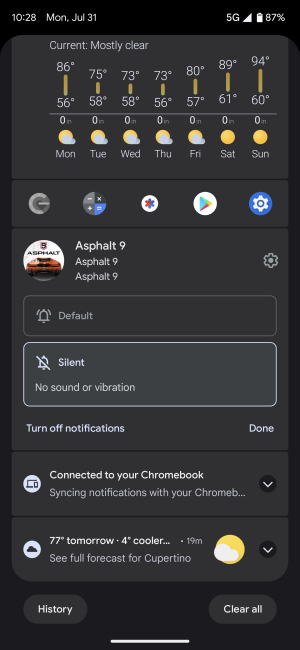
If so, tap the gear icon associated with that notification, and then pay attention to which notification category is highlighted in the subsequent menu, and turn that toggle off.
If that's not what you see, then show us a screenshot of what you do see when you long-press the notification.
Similar threads
- Replies
- 1
- Views
- 585
- Replies
- 1
- Views
- 543
- Question
- Replies
- 1
- Views
- 385
- Replies
- 18
- Views
- 2K
- Replies
- 7
- Views
- 4K
Trending Posts
-
[Chatter] "Where everybody knows your name ..."
- Started by zero neck
- Replies: 53K
-
-
-
S24 pictures... show us how they look!
- Started by Walter Wagenleithner
- Replies: 397
-
Forum statistics

Android Central is part of Future plc, an international media group and leading digital publisher. Visit our corporate site.
© Future Publishing Limited Quay House, The Ambury, Bath BA1 1UA. All rights reserved. England and Wales company registration number 2008885.