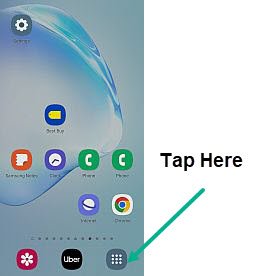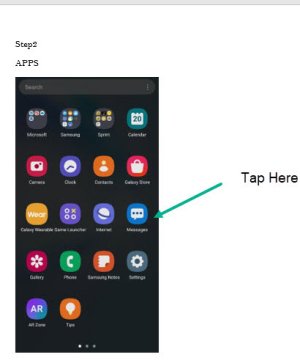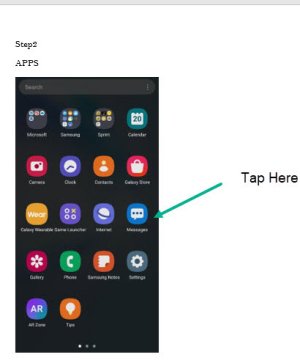Question How to attach an image (picture) to a text message
- Thread starter note10guy
- Start date
You are using an out of date browser. It may not display this or other websites correctly.
You should upgrade or use an alternative browser.
You should upgrade or use an alternative browser.
You haven't started a conversation with anyone yet. Choose someone to start a conversation with first, or choose an existing conversation, and look for an Add or Attach icon there.
By conversation, I meant a text messaging thread with another person. The button for attachments only shows up in an active thread. The screenshots don't show any active threads.
I think I may have figured out how to do this.Here are the steps I executed to create a text message with an attachment.
Step 1
HOME SCREEN
View attachment 354796
Step 2
APPS
View attachment 354800
Step 3
View attachment 354798
How can I attach the image at that point?
Thanks for your help.
note0guy
First, select the image in Gallery that I want to attach and choose copy to clipboard. Then tap Contacts, tap message Icon as in step 2, and tap PASTE. Then proceed with whatever you want to say in the text message.
note10guy.
Hmm, you shouldn't have to go through such an elaborate process. When you send a text to someone, there should be an Attach button that allows you to select a photo to attach.
In Step 3 that you showed in those screenshots, when you tap the icon with the speech bubble (which is the Start Conversation button), what do you see? I'm assuming you're first asked to choose a contact(s) to send to, after which you should see a text entry field to type your message. That text entry field ought to have an Attach button. Can you show us a screenshot of that?
I don't use the Samsung Messages app (I have a Pixel 7 Pro, so I'm always on Google Messages), so I can't test things out reliably. It might help to have @mustang7757 in this thread as well.
In Step 3 that you showed in those screenshots, when you tap the icon with the speech bubble (which is the Start Conversation button), what do you see? I'm assuming you're first asked to choose a contact(s) to send to, after which you should see a text entry field to type your message. That text entry field ought to have an Attach button. Can you show us a screenshot of that?
I don't use the Samsung Messages app (I have a Pixel 7 Pro, so I'm always on Google Messages), so I can't test things out reliably. It might help to have @mustang7757 in this thread as well.
I love how you also showed us where the leak is.What Op is touching is to compose a new message since don't have any but once you do I circled what each thing does in red when you open someone text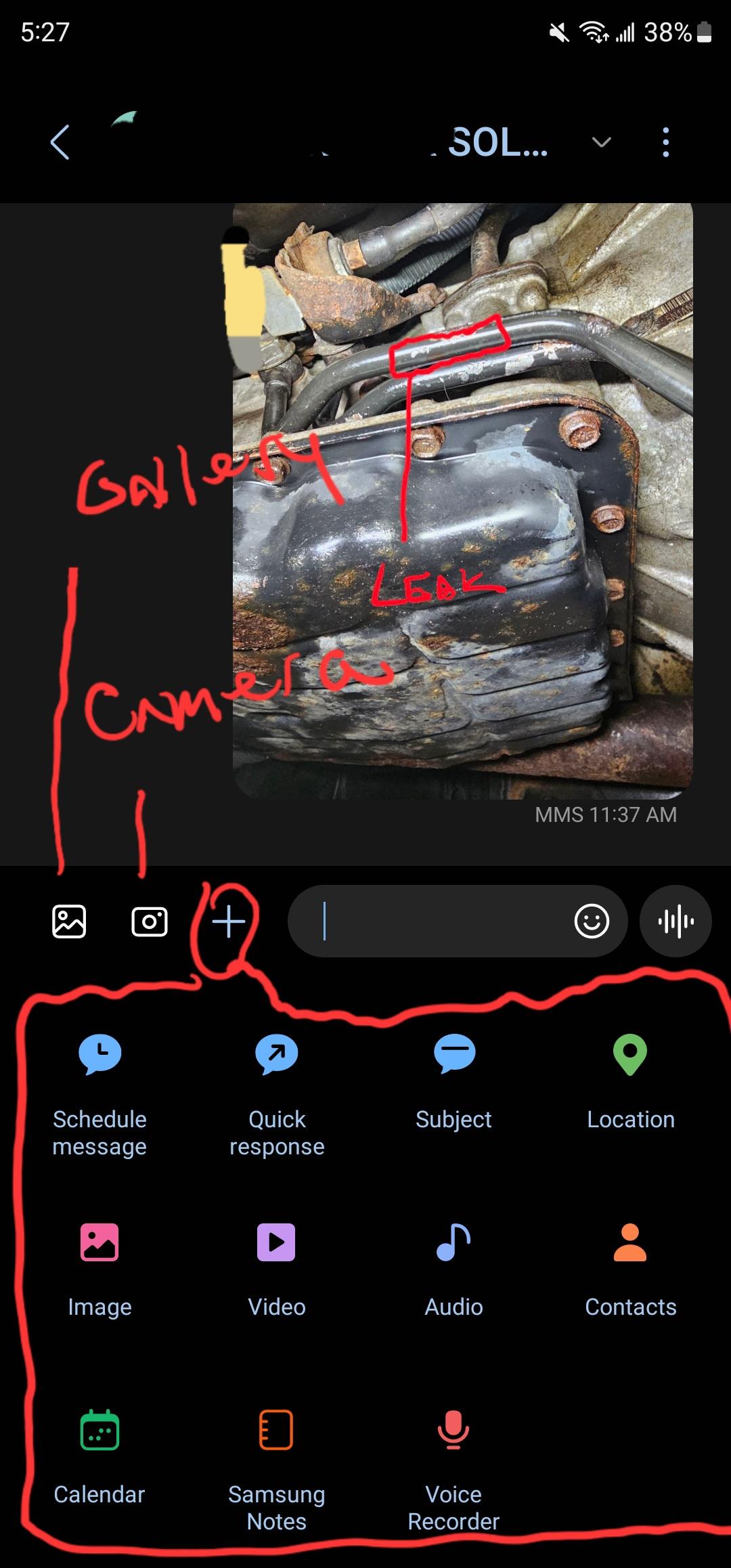
I love how you also showed us where the leak is.


It was text message to a customer lol
Figured i didn't have to block that out

Similar threads
- Replies
- 4
- Views
- 281
- Replies
- 9
- Views
- 529
- Replies
- 3
- Views
- 305
- Solved
- Replies
- 14
- Views
- 744
- Question
- Replies
- 3
- Views
- 195
Trending Posts
-
[Chatter] "Where everybody knows your name ..."
- Started by zero neck
- Replies: 53K
-
-
News Why is net neutrality so important?
- Started by AC News
- Replies: 1
-
Question Need Help Ending Calls on Samsung - Proximity Sensor Frustration!
- Started by karim174
- Replies: 1
-
Samsung S7FE Tab does not recognize USB connection to digital piano since recently; A14 , OneIU 6.0
- Started by TSFDeymos
- Replies: 0
Forum statistics

Android Central is part of Future plc, an international media group and leading digital publisher. Visit our corporate site.
© Future Publishing Limited Quay House, The Ambury, Bath BA1 1UA. All rights reserved. England and Wales company registration number 2008885.