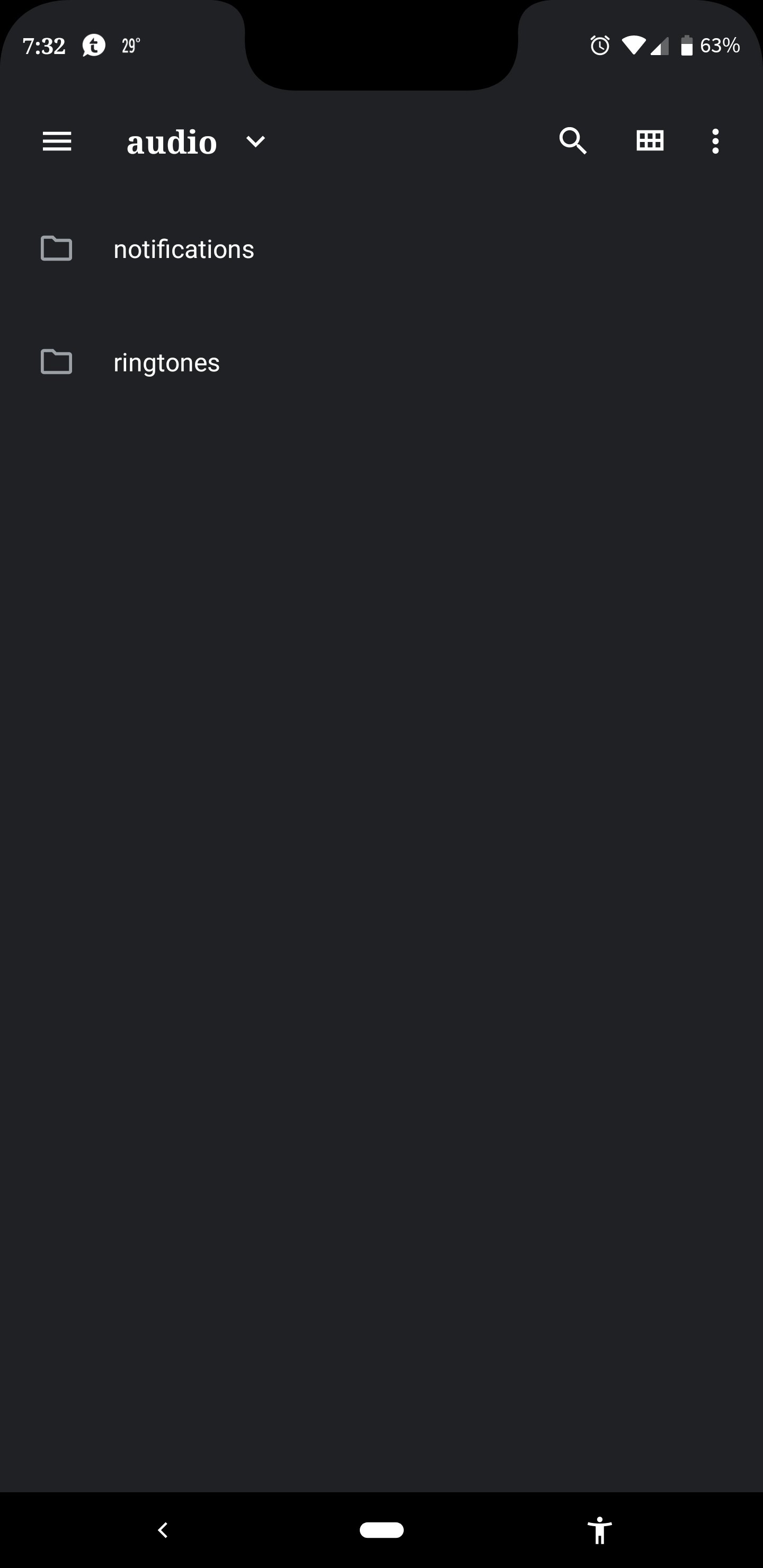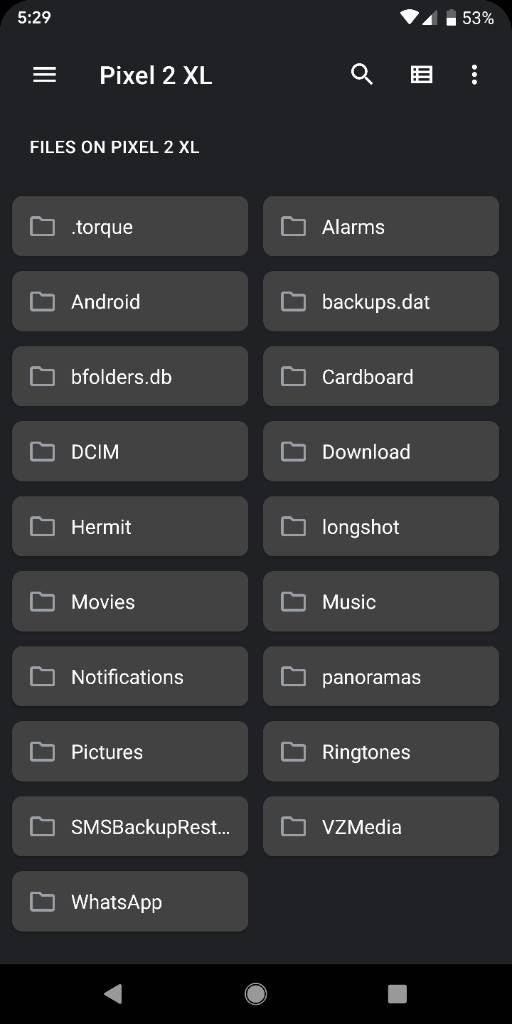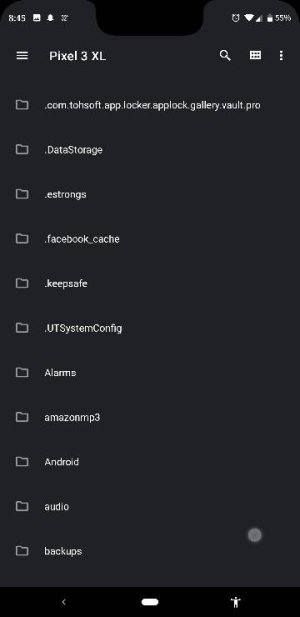All I want to do is change the notification sound to my own custom file. I thought this would be easy - go figure?
I see that the Pixel 3 uses the new sound interface when you go to alter the notification setting. When I choose the My Sounds folder nothing is there except the Google Hangouts tone. I also notice that if I go to change my ringtone and then select the My Sounds folder I see a different list of available sounds than the notification one.
Ah ha - so the My Sounds is sort of like a place-holder. So, how do I get my audio file to appear here?
Here's what I've tried so far:
I notice the pre-existing files is: hangouts_message.ogg
So, I've tried both MP3 & OGG variants of my file.
So - where to place the custom file? I've placed my file in the \android\media folder where I see the hangouts_message.ogg file - that didn't work though.
I've googled this issue and some people said they made a "ringtone" and "notification" subfolder in android\media - that didn't work for me.
One person said the file showed up when he placed it in the "download" folder - that didn't work for me either.
I also tried a copy in the "notifications" folder off of the root - no luck.
Oh - and I've rebooted the phone each time I try a new location.
My guess is that some process has to happen to get an audio file "registered" to show up and appear in the My Sounds folder. Sort of like registering a DLL file in Windows. Either it has to be placed in a specific location (I rather doubt that now) or it has to be recognized by the android o/s somehow. Once it's properly recognized, it will appear in My Sounds. At least that is my guess.
I've also tried renaming the file. Since the hangout one appears and is named "hangouts_message.ogg" I tried naming my to "test_message.ogg" (I converted it to an ogg file format first) and that didn't work.
Anyone have any ideas?
I see that the Pixel 3 uses the new sound interface when you go to alter the notification setting. When I choose the My Sounds folder nothing is there except the Google Hangouts tone. I also notice that if I go to change my ringtone and then select the My Sounds folder I see a different list of available sounds than the notification one.
Ah ha - so the My Sounds is sort of like a place-holder. So, how do I get my audio file to appear here?
Here's what I've tried so far:
I notice the pre-existing files is: hangouts_message.ogg
So, I've tried both MP3 & OGG variants of my file.
So - where to place the custom file? I've placed my file in the \android\media folder where I see the hangouts_message.ogg file - that didn't work though.
I've googled this issue and some people said they made a "ringtone" and "notification" subfolder in android\media - that didn't work for me.
One person said the file showed up when he placed it in the "download" folder - that didn't work for me either.
I also tried a copy in the "notifications" folder off of the root - no luck.
Oh - and I've rebooted the phone each time I try a new location.
My guess is that some process has to happen to get an audio file "registered" to show up and appear in the My Sounds folder. Sort of like registering a DLL file in Windows. Either it has to be placed in a specific location (I rather doubt that now) or it has to be recognized by the android o/s somehow. Once it's properly recognized, it will appear in My Sounds. At least that is my guess.
I've also tried renaming the file. Since the hangout one appears and is named "hangouts_message.ogg" I tried naming my to "test_message.ogg" (I converted it to an ogg file format first) and that didn't work.
Anyone have any ideas?