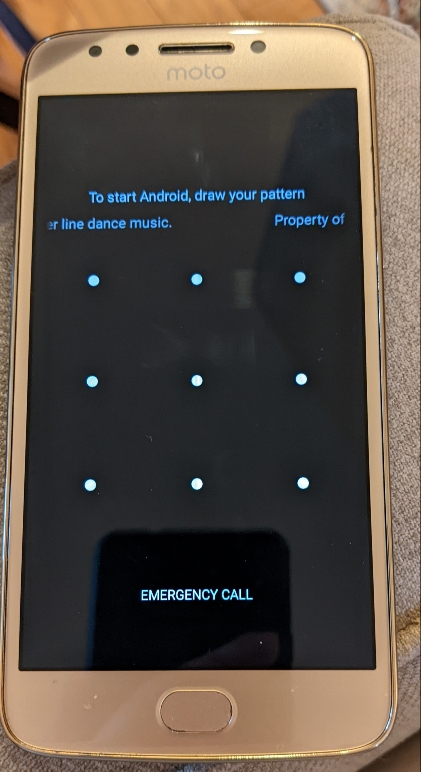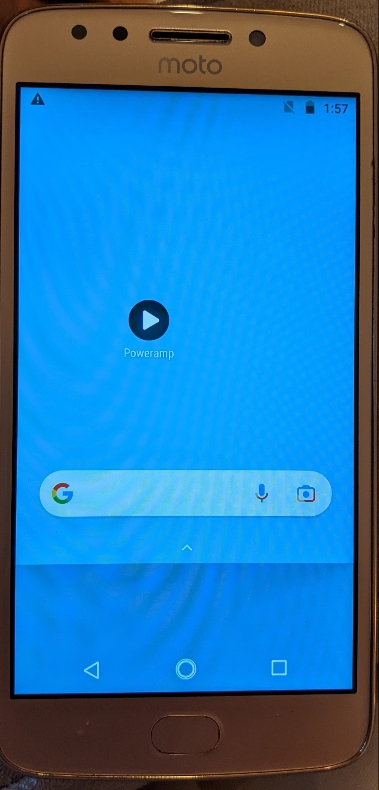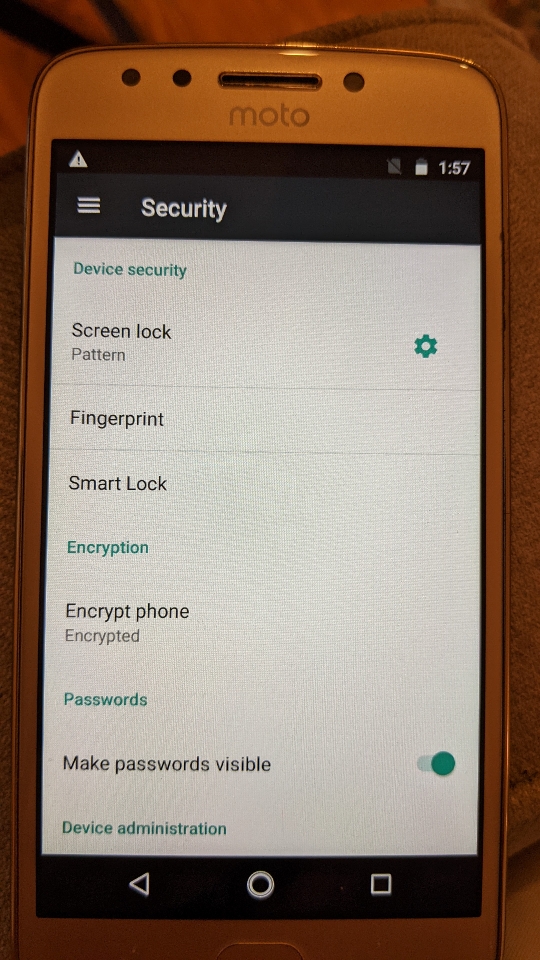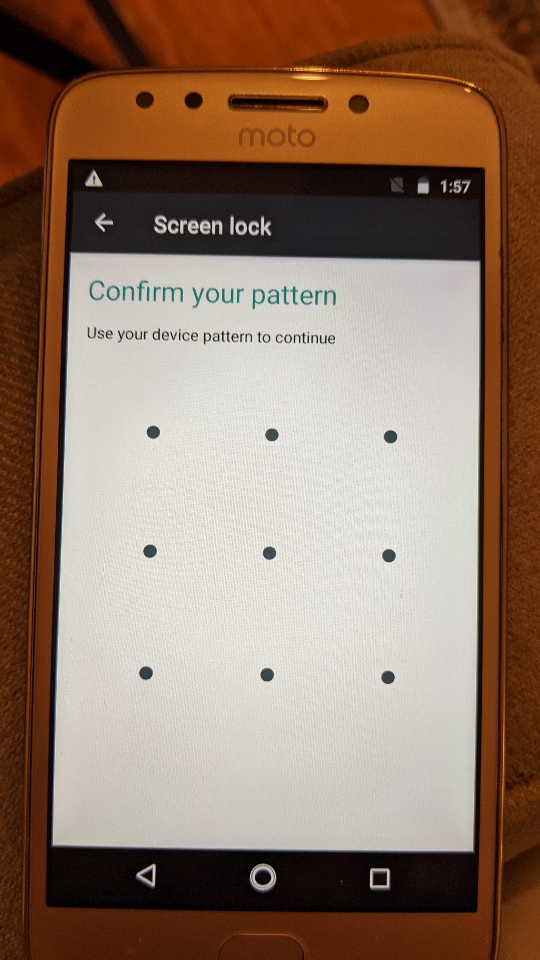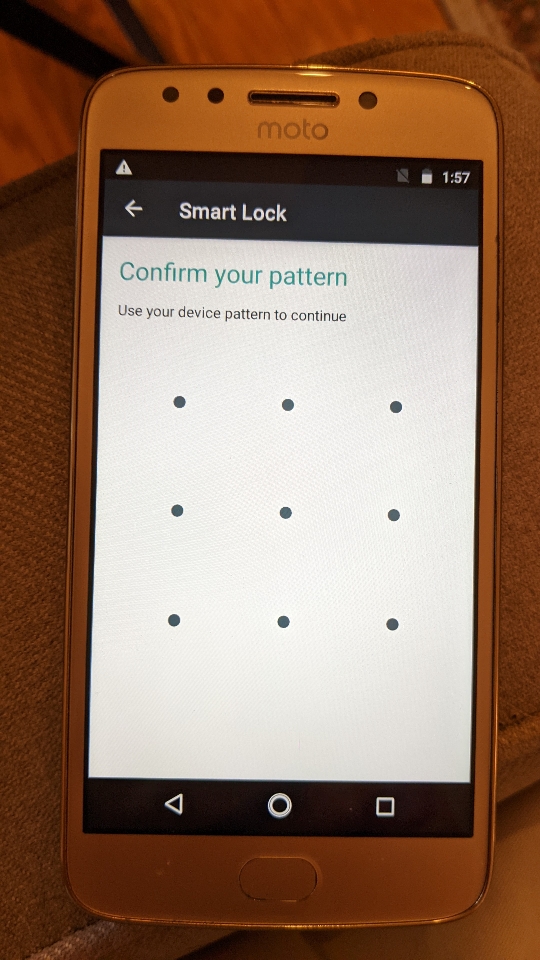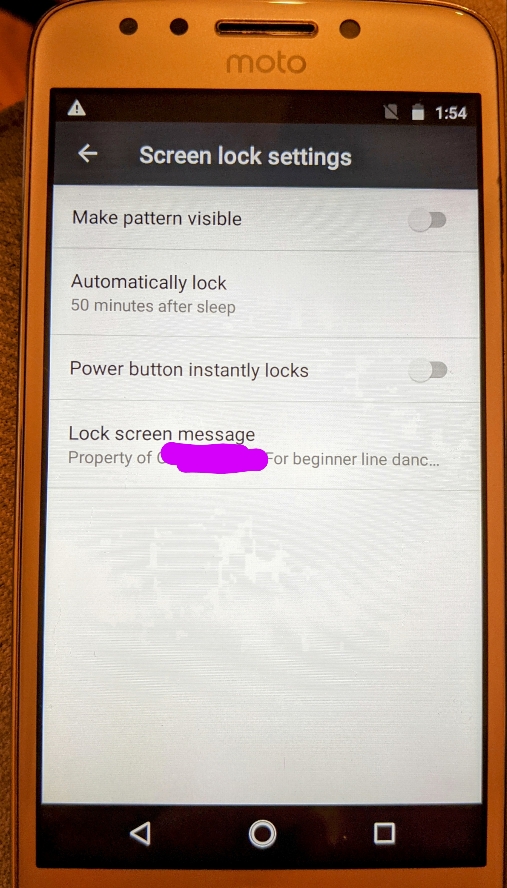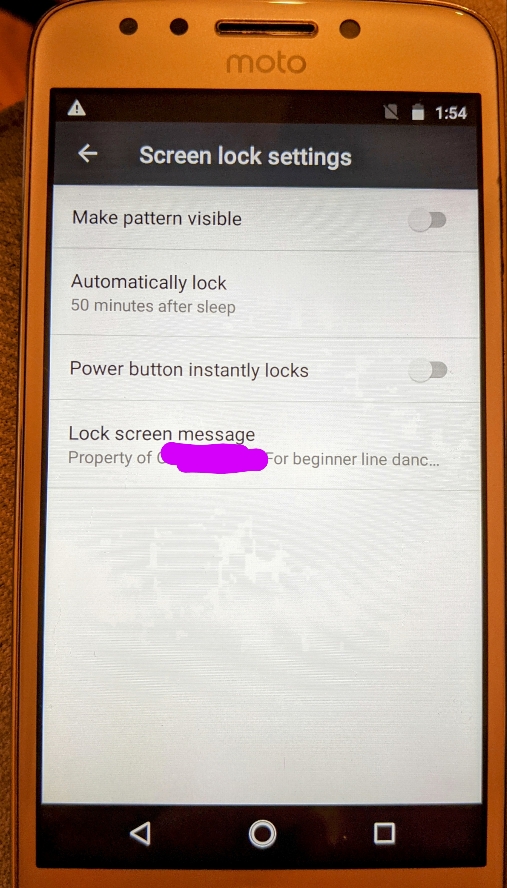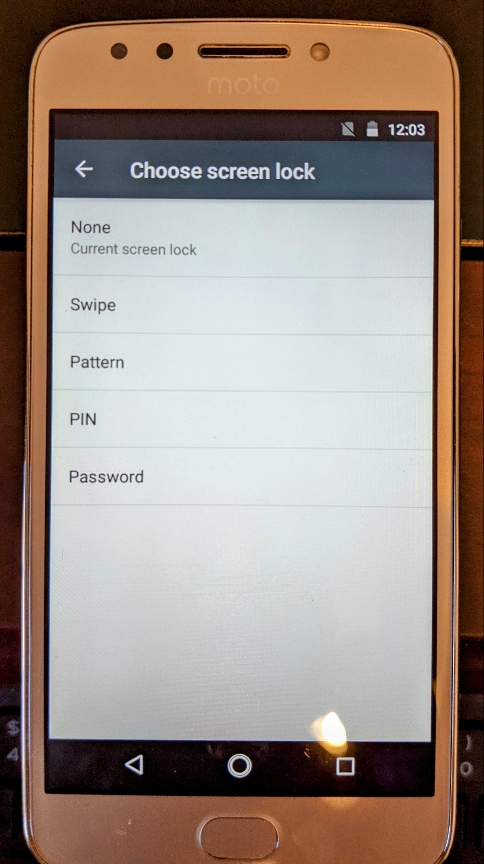I can't believe I'm a senior now nor that I'm actually going to a senior center to line dance, but it has happened somehow. In the year I've been going there, I finally convinced the 84-year-old woman who teaches the class to give up her CDs and let me play the music for her from my phone, connected by Bluetooth through a karaoke machine. The problem with this is that I have to be there all the time even when I don't really want to go.
So I've got an old Motorola phone, Moto e4, running Android 7, that I figured I could leave there at the senior center for anyone to use to play the music--IF I can find a willing volunteer or two. (Most of them are quite afraid of their phones.) Trying to make it as easy as possible, I've tried to uninstall or disable every app that isn't necessary, and I've installed PowerAmp (paid version) and put it as the only app on the home screen.
I created a gmail account solely for using Google drive to add more music to the phone when necessary. I had to use my personal gmail account to get Poweramp on there, but then removed it afterwards.
So here are the questions:
1. Should I have done a factory reset of the phone first? It occurred to me too late, and I didn't want it re-installing the zillions of included Moto apps again, but should I start over and do that?
2. If I'm okay as is, my main problem is that I can't figure out how to remove the security pattern for unlocking the phone. I just found Smart Lock and set it to not lock when at my home and when at the senior center. BUT when I restart the phone, that security pattern still comes up. I have found no option to disable it or even change it to something extremely easy.
3. Since most at the senior center have enough trouble operating their own phones, I'm not too too worried about a hacker grabbing this phone and trying to get into my bank account, but if I have removed all my other Google/Gmail accounts and can't personally find anything on the phone that refers to me (except as the owner of the phone), do you think security-wise I'm okay?
4. Any suggestions on what I should make sure to turn off or on? Since this is an old phone, I want to put the least strain on it as possible.
Thanks for your help!
So I've got an old Motorola phone, Moto e4, running Android 7, that I figured I could leave there at the senior center for anyone to use to play the music--IF I can find a willing volunteer or two. (Most of them are quite afraid of their phones.) Trying to make it as easy as possible, I've tried to uninstall or disable every app that isn't necessary, and I've installed PowerAmp (paid version) and put it as the only app on the home screen.
I created a gmail account solely for using Google drive to add more music to the phone when necessary. I had to use my personal gmail account to get Poweramp on there, but then removed it afterwards.
So here are the questions:
1. Should I have done a factory reset of the phone first? It occurred to me too late, and I didn't want it re-installing the zillions of included Moto apps again, but should I start over and do that?
2. If I'm okay as is, my main problem is that I can't figure out how to remove the security pattern for unlocking the phone. I just found Smart Lock and set it to not lock when at my home and when at the senior center. BUT when I restart the phone, that security pattern still comes up. I have found no option to disable it or even change it to something extremely easy.
3. Since most at the senior center have enough trouble operating their own phones, I'm not too too worried about a hacker grabbing this phone and trying to get into my bank account, but if I have removed all my other Google/Gmail accounts and can't personally find anything on the phone that refers to me (except as the owner of the phone), do you think security-wise I'm okay?
4. Any suggestions on what I should make sure to turn off or on? Since this is an old phone, I want to put the least strain on it as possible.
Thanks for your help!