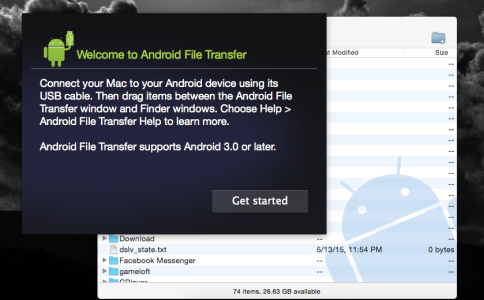justnivek
Well-known member
I use Android File Transfer with my Macbook (first unibody but its not a pro, the "weird one" I guess)
it takes a little while before it'll actually recognize the phone (I don't know if this is a lollipop issue or Samsung, worked instant for any other I had kitkat and below)
once the phone gets loaded up, copy DCIM to the desktop, once complete I open iPhoto and import the folder into that, then delete the DCIM off the desktop, I have 10 years worth the photos on iPhoto thats why I still use it
it takes a little while before it'll actually recognize the phone (I don't know if this is a lollipop issue or Samsung, worked instant for any other I had kitkat and below)
once the phone gets loaded up, copy DCIM to the desktop, once complete I open iPhoto and import the folder into that, then delete the DCIM off the desktop, I have 10 years worth the photos on iPhoto thats why I still use it