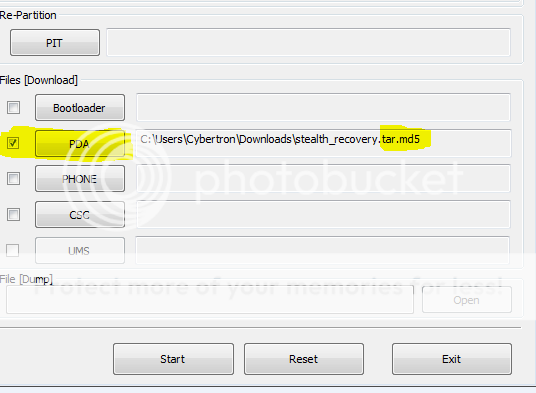infact continue with these directions as at the moment you are flashing stock image,
6.) Plug USB cable into your Device
7.) Drivers will now be installed and Odin will recognize your device by assigning a Port and highlighting the box under ID:COM. (If you do not see a highlight port assigned do not continue and proceed to trouble shooting tab above, port number does not matter, just as long as one is assigned)
8.) In ODIN make sure Auto Reboot is selected
9.) Click on the PDA button in ODIN
Triple check that you pushed the PDA button..
10.)Choose the
FileName.tar.md5 (which ever file you want to flash) in the folder with the files you downloaded
11.)Click the Start button in ODIN.
(this should take approx 6 to 8mins,After Pressing Start DO NOT UNPLUG USB until it is Done, if you think it is stuck ask someone in the forums)
12.) When done Odin will display Pass/Reset in upper left hand box
If it gets hung up at reset give it 2 minutes to try to get to PASS if it does not change you still should be ok to move onto the next step
13.) Allow phone to restart , Welcome back to stock