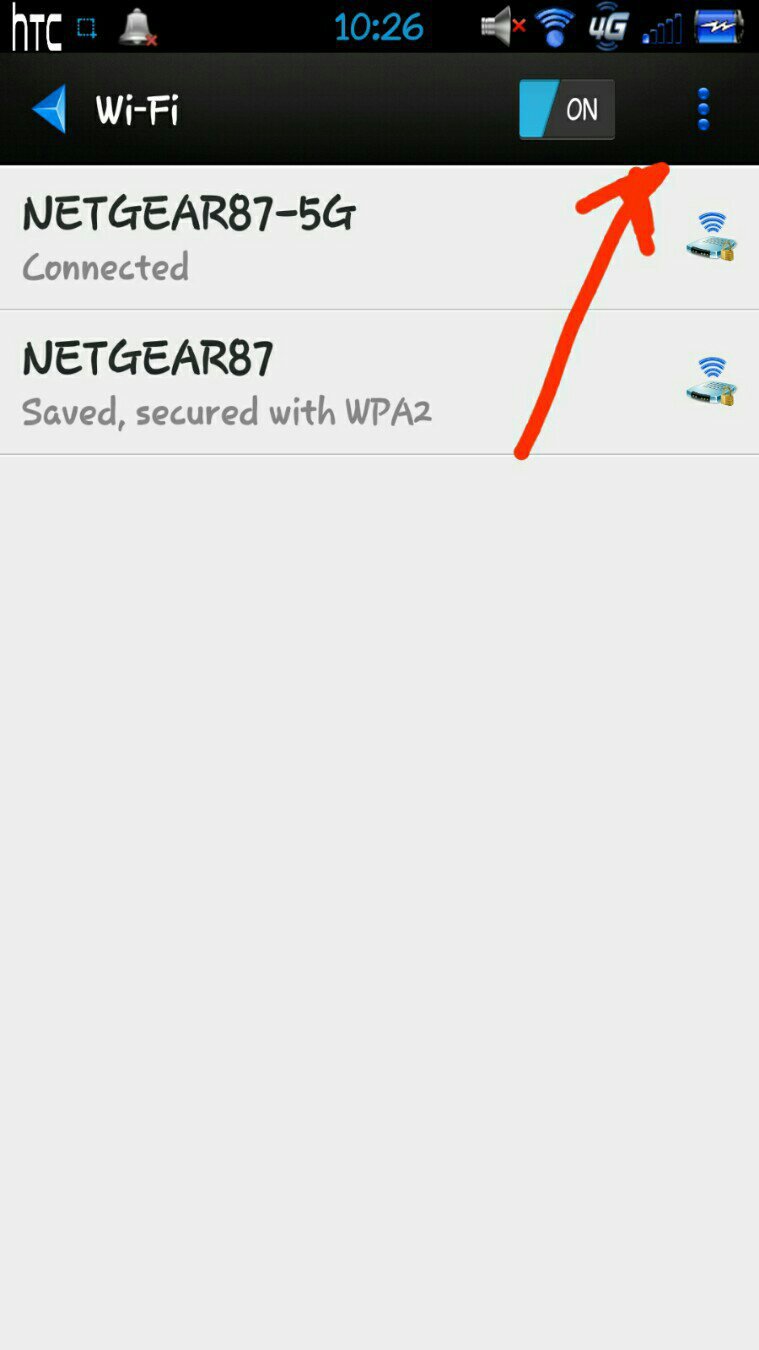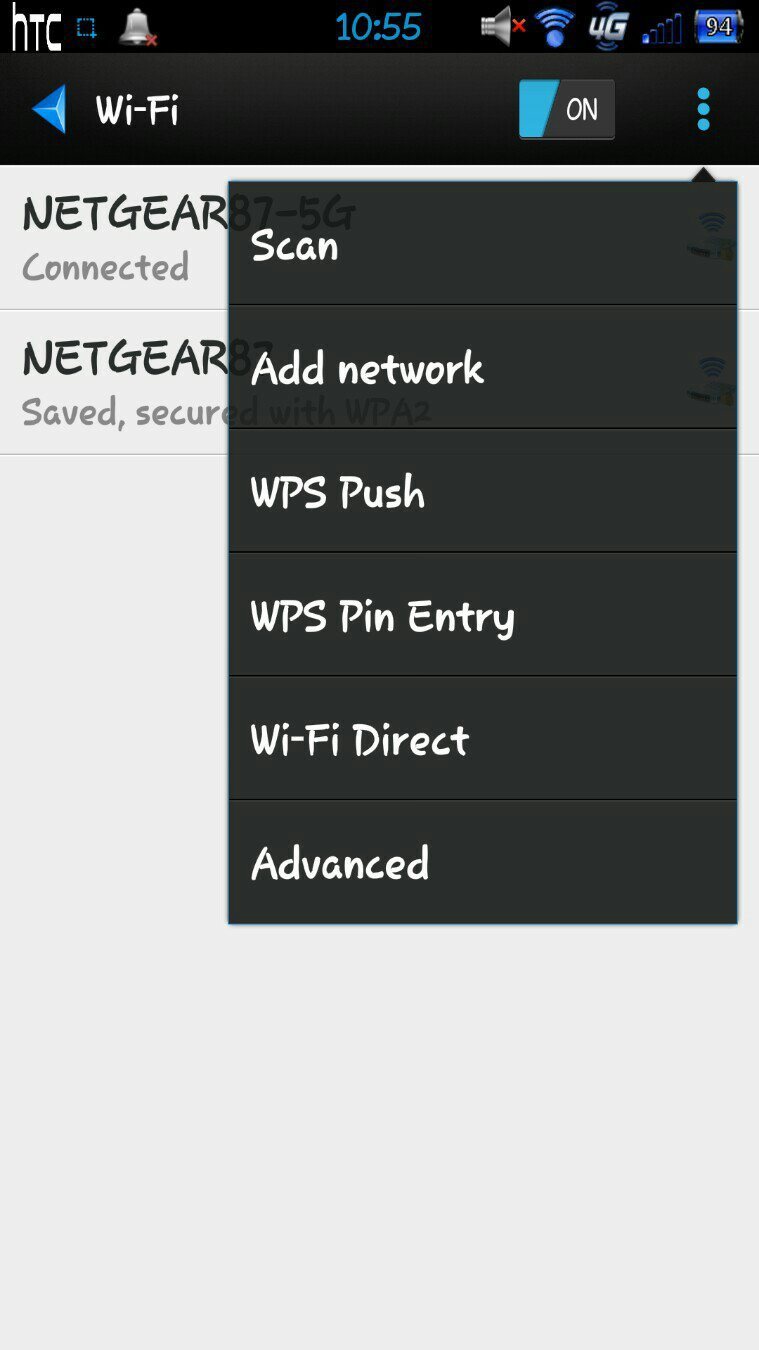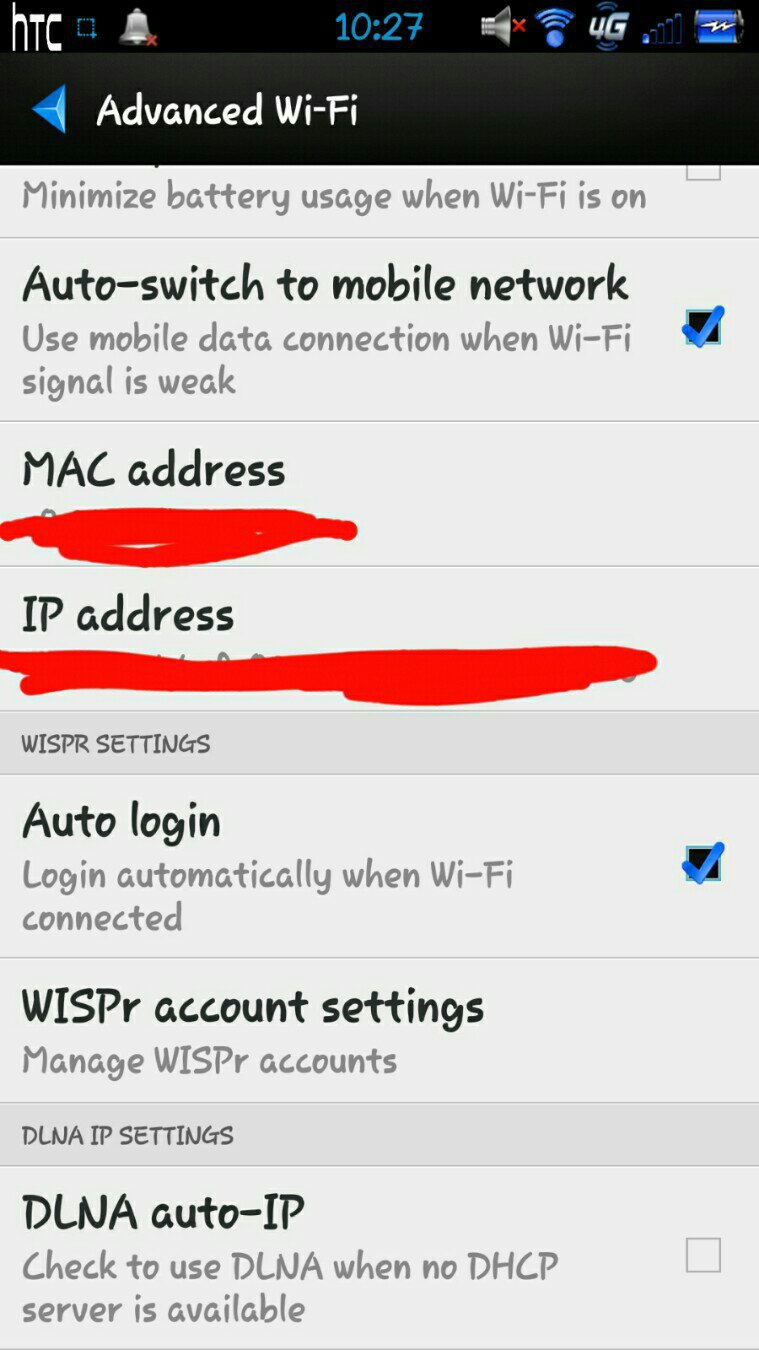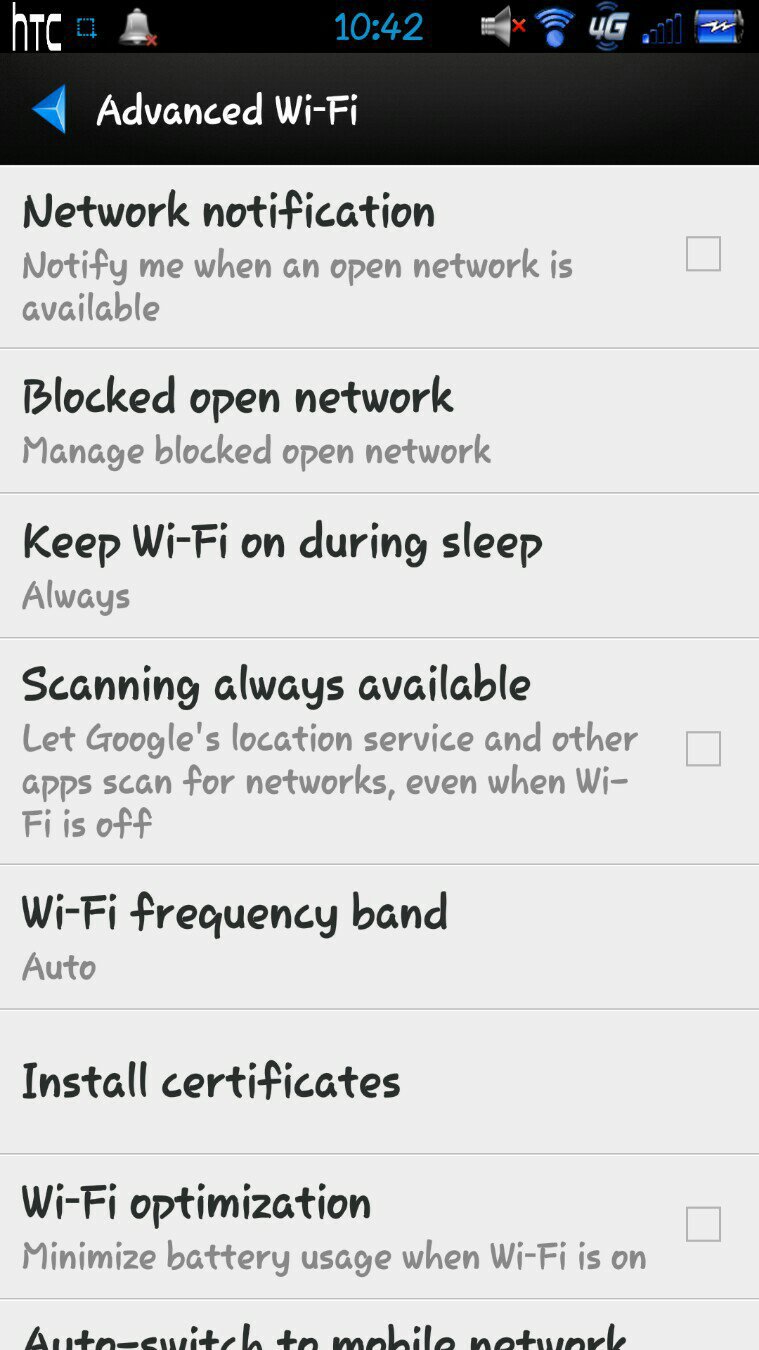Re: Can't remember WIFI passwords
Are you sure this works on Verizon phones? It didn't do anything on mine.
If you mean the regular update yes KitKat was recently updated on HTC One phones through Verizon. I don't really know about any prior updates since I've only had the phone for a couple of months.
My HTC One is also a non-rooted Verizon phone like Scud's, and I don't have the auto login checkbox either. That's not really the issue though because if I leave wifi on 24/7 there is no problem, but as soon as I turn it off the phone forgets any saved wifi passwords / AP's and I have to reenter it in again.
If I have to do a factory reset what is a good app to save my phone's settings?
If you turn off you Wi-Fi connection, the phone will not remember it. You don't have to turn it off. You can leave it on and when you leave you Wi-Fi area, data will take over. Now you can set the phone to automatically connect to Wi-Fi when you get within range of your Wi-Fi signal. Also, if you don't want the phone to tell you every time it detects a Wi-Fi signal other than yours, that's easy to do.
Go to Settings>Wi-Fi and this screen should show up, with your Wi-Fi router info of course.
Now, select the three dot icon and select advanced from the drop down menu and this screen will display.
I have checked the box so that when my Wi-Fi signal starts to weaken, data will take over. Now, the other box is checked telling the phone to connect to my Wi-Fi when it is detected.
In the next picture, you'll see that I don't have the box checked next to Network Notification that would tell my phone to notify me of any Wi-Fi signal it detects, open or secured. This way, I am controlling what Wi-Fi network I want it to connect to.
Now, let's say that your work has secured Wi-Fi & they're allowing you to connect. Look at the pic with the drop-down menu. You'll see an Add Network. Select that one and you can add another Wi-Fi connection and when the phone picks up that signal, it'll Automatically connect because you leave your Wi-Fi on.
What do you think?
Via Project Deep-Dig; Appropriating your info using the unmarked NSA van parked outside