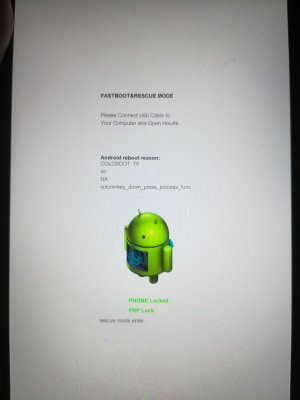A
Android Central Question
I've been having an issue with my phone since yesterday. Initially my phone was fine aside from Facebook and Messenger apps (Messenger opened and crashed on the loading screen continually, and Facebook was stuck on the loading screen). When I turned my phone off and on again to see if it would resolve the issue, this then caused most of my apps to stop working (bar the system clock and weather apps). Any system apps such as Contacts and Phone will open momentarily to a white screen and immediately shut down. The rest of the apps, when tapped on, say "Preparing apps. Try again in a moment." no matter how long I leave my phone.
I am able to load up my settings but when I go to press some of them it doesn't respond. I went to try and reset network settings etc. to see if it would make a difference but once I'd put my pin in it would just not respond to me pressing to proceed.
I also cannot retrieve any data when plugged into my PC as it's no longer recognising my phone (it's telling me that the USB device malfunctioned) and the Huawei backup app on my phone is refusing to load. Does anyone have any suggestions about what might be causing the issue and how to overcome it? I'd really like to avoid a hard reset if I can as some recent documents have not been backed up.
I am able to load up my settings but when I go to press some of them it doesn't respond. I went to try and reset network settings etc. to see if it would make a difference but once I'd put my pin in it would just not respond to me pressing to proceed.
I also cannot retrieve any data when plugged into my PC as it's no longer recognising my phone (it's telling me that the USB device malfunctioned) and the Huawei backup app on my phone is refusing to load. Does anyone have any suggestions about what might be causing the issue and how to overcome it? I'd really like to avoid a hard reset if I can as some recent documents have not been backed up.