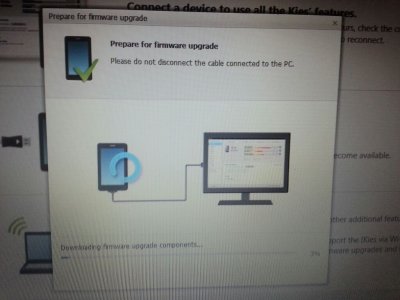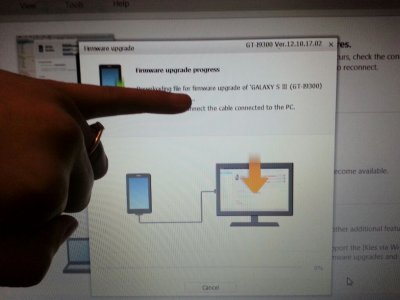Hi all. First time to post here. I recently updated to Kies 2.5 and it won't recognize my S3 and S2. I had to uninstall and reinstall but after a few minutes, it doesn't work anymore. Any other who's experiencing this? The previous Kies were fine until this update. Thanks.
The message is: "This device is not supported by Kies 2.0. Make sure your device is supported and try again"
The message is: "This device is not supported by Kies 2.0. Make sure your device is supported and try again"
Last edited: