Lollipop - Black Screen
- Thread starter DirtyHarree
- Start date
You are using an out of date browser. It may not display this or other websites correctly.
You should upgrade or use an alternative browser.
You should upgrade or use an alternative browser.
hitmaneidos
New member
The same issue happened to me. I noticed that it only occurs when an app I had created was installed. This app had launcher functionality. Reading other comments on this thread I see that others have also experienced the same problem when they've installed third party launcher apps. Apparently there is some conflict between such apps and Lollipop. I'll try to find more info on this and post it here.
ahdeveloper
Member
luisjoselu789
New member
Kottebo
New member
So, it worked fine for me to erase the rule in AutomateIt, 'safe Wi-Fi pin off' 
No more black screen
Skickat från min C6903 via Tapatalk
No more black screen
Skickat från min C6903 via Tapatalk
nauticalsalmon
New member
Hey guys. I currently have a N5 and am experiencing this problem. Has anyone found a fix? Usually, when it has the black screen, it lags. I'm using an app and it starts lagging horribly. Then I lock my phone and can't turn it back on. I need to reboot. I am not using Tasker, SmartLock, or Secure Settings. My N5 isn't rooted either. Can anyone help?
Last edited:
stevospinks
Member
I had this problem recently and solved it by removing old saved networks in the WiFi settings.
I detail the steps needed to remove the networks in my answer to a similar question "wifi-network-listing-freezes-on-nexus-4-after-lollipop-update" on the android stack exchange site (I don't have the ability to add links to posts yet, so I'll paste the answer below).
I found that there were a huge number of networks with names that were strings of letters and numbers.
To remove saved networks open 'Settings' and choose 'Wi-Fi' (and wait for it to load).
From the 3-dot menu choose 'Saved networks'.
You should see a list of networks in a similar format to those shown below:
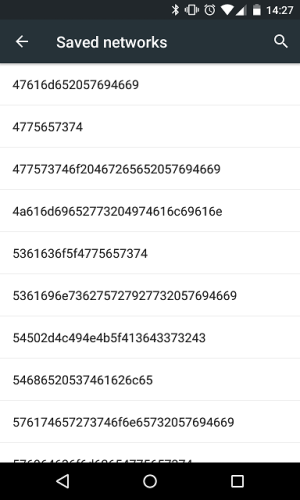
Remove any you don't recognise (tap the network name and tap 'Forget'):
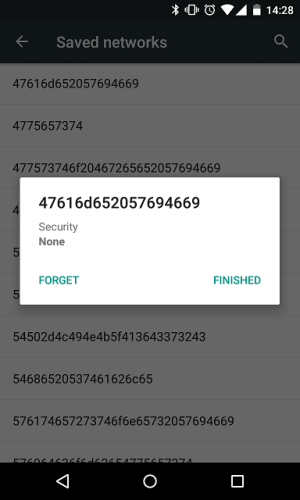
Once all of the unrecognised names have been removed the list of WiFi networks should load without freezing the system.
NOTE: I have found that this can occur again after a while, in which case repeat the steps above.
I detail the steps needed to remove the networks in my answer to a similar question "wifi-network-listing-freezes-on-nexus-4-after-lollipop-update" on the android stack exchange site (I don't have the ability to add links to posts yet, so I'll paste the answer below).
I found that there were a huge number of networks with names that were strings of letters and numbers.
To remove saved networks open 'Settings' and choose 'Wi-Fi' (and wait for it to load).
From the 3-dot menu choose 'Saved networks'.
You should see a list of networks in a similar format to those shown below:
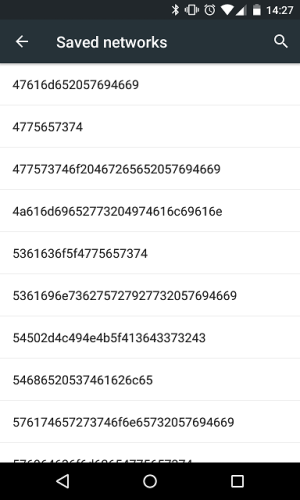
Remove any you don't recognise (tap the network name and tap 'Forget'):
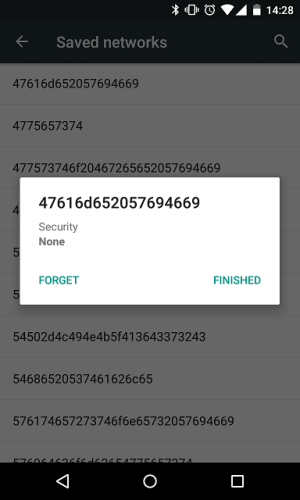
Once all of the unrecognised names have been removed the list of WiFi networks should load without freezing the system.
NOTE: I have found that this can occur again after a while, in which case repeat the steps above.
MotoX-RRD
New member
I have a Moto X 2nd gen that updated from 4.4.4 to 5.1 and have been experiencing the same annoying black screen with notification bar and the 3 options (home, back, recent apps) visible. I too am using Nova, Smart Lock, and Tasker (with Secure Setting and Keyguard to unlock my screen when near my home wifi).
Based on your excellent entries, I've disable Tasker for now and will let you all know my results.
Based on your excellent entries, I've disable Tasker for now and will let you all know my results.
WX_Man
New member
I have a Galaxy S5 from Verizon and have had a similar problem, but it only happens after the phone is restarted. When the phone turns on, I only have a black screen with the notification bar. I can tap on items in notifications, but that is all. It seems like the unlock screen isn't displaying to allow me to unlock the phone. This has been happening on the S5 since I took the OTA update to Lolipop. I don't use Tasker and I have Smart Unlock turned off. Clearing the cache and booting in safe mode did not help. Until now the only solution was to do a factory reset (which I've done 4 times already). No matter how many times I reboot the phone, it doesn't allow me to unlock the phone. It doesn't matter if I have swipe, pattern, PIN, or password for the unlock.
I found a workaround though. Simply turn off WiFi and reboot. The phone will show the lock screen like normal. I can consistently reproduce this now. If I restart the phone with WiFi on, it won't show the lock screen and I'm stuck. If I turn WiFi off using the notification panel and reboot, the phone loads the lock screen without any issues.
Now if only the lag and poor battery life will go away with Lolipop...
I created an account on Android Central to say thank you for all of your great info and so I could pass along my findings. Maybe it will save someone from having to do a factory reset.
Thank you!
I found a workaround though. Simply turn off WiFi and reboot. The phone will show the lock screen like normal. I can consistently reproduce this now. If I restart the phone with WiFi on, it won't show the lock screen and I'm stuck. If I turn WiFi off using the notification panel and reboot, the phone loads the lock screen without any issues.
Now if only the lag and poor battery life will go away with Lolipop...
I created an account on Android Central to say thank you for all of your great info and so I could pass along my findings. Maybe it will save someone from having to do a factory reset.
Thank you!
Last edited:
invertedskull
Member
I have the same issue as described in the very first post (entire black screen EXCEPT notification bar at top and navigation bar at bottom).
I'm using an LG G3. Rooted. Running Bliss Pop ROM 3.9.
Android 5.1.1.
Nova Launcher.
Tasker and Secure Settings.
When I was on stock 5.0 I had no such issue. BUT I wasn't using Tasker or Secure Settings. Was using Nova tho.
Rooted, stayed with stock for a long time (a few months at least), still no issue.
Flashed CyanogenMod ROM 12.1 (Android 5.1.1) and no issue, BUT I moved away from CM to Bliss Pop 3.6 in the space of a day or two. So no idea if CM had the issue. After a day or so the issue began. First it was happening just when in Chrome. I installed Xposed, and it start happening a lot more, even during normal phone use it would happen. I assumed it was Xposed or Bliss Pop. So I updated to Bliss Pop 3.8 but it still happened. Then 3.9, still again.
Changed ROM to Resurrection Remix ROM and stopped using Xposed, but it happened there also (only once in the space of a day though). Then I found this thread (yay!). Was happy to learn it wasn't the ROM cos Bliss Pop is awesome.
So now I'm back on Bliss Pop 3.9 as of 24 hours ago and so far so good! I've disabled Overlays in the Developer Options. Adaptive Brightness is enabled. I've disabled my Tasker profile that uses the keyguard. Secure Settings is installed, and only moments ago I enabled it's module in the System+ tab (requires root access). Will report back if this makes a difference.
I'm hopeful this is the last I will see of it, but it's a bummer we cannot tinker with keyguard in Tasker! I emailed both the Tasker dev and Secure Settings dev this evening. Got a (very fast) reply from the Secure Settings dev. He said to see if the error has already been raised, and it has. I cannot paste the link yet (new user) but if you google "intangible uservoice forums I think secure settings should android 5.0 issues" you'll see the page I want to link to. See the third point. Bad news... It won't be fixed. Here's a copy of the text from that point...
> Keyguard causes blackouts
- This will not be fixed. The Keyguard function hasn't worked properly since 4.0 and will no longer be supported going forward. If you choose to use this feature, then you are responsible for any issues encountered.
I'm using an LG G3. Rooted. Running Bliss Pop ROM 3.9.
Android 5.1.1.
Nova Launcher.
Tasker and Secure Settings.
When I was on stock 5.0 I had no such issue. BUT I wasn't using Tasker or Secure Settings. Was using Nova tho.
Rooted, stayed with stock for a long time (a few months at least), still no issue.
Flashed CyanogenMod ROM 12.1 (Android 5.1.1) and no issue, BUT I moved away from CM to Bliss Pop 3.6 in the space of a day or two. So no idea if CM had the issue. After a day or so the issue began. First it was happening just when in Chrome. I installed Xposed, and it start happening a lot more, even during normal phone use it would happen. I assumed it was Xposed or Bliss Pop. So I updated to Bliss Pop 3.8 but it still happened. Then 3.9, still again.
Changed ROM to Resurrection Remix ROM and stopped using Xposed, but it happened there also (only once in the space of a day though). Then I found this thread (yay!). Was happy to learn it wasn't the ROM cos Bliss Pop is awesome.
So now I'm back on Bliss Pop 3.9 as of 24 hours ago and so far so good! I've disabled Overlays in the Developer Options. Adaptive Brightness is enabled. I've disabled my Tasker profile that uses the keyguard. Secure Settings is installed, and only moments ago I enabled it's module in the System+ tab (requires root access). Will report back if this makes a difference.
I'm hopeful this is the last I will see of it, but it's a bummer we cannot tinker with keyguard in Tasker! I emailed both the Tasker dev and Secure Settings dev this evening. Got a (very fast) reply from the Secure Settings dev. He said to see if the error has already been raised, and it has. I cannot paste the link yet (new user) but if you google "intangible uservoice forums I think secure settings should android 5.0 issues" you'll see the page I want to link to. See the third point. Bad news... It won't be fixed. Here's a copy of the text from that point...
> Keyguard causes blackouts
- This will not be fixed. The Keyguard function hasn't worked properly since 4.0 and will no longer be supported going forward. If you choose to use this feature, then you are responsible for any issues encountered.
Nahid Raj1
New member
I have the same problem my full touch is okay but my navigation bar is not working just the navigation bar touch is not working and the full touch is really all okay just I'm just using my Google Nexus 4 and suddenly my navigation bar is not working please guys help me I really need to fixed my Nexus 4 :'(
Posted via the Android Central App
Posted via the Android Central App
Nahid Raj1
New member
Nahid Raj1
New member
mitang09
New member
Hi guys/girls!
From all the solutions you suggested only one worked for me: Disabling hardware overlays in Developer tools, as Arty Marty suggested. Thanks!
Moto X, 2.gen. on Android Lollipop 5.1
From all the solutions you suggested only one worked for me: Disabling hardware overlays in Developer tools, as Arty Marty suggested. Thanks!
Moto X, 2.gen. on Android Lollipop 5.1
Theicecreamman
New member
Not sure if anyone else is experiencing this. On my N4, the screen will randomly go black except for the 3 soft buttons at the bottom and the notification bar up top. I can pull the notification bar down and see notifications, but a click on one that would normally open another screen just reverts the entire screen to black. I tried rotating the screen, hitting all the buttons available,etc, but the only fix is a reboot. I haven't determined what causes this, but last time it happened when I ended a call. Anyone? Any fix?
Interesting!!! Blackberry Priv does the exact same thing and I thought it was Blackberry Apps, but its actually Lollipop causing it.
Phillip Wall
Member
Here's the google ticket for the issue:
Looks like Google isn't going to address it. I've built a lock screen app so I've tested this in lots of different conditions. The black screen is often caused by another app trying to bypass the keyguard. If you use Tasker, a custom lock screen, really any app that will launch actions from outside the keyguard, you might run into this.
If you develop an app like that, you need to change your method. What's annoying is once you fix this black screen o death, your users often have to go through the stock swipe to unlock screen. Which feels like an extra step. If you flash a transparent popup and dismiss it, you can actually dismiss the keyguard automatically. It's got problems but mostly works.
Looks like Google isn't going to address it. I've built a lock screen app so I've tested this in lots of different conditions. The black screen is often caused by another app trying to bypass the keyguard. If you use Tasker, a custom lock screen, really any app that will launch actions from outside the keyguard, you might run into this.
If you develop an app like that, you need to change your method. What's annoying is once you fix this black screen o death, your users often have to go through the stock swipe to unlock screen. Which feels like an extra step. If you flash a transparent popup and dismiss it, you can actually dismiss the keyguard automatically. It's got problems but mostly works.
Garfae
New member
Re: Lollipop - Black Screen - Disable HW overlays fix
Thanks for the tip! I can confirm that disabling HW overlays in Developer options fixed the issue for me (Lollipop 5.1).
Edit: Well, actually it didn't. Disabling Nano Launcher's administrator's priviledges worked though (because of screen lock ability). So turns out the screen lock interference is still the culprit.
Thanks for the tip! I can confirm that disabling HW overlays in Developer options fixed the issue for me (Lollipop 5.1).
Edit: Well, actually it didn't. Disabling Nano Launcher's administrator's priviledges worked though (because of screen lock ability). So turns out the screen lock interference is still the culprit.
Last edited:
Similar threads
- Replies
- 1
- Views
- 930
- Replies
- 3
- Views
- 2K
- Replies
- 3
- Views
- 1K
- Replies
- 9
- Views
- 4K
Trending Posts
-
News iFixit cuts ties with Samsung as its repairability goals misalign
- Started by AC News
- Replies: 1
-
News Google made a mistake with YouTube Premium
- Started by AC News
- Replies: 20
-
-
Forum statistics

Android Central is part of Future plc, an international media group and leading digital publisher. Visit our corporate site.
© Future Publishing Limited Quay House, The Ambury, Bath BA1 1UA. All rights reserved. England and Wales company registration number 2008885.

