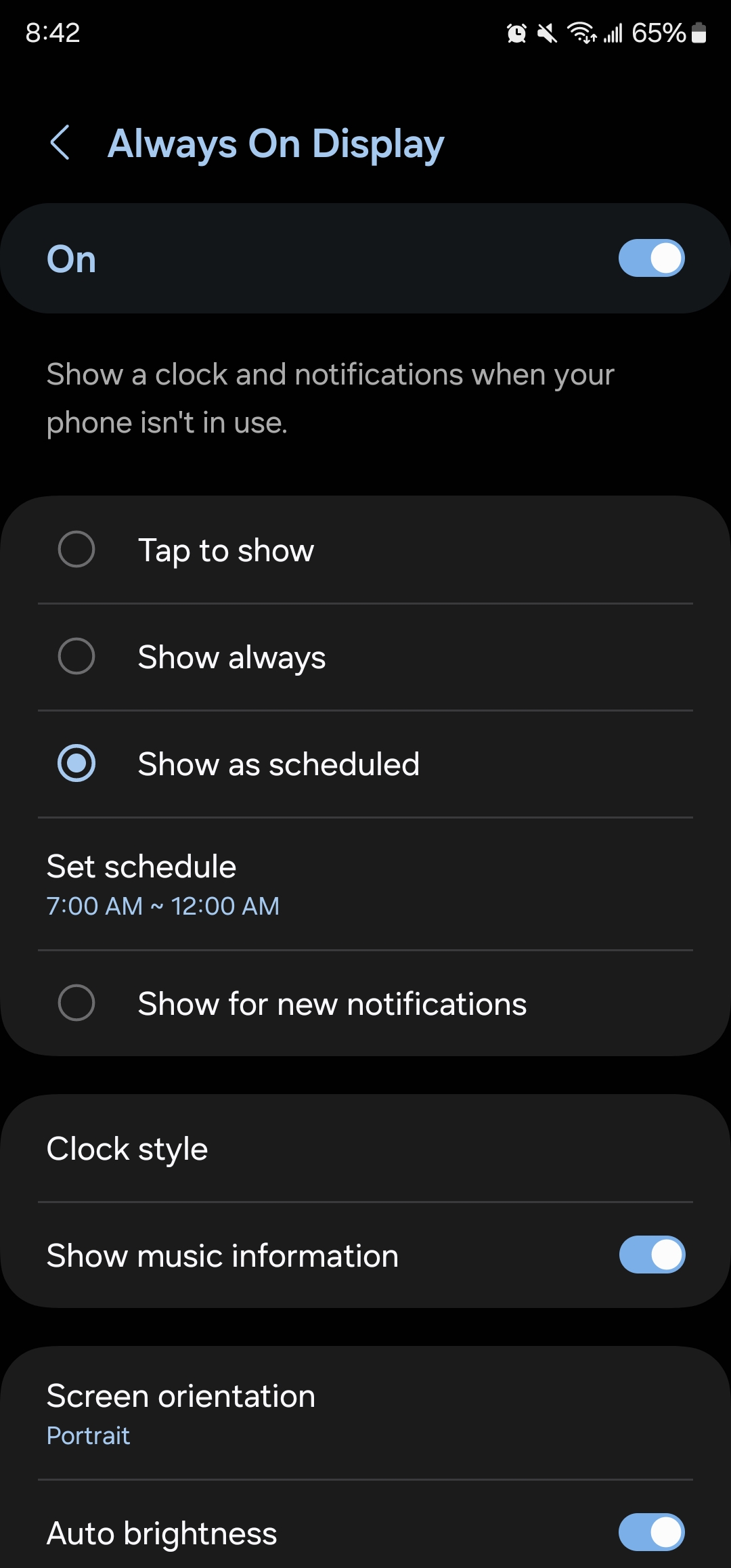Hi everyone 
I recently switched from an Iphone 6s to a brand new Samsung Galaxy A34. It's the first time I'm using a Samsung, so everything is quite new.
One key feature I'm struggling with is the notifications. When I got a message on Messenger (for example, but in general every app) on my Iphone, my screen used to light up and I could see who texted me and see (a part of) the message. On my Samsung, this seems to work for the app "Messages", but only that (so no Facebook, Instagram, Messenger...). I do know how to activate the Always on display stuff, but that just gives a small notification icon and not the message itself.
I find that very frustrating, because now I get to hear a sound, but I actively have to tap/activate my phone to see a message on the lockscreen. I would like my screen to light up like it did on my Iphone with the message able to read without having to do anything (so no flash notification with just the icon).
Is there any way to do so? I can't seem to find it online and I think I looked everywhere in settings, but I just can't find it.
Sorry if this question has already been answered!
Thank you very much for the help )
)
I recently switched from an Iphone 6s to a brand new Samsung Galaxy A34. It's the first time I'm using a Samsung, so everything is quite new.
One key feature I'm struggling with is the notifications. When I got a message on Messenger (for example, but in general every app) on my Iphone, my screen used to light up and I could see who texted me and see (a part of) the message. On my Samsung, this seems to work for the app "Messages", but only that (so no Facebook, Instagram, Messenger...). I do know how to activate the Always on display stuff, but that just gives a small notification icon and not the message itself.
I find that very frustrating, because now I get to hear a sound, but I actively have to tap/activate my phone to see a message on the lockscreen. I would like my screen to light up like it did on my Iphone with the message able to read without having to do anything (so no flash notification with just the icon).
Is there any way to do so? I can't seem to find it online and I think I looked everywhere in settings, but I just can't find it.
Sorry if this question has already been answered!
Thank you very much for the help
Last edited: