Started happening recently, if I exit the AA screen to go anywhere else and then return, it blanks-out the map history and music app side panels next to Google Maps. If I go into the menu, that is also blanked-out and this time shows the music side panel. If I tap it again, it returns Google Maps. Is anyone else having this issue? I tried clearing the cache.
Missing Panel Glitches
- Thread starter NJMike
- Start date
You are using an out of date browser. It may not display this or other websites correctly.
You should upgrade or use an alternative browser.
You should upgrade or use an alternative browser.
SpookDroid
Ambassador
It would help if you add which head unit/car model you're having the issue in (in case the bug is model/manufacturer specific). I haven't seen that on a 2023 Sonata (and I think most Hyundai/Kia/Genesis use that system).
It would help if you add which head unit/car model you're having the issue in (in case the bug is model/manufacturer specific). I haven't seen that on a 2023 Sonata (and I think most Hyundai/Kia/Genesis use that system).
Sorry about that, I need to get in the habit of providing specs.
Using a JVC M750BT, aftermarket in my Chevy Sonic. Phone OS version is Android 13. Hope this helps.
Hey can anyone help? This kind of went ignored and I'm still having this problem. It's kind of not very intuitive when my entire screen becomes unresponsive to touch...
Try seeing if a update is available if not uninstall the current update by going to settings>apps>find Android Auto>3 dots upper right corner tap uninstall the updateHey can anyone help? This kind of went ignored and I'm still having this problem. It's kind of not very intuitive when my entire screen becomes unresponsive to touch...

I actually did do that earlier, but as usual it didn't fix it (I've reinstalled this thing many times). I'm going to try a different USB cable and see what happens..Try seeing if a update is available if not uninstall the current update by going to settings>apps>find Android Auto>3 dots upper right corner tap uninstall the update View attachment 356605
Reporting back in to inform that using a different USB cable did not solve it. I am giving up, convinced this is a bug with the app, because I never used to have this issue. It's also reproduceable only about 80% of the time making its mysteries even more frustrating. This app is really honestly horribly made.
Thanks for getting back that's why I mentioned uninstall the update and see if it was ok because it rolls it back to previous version, if u let Play store automatically update it after ding so then it wouldn't helpReporting back in to inform that using a different USB cable did not solve it. I am giving up, convinced this is a bug with the app, because I never used to have this issue. It's also reproduceable only about 80% of the time making its mysteries even more frustrating. This app is really honestly horribly made.
I'm honestly wondering if it's possible to keep rolling back to older builds until the bug desists?Thanks for getting back that's why I mentioned uninstall the update and see if it was ok because it rolls it back to previous version, if u let Play store automatically update it after ding so then it wouldn't help
Before you could now part of the OS so only one roll backI'm honestly wondering if it's possible to keep rolling back to older builds until the bug desists?
Well I guess I'm boned then. Maybe I should report this issue as a bug, because this honestly is a glaring issue if I cannot interact at all with the AA UI buttons; any auggestion where to go?Before you could now part of the OS so only one roll back
I would report it but try the beta version of the appWell I guess I'm boned then. Maybe I should report this issue as a bug, because this honestly is a glaring issue if I cannot interact at all with the AA UI buttons; any auggestion where to go?
https://support.google.com/androidauto/thread/200839127 seems like this is already reported. 8 months ago, too. Jeez.I would report it but try the beta version of the app
What about Beta version of AA ? Did you try joining it through play store?https://support.google.com/androidauto/thread/200839127 seems like this is already reported. 8 months ago, too. Jeez.
No I was not aware this was available.What about Beta version of AA ? Did you try joining it through play store?
Try the latest beta here

 www.apkmirror.com
www.apkmirror.com
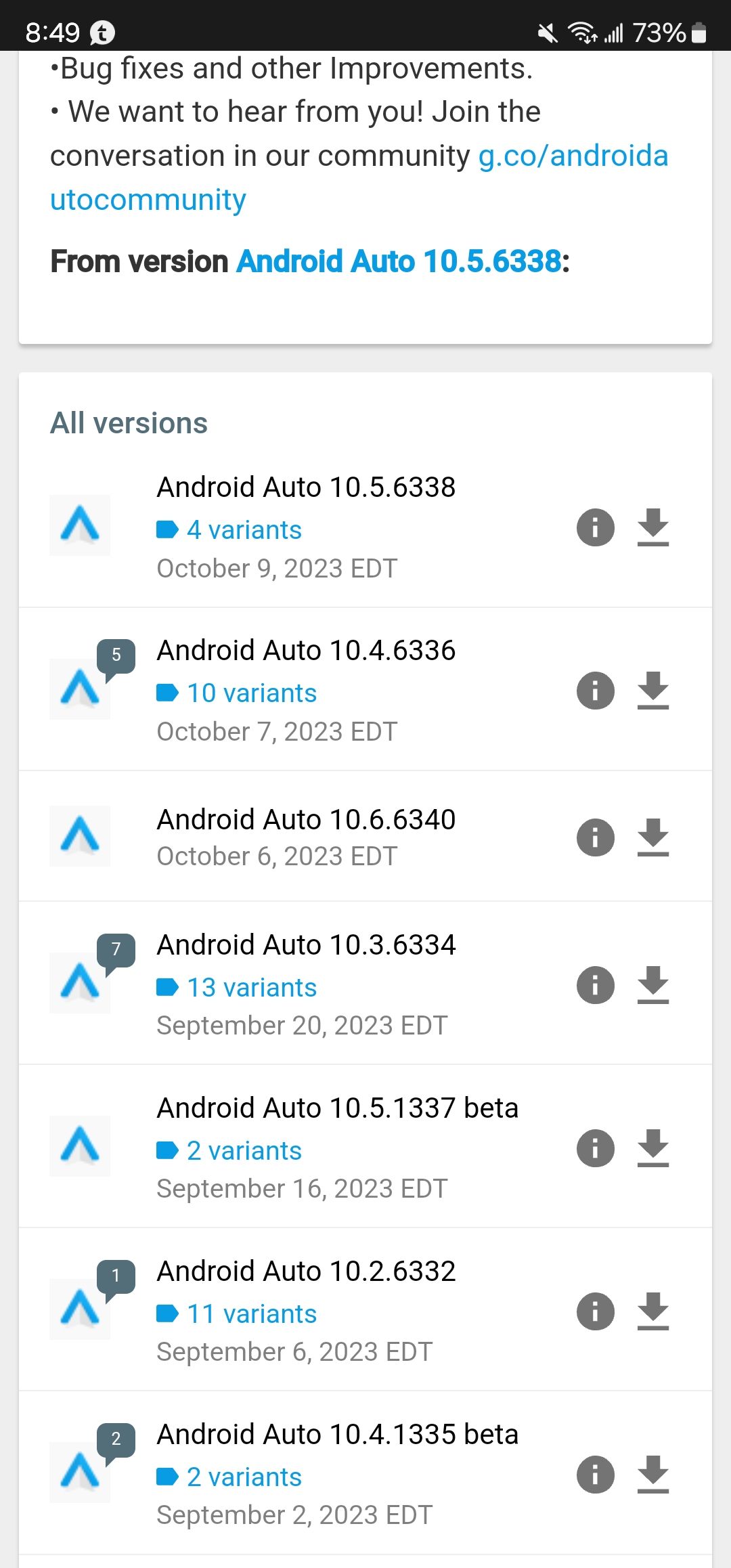

Download Android Auto APKs for Android - APKMirror
Download Android Auto APKs for Android - APKMirror Free and safe Android APK downloads
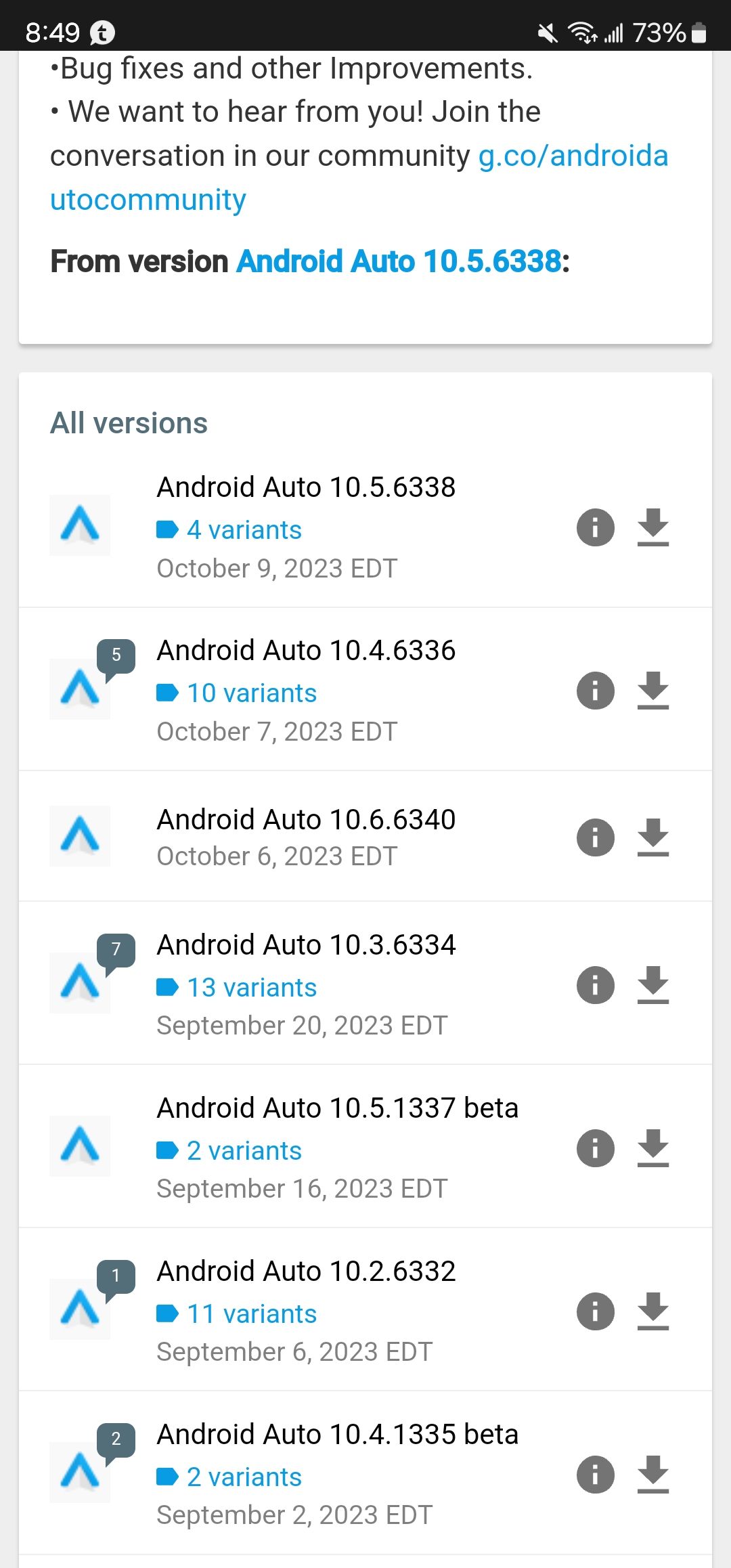
There are mutliple that say beta. I'm assuming it's the 6th down from the top?Choose the one that says beta only
Right that's what I meant, downloading now. Will see how it goes.5th down from my screenshot , it's the latest version you want to install
Similar threads
- Replies
- 5
- Views
- 4K
- Replies
- 8
- Views
- 3K
- Replies
- 10
- Views
- 2K
- Replies
- 12
- Views
- 686
Members online
Total: 1,860 (members: 14, guests: 1,846)
Trending Posts
-
[Chatter] "Where everybody knows your name ..."
- Started by zero neck
- Replies: 53K
-
News Why is net neutrality so important?
- Started by AC News
- Replies: 4
-
-
Question Need Help Ending Calls on Samsung - Proximity Sensor Frustration!
- Started by karim174
- Replies: 3
-
News News Weekly: Wear OS 5 is coming, TikTok's days are numbered, Meta's big AI upgrade
- Started by AC News
- Replies: 0
Forum statistics

Android Central is part of Future plc, an international media group and leading digital publisher. Visit our corporate site.
© Future Publishing Limited Quay House, The Ambury, Bath BA1 1UA. All rights reserved. England and Wales company registration number 2008885.


