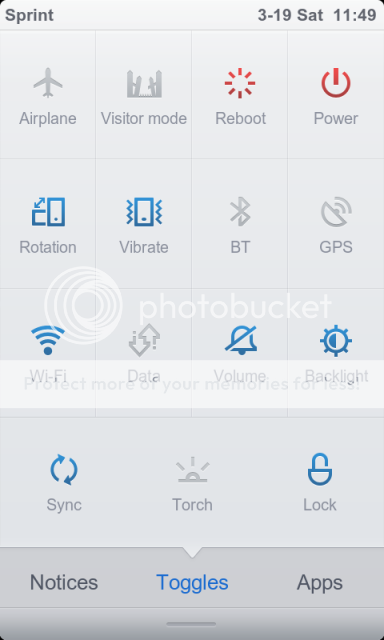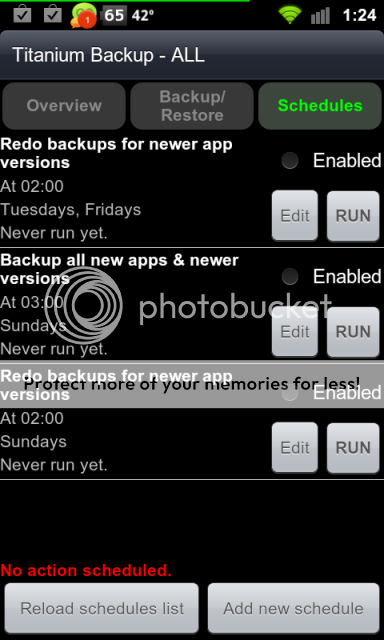i tried 1.4 but went back to 1.3 by the end of the day. i had too many issues, maybe because its a beta.
Beta???MIUI 1.4.1-ENG Is the latest release of the rom. The full rom was released on 4/1 followed quickly by its English patch, I think on the same night or the following day. Then on 4/4 stiff re-released the full rom as 1.4.1-eng. He just added the English pack, Google's quick search app and Tiamats new 3.3.5 + SBC kernel. The rom is as up to date as I will get this week.
1. could not get lock screen to show AFTER widget locker, actually it would but it was WIDGET LOCKER, then MIUI lock screen, then stock lock screen. I couldnt get it to do WIDGETLOCKER -> LOCK SCREEN. Having to do 3 steps to unlock the phone was a deal breaker for now.
If I'm understanding this part right, what your looking to do is have widgetlocker on top of the miui lockscreen???
I use widgetlocker as my main lockscreen to so I tried to do what it sounds like what you want and to recreate what your seeing. I set it(in widgetlocker) to retain the miui lockscreen and then setup a lockscreen pattern and pin. The best I could come up with was the standard miui lockscreen to show its self. But then only for a fraction of a second or so.
2. Battery charge would not show correctly. I would have it plugged in and it would NOT show that the battery was charging. I couldnt tell if it was charging or not. Then when you unplug the battery level would not change at all, unless you restart the phone, then the "TRUE" value would show, and then then start lowering from there on. I had to restart after charging each time.
Did you try another kernel or charging to full then wiping battery stats???
I had the same issue when I updated from .3.18 to .3.25. If I remember right .18 had a SavageZen kernel and .25 had Tiamats 3.3.2 kernel. When ever you flash a new kernel its always good to do a wipe of your battery stats. Even when the kernel is baked in to the rom package.
3. Gmail would not sync properly. it would show a # at the time that i had (3) new e-mails but they would not actually show no matter how many times i refreshed.
I haven't heard if this one yet. Only things I can think of is maybe something got messed up in a backup you used. I can't remember if the Gmail app is included in the rom again. I know it was pulled out of the last 2.2 miui rom. Did ya try signing out of your accuont, then clearing data in app manager? Even uninstalling it and doing a fresh install? That might have helped.
I think I will wait a while and keep using 1.3 since i didnt have any problems with that. Except.... sometimes LAUNCHER PRO would not load and the MIUI launcher would take over for some reason. Even when I would assign PRO as the default launcher in the settings, and or even put BLANK nothing as default so it would prompt to ask. Usually I have to restart a few time to get it to work. But once I even has to reflash to get LauncherPro to work again.
I think this has something to do with Launcher on miui. I wanted to setup GoLauncherEx and had a hard time keeping it active. I would start setting it up and getting some Widgets placed and all. And everytime it would somewhat lockup on me. it wouldn't let me add, remove or stretch anything. Would just give me a toast warning saying something like page needs to reload, or something like that. I would have to completely uninstall it and reinstall it to make it work again. I email the devs about it but haven't heard back from them yet. The only thing I could think of is that GoLauncher isn't completely setup to run on gingerbread.
Also did you do a full wipe when coming from 1.3.25 to 1.4.1???
Miui is touchy as hell to install to begin with so I would have to say doing a full wipe of everything is a must. There was a couple of changes made to a few system files to get things like video recording to work.
Anytime a rom goes from (like miui) xx.3.xx to xx.4.xx that means there has been some serious changes made. I would just treat it like a new rom. Wipe everything really good and start from scratch.
In the long run you'll thank yourself.
Sent from my MIUI havin, Gingerbread Throwing EVO