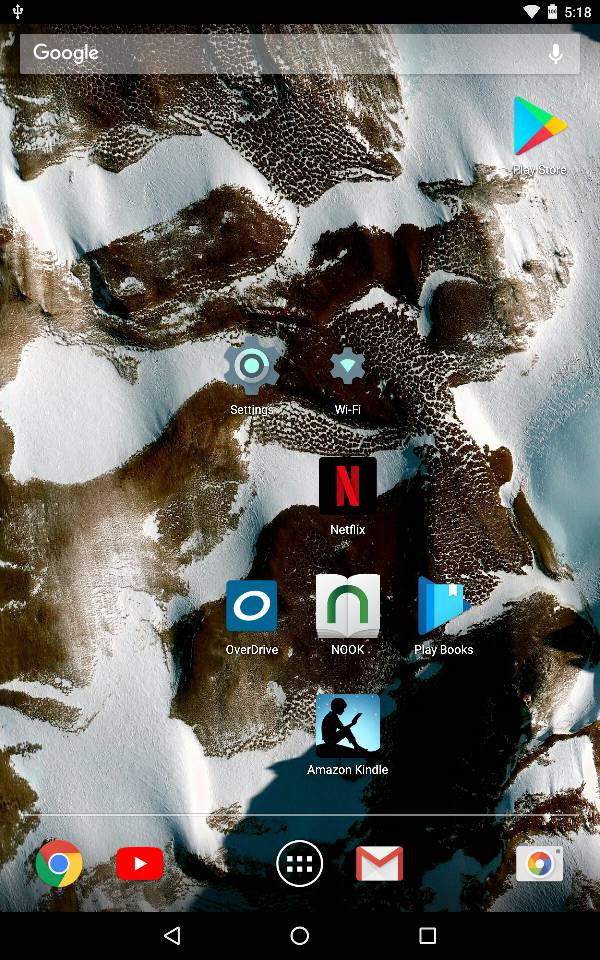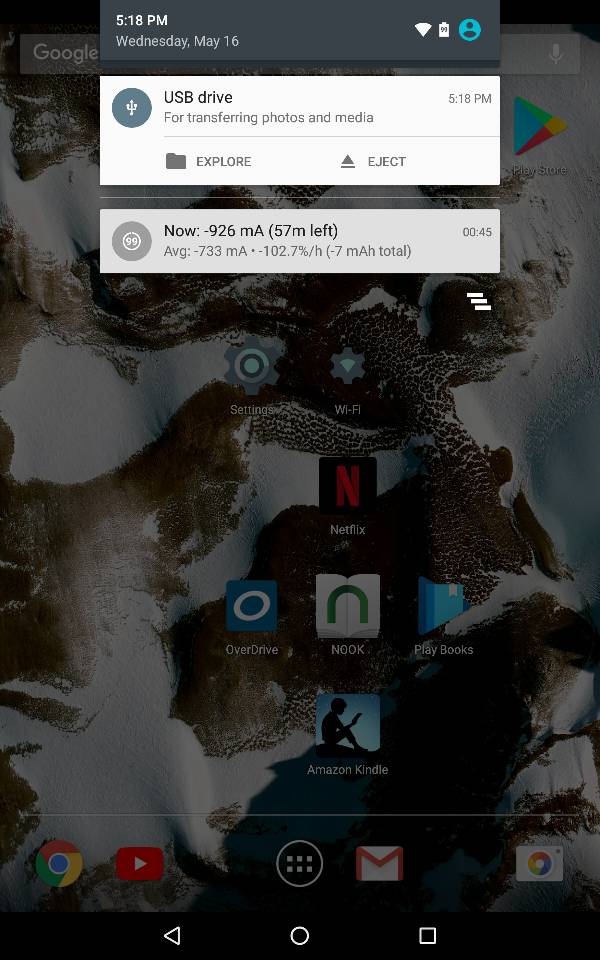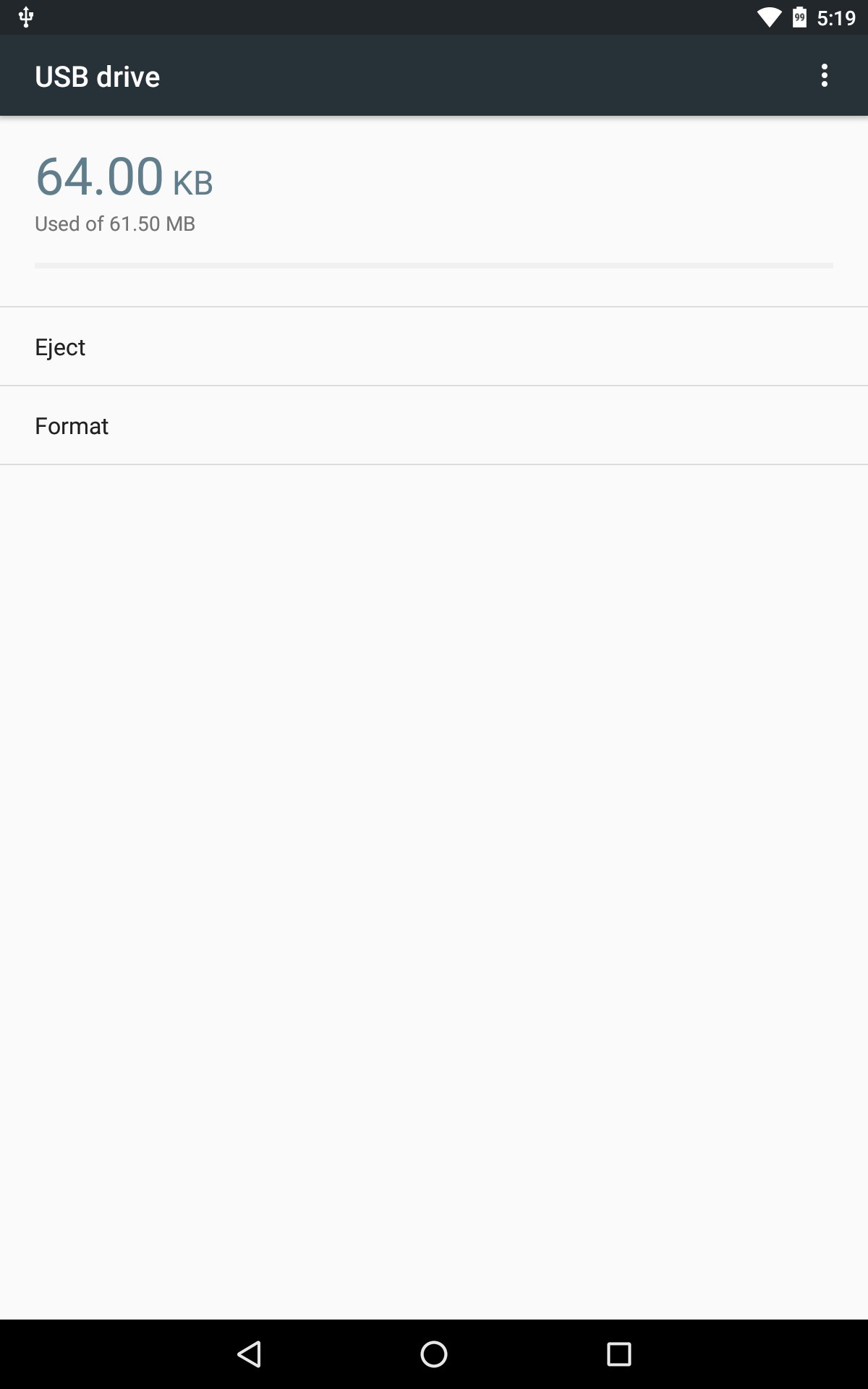I have a Nexus 7, 2013, running marshmallow, unrooted. When I was running kitkat, I was able to access both movie and music files on a USB stick (using a simple USB cable, not an OTG cable), and play them on VLC.
Now, even with an OTG cable, I cannot get my tablet to recognize any files on my usb stick at all. I have tried:
ES File Explorer
USB File Manager
USB OTG File Explorer
tried reading a different USB stick (both USB sticks can be accessed in
VLC on my PC w/o any problems)
my USB stick is configured FAT32
tried a different OTG cable (I don't have any other device I can try the
OTG cables on--no smart phone or anything else)
I get a message saying my Nexus "sees" the USB stick, but cannot see any files on it. It says there are 2 USB sticks plugged in (?!?!?!) but no files.
I really don't want to have to root it, because 1) according to Android, I shouldn't have to, and 2) I'm not that savvy.
I'm rather desperate now, because I'm going on a LONG plane trip soon, and was depending on the Nexus for some onboard entertainment.
Thanks for any help! Susan
Now, even with an OTG cable, I cannot get my tablet to recognize any files on my usb stick at all. I have tried:
ES File Explorer
USB File Manager
USB OTG File Explorer
tried reading a different USB stick (both USB sticks can be accessed in
VLC on my PC w/o any problems)
my USB stick is configured FAT32
tried a different OTG cable (I don't have any other device I can try the
OTG cables on--no smart phone or anything else)
I get a message saying my Nexus "sees" the USB stick, but cannot see any files on it. It says there are 2 USB sticks plugged in (?!?!?!) but no files.
I really don't want to have to root it, because 1) according to Android, I shouldn't have to, and 2) I'm not that savvy.
I'm rather desperate now, because I'm going on a LONG plane trip soon, and was depending on the Nexus for some onboard entertainment.
Thanks for any help! Susan