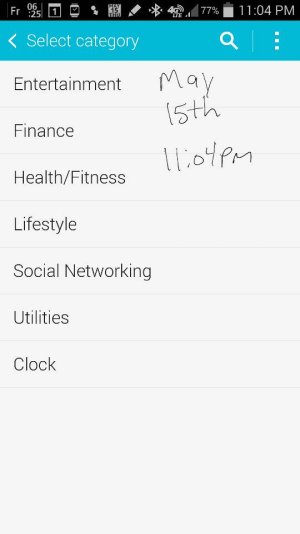New Gear Manager
- Thread starter JacksonEdwardHarrison
- Start date
You are using an out of date browser. It may not display this or other websites correctly.
You should upgrade or use an alternative browser.
You should upgrade or use an alternative browser.
BigJay1416
Active member
Got the purchase tap back after reseting gear and Un installing the gear manager app and reinstalling it still only 3 categories
Sent from my SM-G900V using AC Forums mobile app
Sent from my SM-G900V using AC Forums mobile app
1812dave
Well-known member
FYI: I did not take the update yet there are only 3 categories. my version ends in 1404. I did get a message asking me to update when i opened GM, but I declined. Maybe a server issue? I had tons of trouble with accessing Samsung services in the recent past. The problem lasted about 15 minutes. Maybe this is more of a problem with their database than with the app.
You can still search for apps that are currently not listed (presumably due to the loss of some of the categories).
You can still search for apps that are currently not listed (presumably due to the loss of some of the categories).
fkpalm
Well-known member
I think it may be a server issue because I updated early this morning and still had all the classifications after the update and now I only have three.
Posted via Android Central App
Posted via Android Central App
BigJay1416
Active member
That's how mine was too all there right after update, than after a few hours went down to 3
Sent from my SM-G900V using AC Forums mobile app
Sent from my SM-G900V using AC Forums mobile app
lizardchest
Well-known member
Dave is right. You can also search by the (missing) category and you will get the results of the apps that are(were?) in them, ie. Finance, Utilities, etc.You can still search for apps that are currently not listed (presumably due to the loss of some of the categories).
Short term fix for a short term problem. There's no way/reason that Samsung can not fix this fast
Batman8888
Well-known member
Yeah, I agree...this is a Samsung server issue. After seeing all of the folks here having problems, I avoided the GM update, but once I restarted my phone I too only have 3 categories showing up and I am still on the older version of GM.
LowIQ
Well-known member
I just read on the left side of web page on "Server error 390411" Samsung Apps | Samsung Content & Services
and page reloads so maybe they are still updating the site which cause problems with Gear Manager??... I know when I update my Web Sites I just open up a copy of original with update then remove or deactivate the old one?.... I don't know why this is an issue? and the other Web site is a mess when I try to open it on my computer or my Galaxy Note 2.... Samsung Apps it cant be used at all?
and page reloads so maybe they are still updating the site which cause problems with Gear Manager??... I know when I update my Web Sites I just open up a copy of original with update then remove or deactivate the old one?.... I don't know why this is an issue? and the other Web site is a mess when I try to open it on my computer or my Galaxy Note 2.... Samsung Apps it cant be used at all?
1812dave
Well-known member
LowIQ
Well-known member
BigJay1416
Active member
mike ob
New member
Now if I can only get the gear 2 plugin not to crash and open up notifications. I will be truly happy.
BigJay1416
Active member
Ok got all after rebooting my watch and phone! Still missing some apps thou still no toggles
Sent from my SM-G900V using AC Forums mobile app
Sent from my SM-G900V using AC Forums mobile app
JimSmith94
Well-known member
1981maurice
Member
dorrien12
Well-known member
fkpalm
Well-known member
530XI
Active member
I had a firmware update yesterday on my Neo and then the Gear update today. I haven't noticed any difference but it did say better integration with S Health was supposed to be in the update.
Batman8888
Well-known member
I finally got this Gear Manager update and I don't know what this version does, but I know what it "doesn't" do...it won't connect with my Gear 1 no matter WHAT!
The Gear 2 connects with no problem (as usual), but Gear Manager will NOT connect with my Gear 1 for S#IT!!!!
The Gear 2 connects with no problem (as usual), but Gear Manager will NOT connect with my Gear 1 for S#IT!!!!
Last edited:
thegame161
Well-known member
Batman my screen on my gear 1 is completely black and blank.. Can scroll. To the right for other settings and notifications bit no clock or wallpaper
Similar threads
- Replies
- 8
- Views
- 472
- Replies
- 0
- Views
- 161
- Replies
- 5
- Views
- 741
- Replies
- 2
- Views
- 380
Latest posts
-
S23+ randomly switches to ring from vibrating on its own.
- Latest: mustang7757
-
Trending Posts
-
Google Assistant Summarize Article Gone
- Started by Tomster88
- Replies: 1
-
Z Flip5- How to disable/turn off "Call Back" button on cover screen?
- Started by tarmsit
- Replies: 0
-
where is "sensors Off" setting in Android 9?
- Started by Fairfax44
- Replies: 2
-
-
Forum statistics

Android Central is part of Future plc, an international media group and leading digital publisher. Visit our corporate site.
© Future Publishing Limited Quay House, The Ambury, Bath BA1 1UA. All rights reserved. England and Wales company registration number 2008885.