No permission to show top window
- Thread starter distylynn
- Start date
You are using an out of date browser. It may not display this or other websites correctly.
You should upgrade or use an alternative browser.
You should upgrade or use an alternative browser.
pauljjr
Well-known member
Hummmmmmmmm,
Not sure I understand your issue completely, but I believe you are getting a pop-up that you don't want.
If so, try this.
To get to the source of the pop-up.....
Take a Screenshot of the pop-up (Press teh Lower Volume and the Off/On key at the same time, screen will "blink" and screenshot will be saved in Photos).
Go to photos and open the Screenshot.
Scroll down to see the Properties of the Screenshot.
Towards the bottom of the screen, just above the 'resolution data of the pic' you will see the source of the Pop-Up.
Now you know the source of the pop-up, you can delete the App and the pop-up will be gone.
If this is what you are looking for, try it.
If not, I may not have understood your issue.
Advise, please.
Not sure I understand your issue completely, but I believe you are getting a pop-up that you don't want.
If so, try this.
To get to the source of the pop-up.....
Take a Screenshot of the pop-up (Press teh Lower Volume and the Off/On key at the same time, screen will "blink" and screenshot will be saved in Photos).
Go to photos and open the Screenshot.
Scroll down to see the Properties of the Screenshot.
Towards the bottom of the screen, just above the 'resolution data of the pic' you will see the source of the Pop-Up.
Now you know the source of the pop-up, you can delete the App and the pop-up will be gone.
If this is what you are looking for, try it.
If not, I may not have understood your issue.
Advise, please.
Here are a few hope this helps you help me with my problemI looked at the details under a few of my screenshots. I didnt learn anything firm that, but may not know what to look for. Here a are a few more screenshots. @Mustang7747



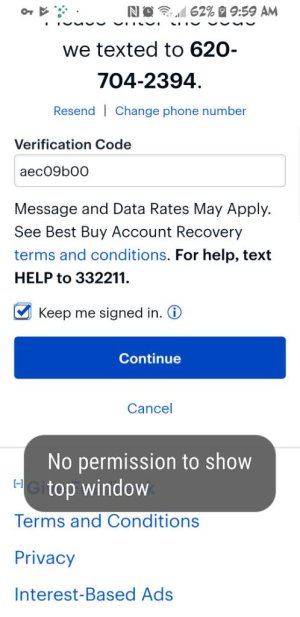

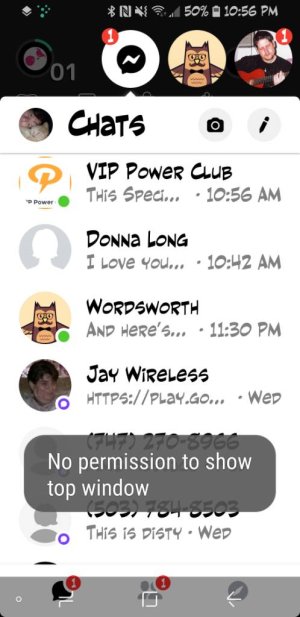
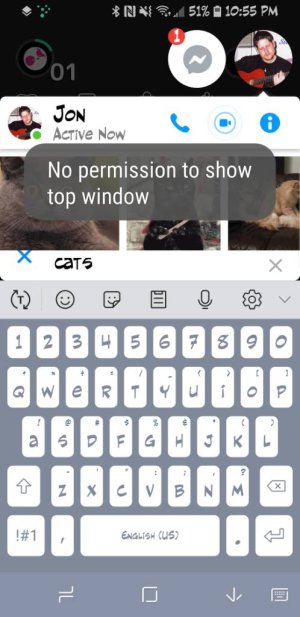

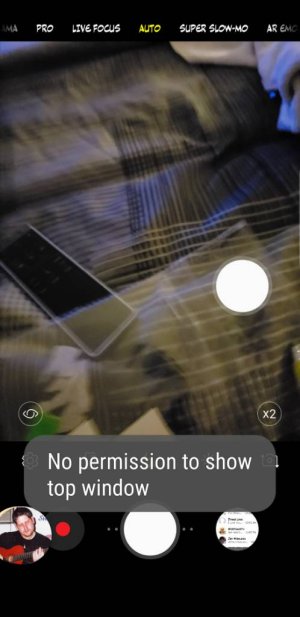
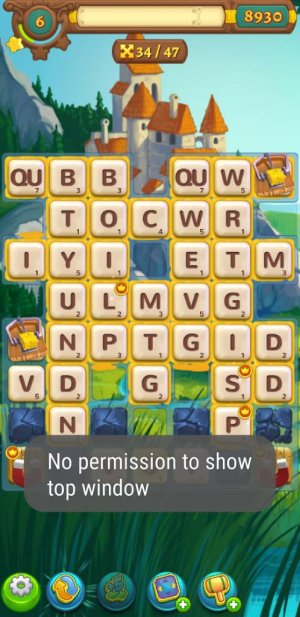
Javier P
Ambassador
I wonder if that's the new version of the old 'overlay' problem that affected many devices a while ago. Just in case, go to settings - apps and under Special access see which apps have the 'draw over other apps' permission enabled. Post a screenshot of that screen here. You could disable that permission for any app that shouldn't be there and see if it makes any difference.I looked at the details under a few of my screenshots. I didnt learn anything firm that, but may not know what to look for. Here a are a few more screenshots. @Mustang7747
I looked at the details under a few of my screenshots. I didnt learn anything firm that, but may not know what to look for. Here a are a few more screenshots. @Mustang7747[/QUOTE @mustang7757
Like Javier said to special access but enable all them that are offSorry @Mustang 7757
I just sent a msg accidentally tagged u with the wrong numbers
methodman89
Well-known member
I have done that already didnt change anything g @mustang7757Like Javier said to special access but enable all them that are off
Which theme do you mean? And what do you mean by stock themes. I change my theme every few days and u still get the same pop up. @methodman89What theme is that and have you tried going to the stock theme?
Did you put in safe mode that way it disables 3rd party apps ,one app is causing this or if u have anti virus app.I have done that already didnt change anything g @mustang7757
methodman89
Well-known member
As Mustang suggests, place the phone in safe mode. This will disable 3rd party apps and your themes to diagnose.Which theme do you mean? And what do you mean by stock themes. I change my theme every few days and u still get the same pop up. @methodman89
I suggest you change to the stock theme as your error message could be related. Safe mode will answer a lot of questions.
pauljjr
Well-known member
I looked at the details under a few of my screenshots. I didnt learn anything firm that, but may not know what to look for. Here a are a few more screenshots. @Mustang7747
OK, Bring up one of your Screenshots, "Push" the screenshot "up" with your finger, a 'Properties' screen will show, take a Screenshot of this and post it in your thread.
Thanks.
I have done that already didnt change anything g @mustang7757
Do you use any anti virus or app cleaners,/performance ?
toastersvee
New member
@distylynn
Old post, but the problem still exist so...
I had the same problem. I disabled Linked to Windows and uninstalled Edge panel "Cool breathing light".
It fixed it for me at least, not sure which one solved the problem so I wrote them both.
Cool breathing light is also one of the worst battery hoggers I've ever come across.
Old post, but the problem still exist so...
I had the same problem. I disabled Linked to Windows and uninstalled Edge panel "Cool breathing light".
It fixed it for me at least, not sure which one solved the problem so I wrote them both.
Cool breathing light is also one of the worst battery hoggers I've ever come across.
pizza_pablo
Well-known member
Is COOL BREATHING LIGHT a third party app?@distylynn
Old post, but the problem still exist so...
I had the same problem. I disabled Linked to Windows and uninstalled Edge panel "Cool breathing light".
It fixed it for me at least, not sure which one solved the problem so I wrote them both.
Cool breathing light is also one of the worst battery hoggers I've ever come across.
What does it provide?
Similar threads
- Replies
- 1
- Views
- 876
- Replies
- 9
- Views
- 858
- Replies
- 0
- Views
- 649
Members online
Total: 1,651 (members: 11, guests: 1,640)
Trending Posts
-
News Google made a mistake with YouTube Premium
- Started by AC News
- Replies: 19
-
-
Which Video Game are you most excited about to come out this year ?
- Started by claywinston
- Replies: 1
-
-
Huewai Phone Clone App still contains data after use
- Started by MRG582
- Replies: 0
Forum statistics

Android Central is part of Future plc, an international media group and leading digital publisher. Visit our corporate site.
© Future Publishing Limited Quay House, The Ambury, Bath BA1 1UA. All rights reserved. England and Wales company registration number 2008885.


