Hi everyone -
It's been a while since I've been around these parts, but I recently switched from my Note 3 to the Note 4 just a week or so ago, and having only a single issue that is perplexing me that I would be very grateful if anyone knows how to troubleshoot. I've attached a screenshot of my current hardware/firmware setup in case this is needed.
Basically, my stock Gallery app doesn't show thumbnails of anything. When I open the Gallery, I can see all the sub-sections just fine (i.e. camera, movies, gifs, pictures, etc), but can't actually see a sample thumbnail from any of those sub-sections.
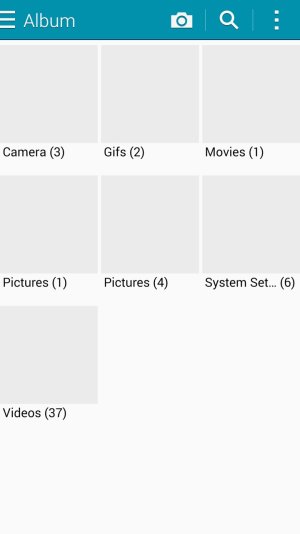
If I click on one of the sub-sections (for example, Camera), I can see all the files that exist in there, but still no thumbnails. It's reading all my media files just fine, the phone is "seeing" them all.
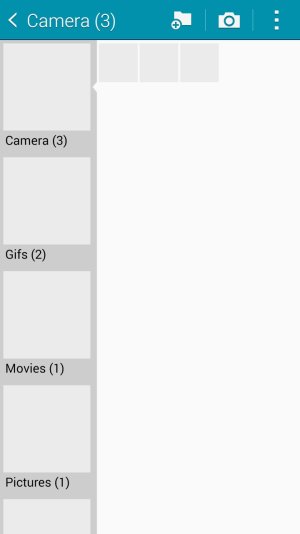
Even weirder still is that if I click on the very first picture file in that Camera sub-category, it opens the picture just fine.

HOWEVER, if I try to zoom on the picture, the screen instantly goes black. Once I zoom back out, I can see the full picture again. Try to zoom in, goes black; zoom back out, see it just fine.
I currently am running a 128gb U1 Samsung MicroSD card in the phone, and have everything saved there. But I've also tried changing the settings so the phone saves a camera shot to the internal storage and the same thing still happens (no thumbnails in the Gallery or the sub-section, and no ability to zoom on the file).
I'm lost here. I've never had this issue with my LG Chocolate, S2 or Note 3. Short of a hard reset, any ideas? The phone was brand new. Truly, any help would be greatly appreciated.
It's been a while since I've been around these parts, but I recently switched from my Note 3 to the Note 4 just a week or so ago, and having only a single issue that is perplexing me that I would be very grateful if anyone knows how to troubleshoot. I've attached a screenshot of my current hardware/firmware setup in case this is needed.

Basically, my stock Gallery app doesn't show thumbnails of anything. When I open the Gallery, I can see all the sub-sections just fine (i.e. camera, movies, gifs, pictures, etc), but can't actually see a sample thumbnail from any of those sub-sections.
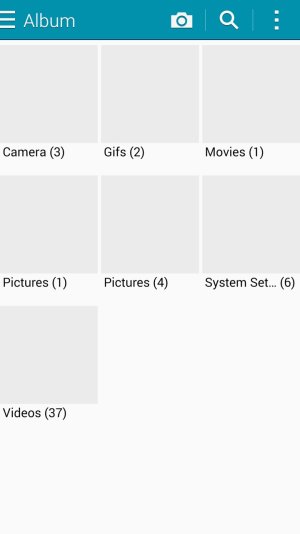
If I click on one of the sub-sections (for example, Camera), I can see all the files that exist in there, but still no thumbnails. It's reading all my media files just fine, the phone is "seeing" them all.
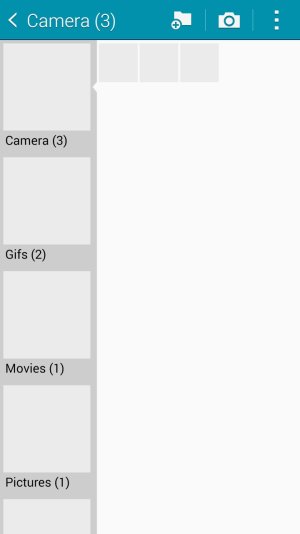
Even weirder still is that if I click on the very first picture file in that Camera sub-category, it opens the picture just fine.

HOWEVER, if I try to zoom on the picture, the screen instantly goes black. Once I zoom back out, I can see the full picture again. Try to zoom in, goes black; zoom back out, see it just fine.
I currently am running a 128gb U1 Samsung MicroSD card in the phone, and have everything saved there. But I've also tried changing the settings so the phone saves a camera shot to the internal storage and the same thing still happens (no thumbnails in the Gallery or the sub-section, and no ability to zoom on the file).
I'm lost here. I've never had this issue with my LG Chocolate, S2 or Note 3. Short of a hard reset, any ideas? The phone was brand new. Truly, any help would be greatly appreciated.


