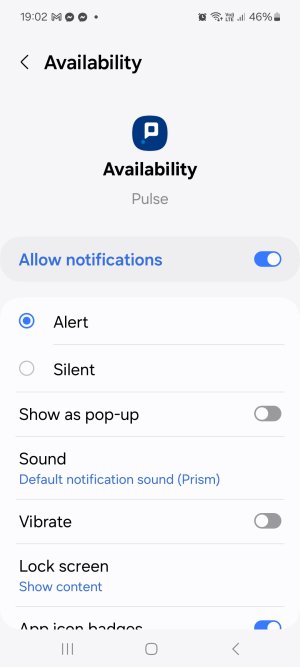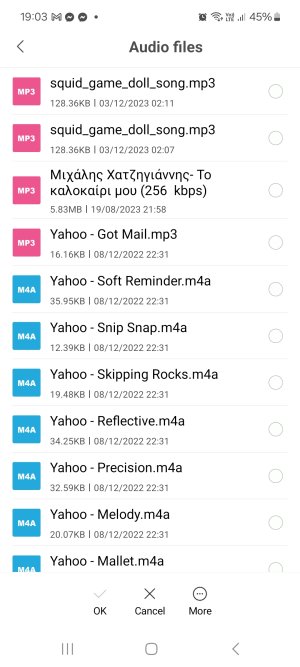Hi all. In apps/app info/Notifications/Notification categories/Category/sound I cant find Samsungs notification sounds. It only shows me some audio files I have in my phone. In the past this wasn't the case. What's wrong?
Question Notification sounds
- Thread starter Charilaos
- Start date
You are using an out of date browser. It may not display this or other websites correctly.
You should upgrade or use an alternative browser.
You should upgrade or use an alternative browser.
Solution
Welcome to Android Central! When I choose notification tone on my Galaxy A32 5G running One UI 5.1, the heading on that second screen is "Sound", not "Audio Files", which suggests you still have some 3rd party sound picker active. It's not necessarily an app that plays music -- it could be something like a 3rd party file manager.
If you can't identify any 3rd party file manager, then go to Settings>Apps, tap the 3-dot menu button at the upper right, then Reset App Preferences. Now try picking a custom sound, and see if it gives you a couple of options to complete that task.
If you can't identify any 3rd party file manager, then go to Settings>Apps, tap the 3-dot menu button at the upper right, then Reset App Preferences. Now try picking a custom sound, and see if it gives you a couple of options to complete that task.
SpookDroid
Ambassador
Do you have a 3rd party sound picker (like Zedge)? If so, this may have been set as the default Media Picker. You would have to reset the Default options for the 3rd party app so that the system Media Picker can be selected again.
Welcome to Android Central! When I choose notification tone on my Galaxy A32 5G running One UI 5.1, the heading on that second screen is "Sound", not "Audio Files", which suggests you still have some 3rd party sound picker active. It's not necessarily an app that plays music -- it could be something like a 3rd party file manager.
If you can't identify any 3rd party file manager, then go to Settings>Apps, tap the 3-dot menu button at the upper right, then Reset App Preferences. Now try picking a custom sound, and see if it gives you a couple of options to complete that task.
If you can't identify any 3rd party file manager, then go to Settings>Apps, tap the 3-dot menu button at the upper right, then Reset App Preferences. Now try picking a custom sound, and see if it gives you a couple of options to complete that task.
Oh thank you so much! I uninstalled "File manager" and now its fine! This drove me crazy!
Similar threads
- Replies
- 11
- Views
- 545
- Solved
- Replies
- 14
- Views
- 880
- Question
- Replies
- 6
- Views
- 472
- Replies
- 4
- Views
- 618
- Replies
- 8
- Views
- 309
Trending Posts
-
-
Cell phone repair man claims that Samsung deliberately destroys their motherboard, phone restarts every 5 minutes
- Started by jesper0120
- Replies: 1
-
-
-
Question Phone will close phone app mid-call, no way to get back to keypad
- Started by haaaw
- Replies: 0
Forum statistics

Android Central is part of Future plc, an international media group and leading digital publisher. Visit our corporate site.
© Future Publishing Limited Quay House, The Ambury, Bath BA1 1UA. All rights reserved. England and Wales company registration number 2008885.