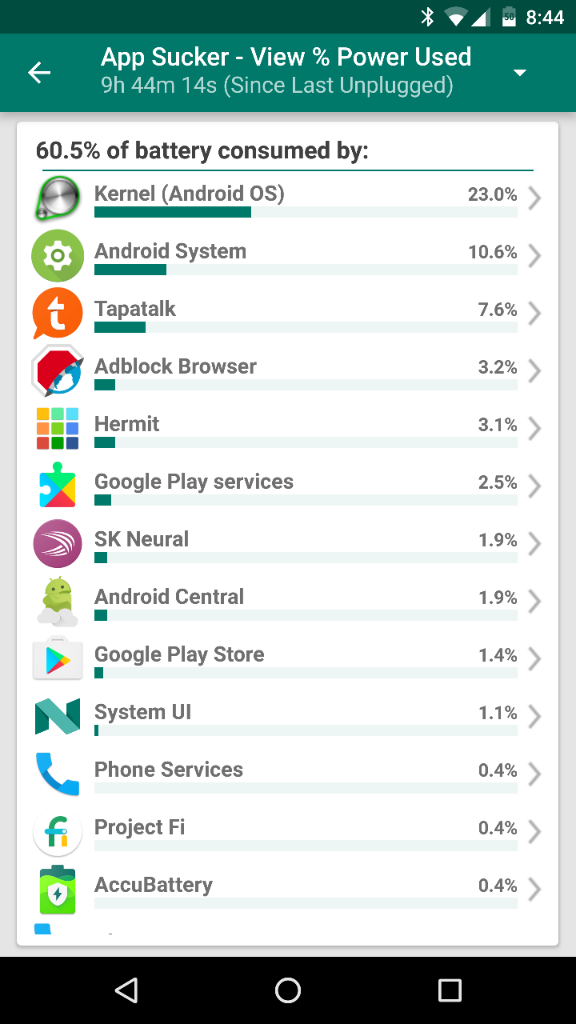Well, when you think about it the OS is what's doing all the work, so other than perhaps the screen I'd expect it to be near the top of the list.
Just wanted to expand on this... Unless you are a 'turn and burn' user where your phone never gets put down, that means that the thing is sitting there on a table, or desk, or in your pocket, etc. not doing much. And when its just sitting there doing 'nothing', the biggest consumer of power is basically Android just going about the boring business of keeping the phone running. Other apps that pop up only do so for a short amount of time, say to check for new emails. So the longer your phone sits there idle, the more you'll see those boring Android OS processes consuming power.
It isn't that they are consuming MORE power than needed (though, that of course can happen), it just means that there isn't anything else going on so the only thing that can use power is the OS.
In fact, if your phone is sitting idle and anything other than those system functions are the top drain, THAT'S when you got a problem.